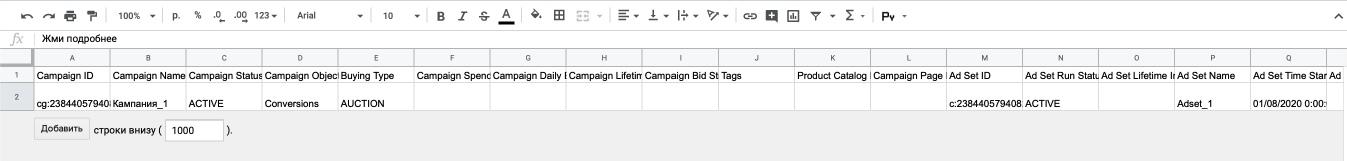Our today’s article deals with automated ad campaign import into AdsManager through a token. This manual has been shared with us by an affiliate marketing expert who has demonstrated how to reduce the time spent on working with ad campaigns. Let’s break down step-by-step how this template actually works and how you can use it.
First of all, we need to create an ad campaign draft that will serve as a template. To this end, state the following information when setting up a campaign:
- targeting settings (geography, gender, age);
- ad copy;
- placement;
- campaign budget;
- offer link (if you work with BH offers and often change domains, skip this step).
After filling in all the fields, don’t send your campaign to moderation, just leave it as a draft.
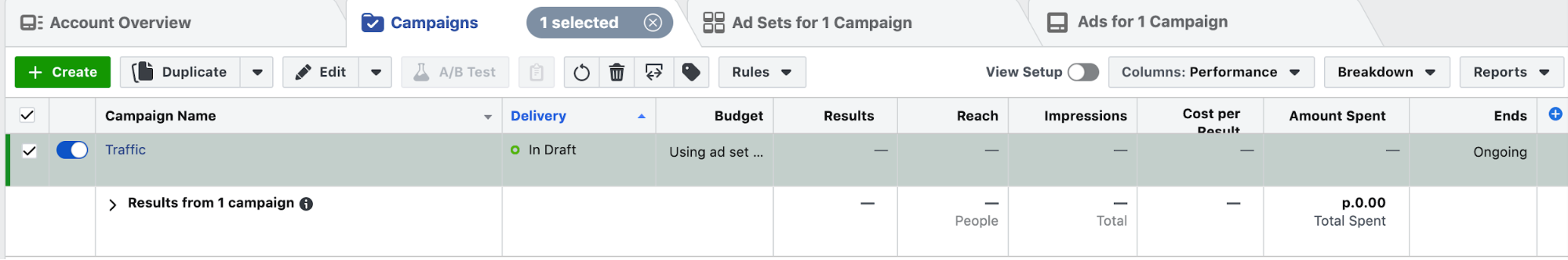 Then, export all the data.
Then, export all the data.
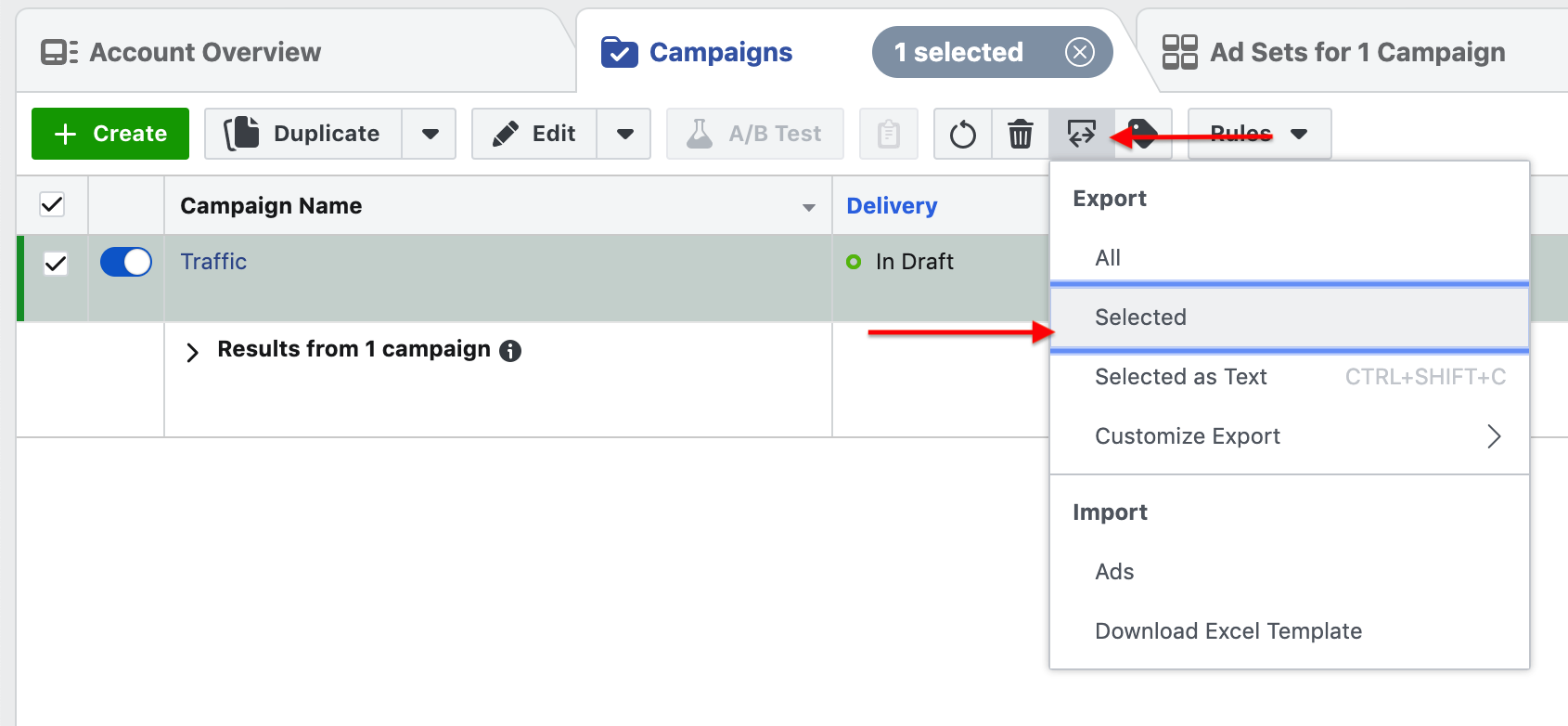
If you want to reach new GEOs and audiences, maybe it is all waiting for you on Telegram? We’ve prepared some material about Telegram audiences. What are the messenger’s users like this year? How old they are, what they do, and what they are interested in!
Download the .CSV file. For the sake of convenience, we recommend you copy it into a Google spreadsheet as follows:
Then, delete all the IDs. For this purpose, use the Search in Document option. IDs look like this:
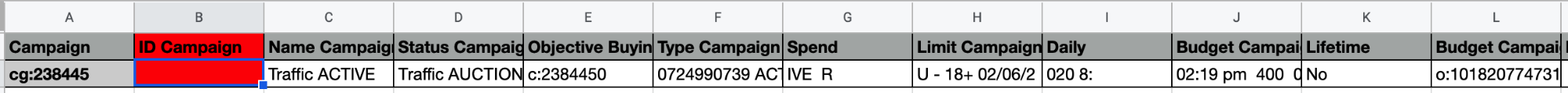
The next step is to copy the template and import it into Facebook.
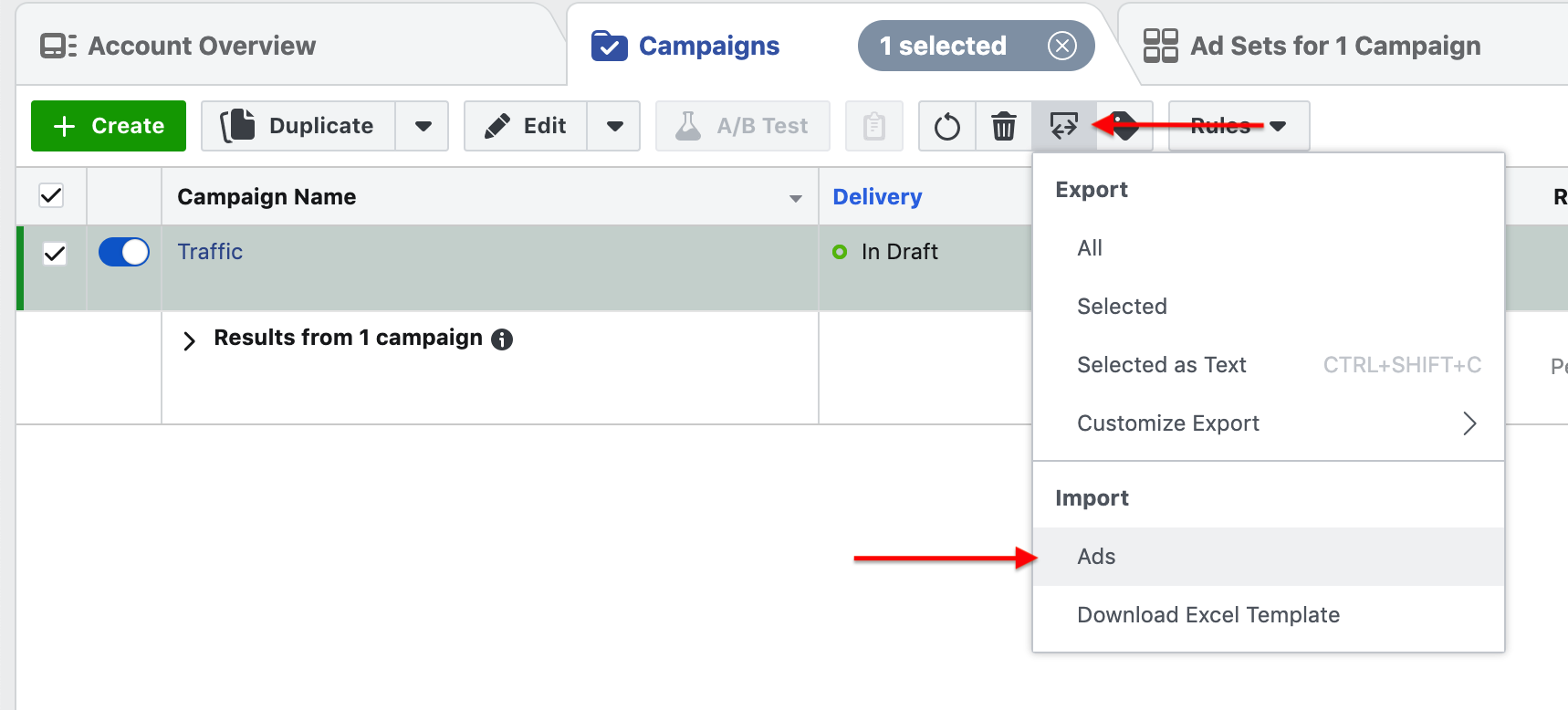
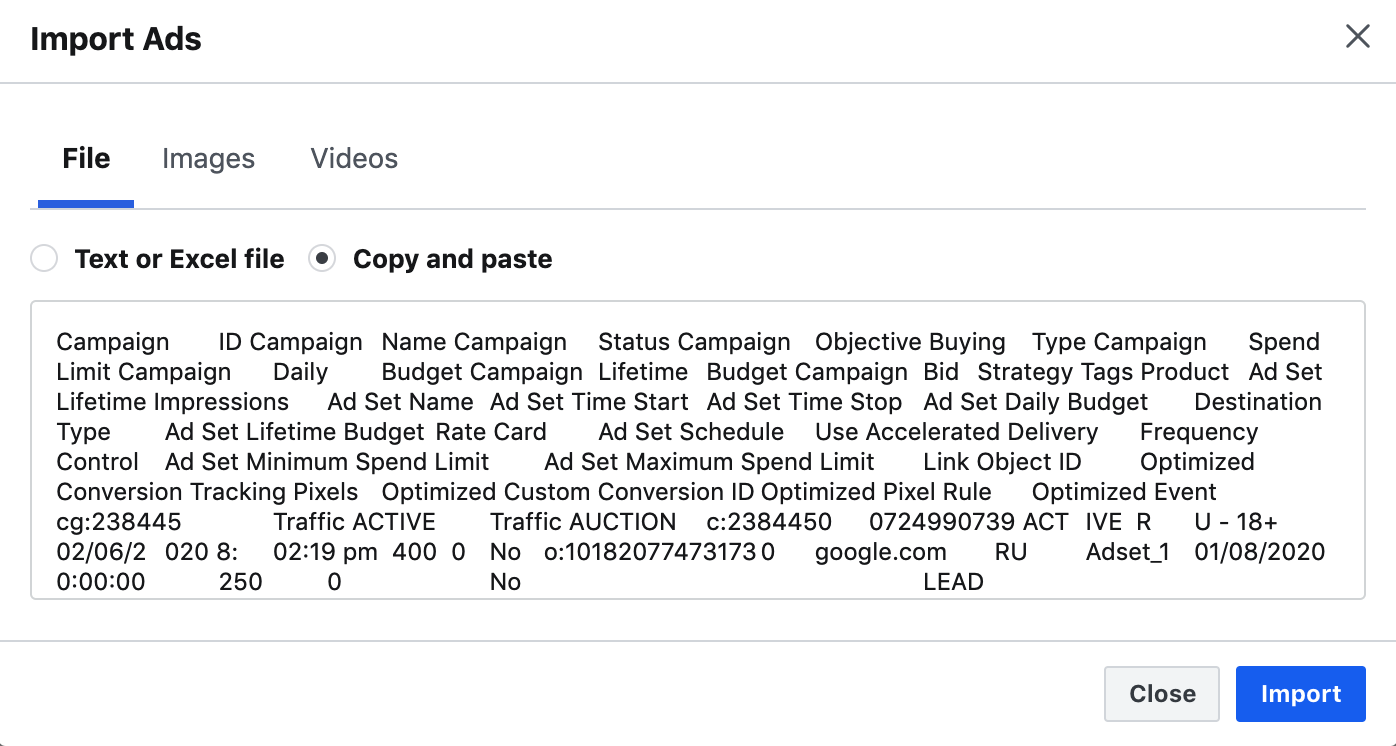
When importing a template, you only need to create a pixel, choose a fan page and upload your creative.
You can use this template for multiple accounts and thus optimize ad campaign management.
Source: Igor Litvinenko