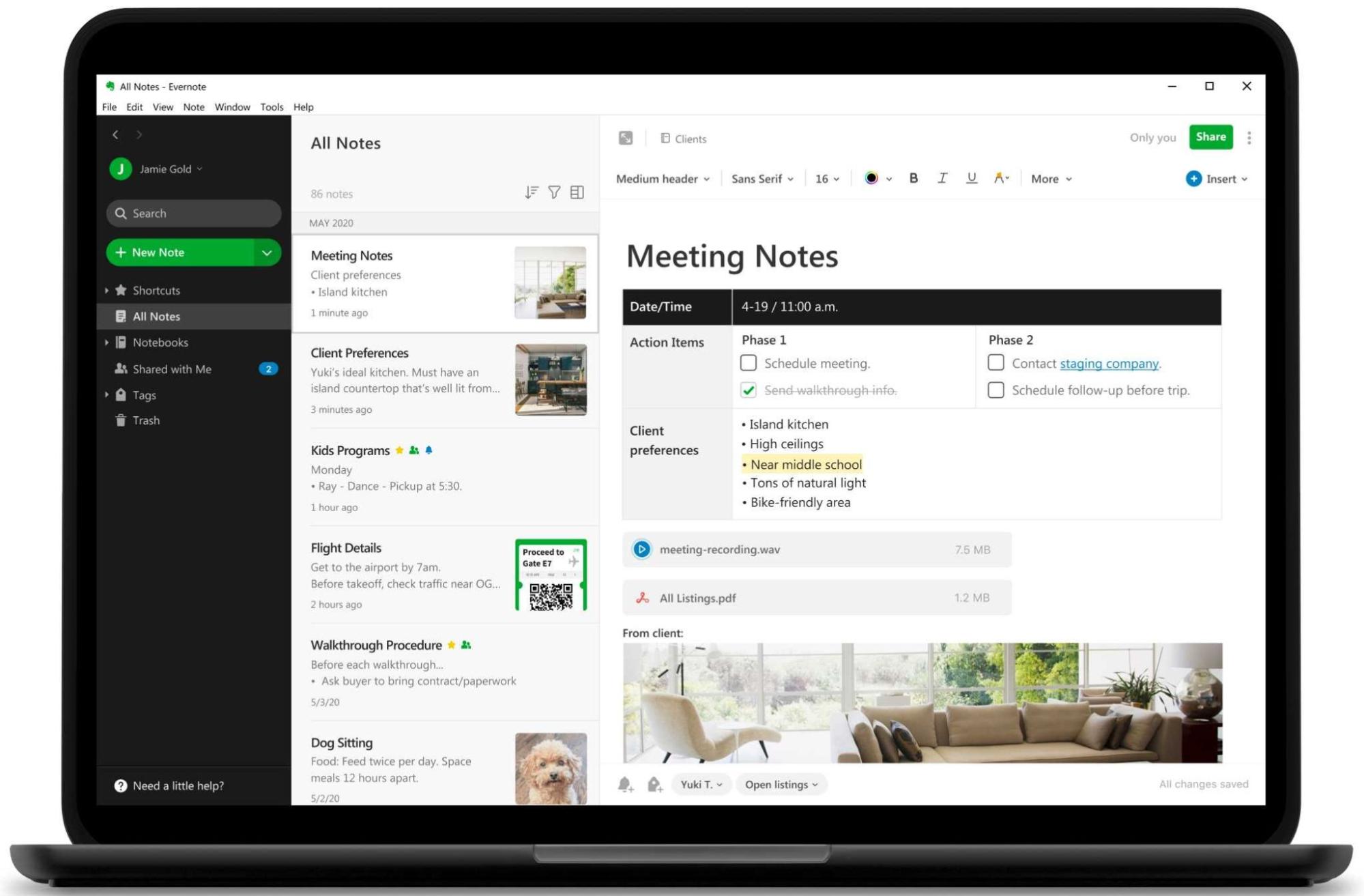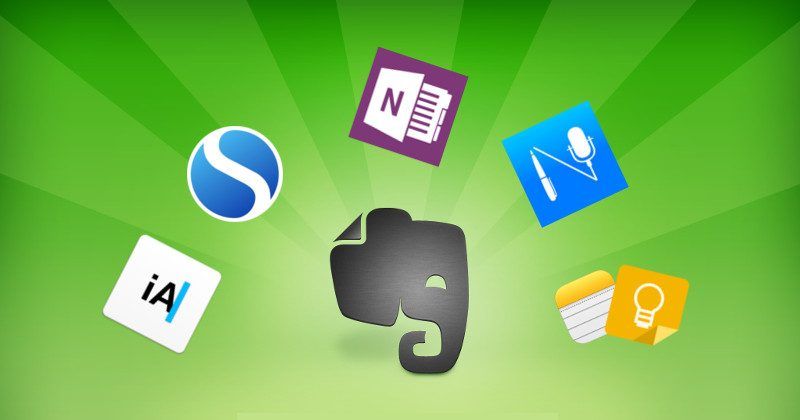Evernote permeates among the mainstream, but using all of its features is not free. Evernote alternatives are software applications or online services that provide similar features and functionalities to Evernote, such as note-taking, organization, collaboration, and data storage, but with different user interfaces, pricing models, and integrations.
Note-taking apps per se
Note-taking applications are software programs or online services that allow users to create, store, organize, and share notes in various formats, such as text, images, audio, and web clippings. These applications perkily offer features such as tags, notebooks, reminders, and search functionality to help users manage their notes efficiently. Note-taking apps per se are designed to help users capture ideas, keep track of tasks, and stay organized, both for personal and professional purposes. Many note-taking apps also provide integrations with other apps and services, making it easy to share and collaborate on notes.
What is Evernote
Evernote is a note-taking application that allows users to create and organize notes in various formats, including text, audio, images, and web clippings. The application is available on desktop and mobile platforms and offers features such as tags, notebooks, reminders, and search functionality to help users manage their notes. Evernote also provides integrations with other apps and services, making it easy to share and collaborate on notes. The app is designed to help users capture ideas, keep track of tasks, and outperform the competition.
If you want to reach new GEOs and audiences, maybe it is all waiting for you on Telegram? We’ve prepared some material about Telegram audiences. What are the messenger’s users like this year? How old they are, what they do, and what they are interested in!
Advantages of Evernote:
- Multi-platform availability
- Powerful search functionality
- User-friendly interface
- Integrations with other apps and services
- Multiple ways to input information, including scanning and voice notes
Disadvantages of Evernote:
- Costly premium plan
- Limited offline access on the free plan
- Limited formatting options
- Privacy concerns due to data storage on Evernote’s servers
- Limited collaboration features on the free plan
These shortcomings give rise to the concern of trying out Evernote alternatives for making quick notes. Luckily, there are plenty of them.’
Evernote alternatives
Behold, we have prepared well over two dozens note-taking apps for your taste.
OneNote
OneNote is Microsoft’s digital note-taking software for organizing text, images, and audio recordings. Users can categorize notes using tags and organize them into notebooks and sections. OneNote is free and available on multiple platforms such as Windows, macOS, iOS, and Android.
Google Keep
Google Keep is a note-taking app by Google that lets users create notes, lists, reminders, and audio memos. It also has features like color-coding and image insertion. Keep is available on the web and mobile, integrates with other Google products, and is available on Android and iOS.
Simplenote
Simplenote is an open-source note-taking app that syncs notes across platforms. It has a minimalist design and supports tags, search, and version history. Simplenote excels in fast syncing and real-time collaboration.
Turtl
Turtl is a secure note-taking app that offers end-to-end encryption for all stored data, including bookmarks and passwords. It provides tagging, markdown formatting, and syncing across devices. Available for desktop and mobile platforms.
Zoho Notebook
Zoho Notebook is a note-taking app that enables note creation, organization, and sharing. It includes features such as image, audio, and video addition, checklist creation, and collaboration. It is accessible on multiple platforms, including iOS, Android, and web browsers. A browser extension is also available to clip web pages as notes.
Notion
Notion is a versatile productivity and organization tool that allows users to create customizable notes, databases, wikis, tasks, and more. It offers real-time collaboration, drag-and-drop functionality, and integration with other tools such as calendars and project management software. It can be used for personal or professional purposes and is available on desktop and mobile platforms.
Joplin
Joplin is a free and open-source note-taking and to-do app that supports Markdown formatting. It works on multiple platforms and offers synchronization across devices via cloud services such as Dropbox and Nextcloud. It also provides end-to-end encryption for data privacy and security.
Standard Notes
Standard Notes is a secure, open-source note-taking app focused on privacy and security. It features end-to-end encryption, synchronization across devices, rich text formatting, tagging, and various customization options. It offers a free version with the option to upgrade to a paid version for additional features and extensions, such as a Markdown editor and task manager.
Quip
Quip is a cloud-based productivity software for real-time collaboration, offering document creation, task management, spreadsheets, and team chat features in one platform. It improves team collaboration and productivity and is commonly used in businesses and organizations of all sizes.
Nuclino
Nuclino is a cloud-based collaboration tool that enables teams to organize and share information in real-time. It features a visual editor for creating and sharing notes, real-time document collaboration, and task management. It also offers integrations with popular tools like Slack, Trello, and Google Drive.
CintaNotes
CintaNotes is a Windows-based note-taking application that provides a simple interface for capturing and organizing notes. It includes features such as tagging, linking, and synchronization across devices, as well as powerful search and organization tools to quickly retrieve information.
Apple Notes
Apple Notes is a pre-installed note-taking app for Apple devices that features a simple interface for creating, editing, and organizing various types of notes. It supports collaboration and syncing across Apple devices.
Dropbox Paper
Dropbox Paper is a real-time online document editor for collaborative teams. Users can create, edit and share documents, presentations, and images, assign tasks and add comments. It also integrates with other tools like Trello, Slack, and Google Drive.
Notejoy
Notejoy is a collaborative note-taking app that enables real-time sharing of notes, documents, and ideas for teams. It has a WYSIWYG editor, task management, and integrates with other tools like Slack and Google Drive. It is available for Windows, Mac, iOS, and Android.
WorkFlowy
Workflowy is a web-based outlining and note-taking application that allows users to organize their thoughts and ideas into a hierarchical list format. It offers nested bullet points, collaboration, tags, and search. It also has mobile apps for iOS and Android.
Notezilla
Notezilla is a note-taking software that allows users to create and organize notes on their computers and mobile devices. It offers features such as sticky notes, reminders, tagging, and syncing across devices. Notezilla also integrates with other applications such as Microsoft Outlook, allowing users to create notes directly from their email.
NixNote
NixNote is a cross-platform note-taking app that synchronizes notes across devices. It works with Evernote and offers formatting options, attachments, and customization. It’s available for Windows, macOS, and Linux.
Leanote
Leanote is a cross-platform, open-source note-taking and knowledge management application that enables users to store and organize notes, documents, and multimedia content. It provides syncing across devices, version control, tagging, and searching, as well as collaboration features such as sharing notes and notebooks, writing blogs, and creating to-do lists.
CherryTree
CherryTree is a free and open-source note-taking application that allows users to create, organize, and edit notes in a hierarchical structure. It supports rich text formatting, syntax highlighting, and file attachments, and also features a password protection system to keep notes secure. CherryTree is available for Windows, Linux, and macOS operating systems.
TiddlyWiki
TiddlyWiki is a customizable, open-source note-taking tool and personal wiki stored within a single HTML file, allowing easy transfer between devices. It offers a non-linear, web-based interface and is free to use with customizable plugins and themes.
MemPad
MemPad is a portable note-taking software for Windows that organizes plain text notes in a hierarchical tree structure. It offers a simple interface and features such as customizable fonts, search and replace, encryption, and more. It is lightweight, fast, and can run from a USB drive without installation.
Ulysses
Ulysses is a writing app designed for writers, authors, and content creators who want to focus on writing and remove distractions. It offers a clean and minimalist interface, supports Markdown syntax, and includes features like a document manager, writing goals, and customizable export options. It’s available for Mac, iPad, and iPhone.
Emacs Org-mode
Emacs Org-mode is an extension of the Emacs text editor, offering a simple markup language to create and manage notes, to-do lists, projects, and other documents. It is customizable and can be used for personal note-taking, project management, and research. Org-mode supports export to various formats, including HTML, PDF, and LaTeX.
Orgzly
Orgzly is a free Android app that works with the Emacs Org-mode format to capture, organize notes and tasks, and sync them across devices. It also allows for customization of the interface, tag support, and exporting notes to various formats.
Conclusion
To sum up, Evernote per se is a popular note-taking application with several advantages, such as multi-platform availability, powerful search functionality, user-friendly interface, integrations with other apps and services, and multiple ways to input information. However, it also has disadvantages, such as costly premium plans, limited offline access on the free plan, limited formatting options, privacy concerns, and limited collaboration features on the free plan. Therefore, Evernote alternatives are available to users who need similar features and functionalities. These alternatives include OneNote, Google Keep, Simplenote, Turtl, Zoho Notebook, Notion, Bear, Joplin, and Standard Notes, among others, each with its unique features and pricing models.