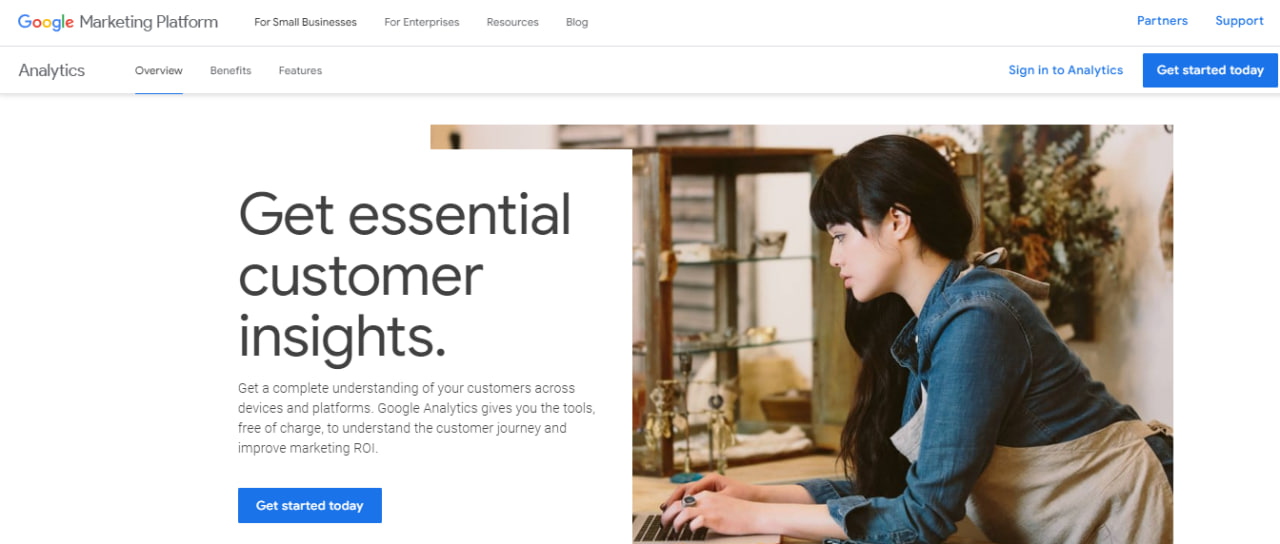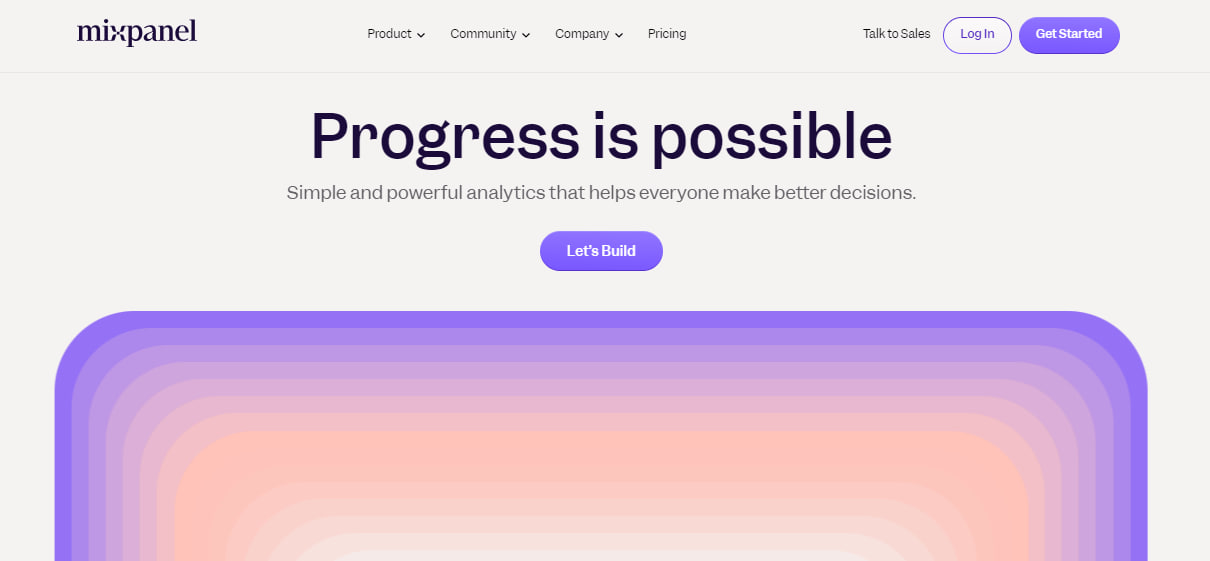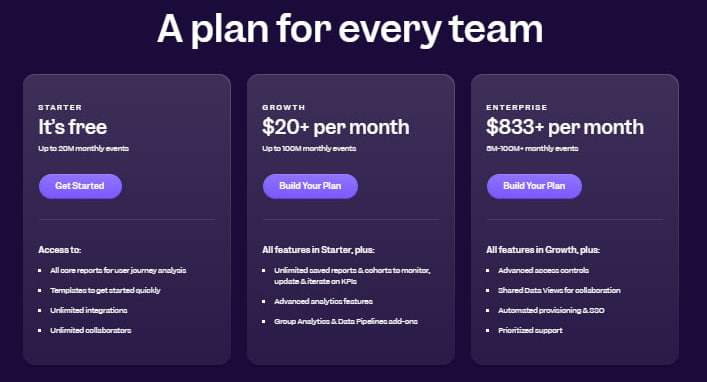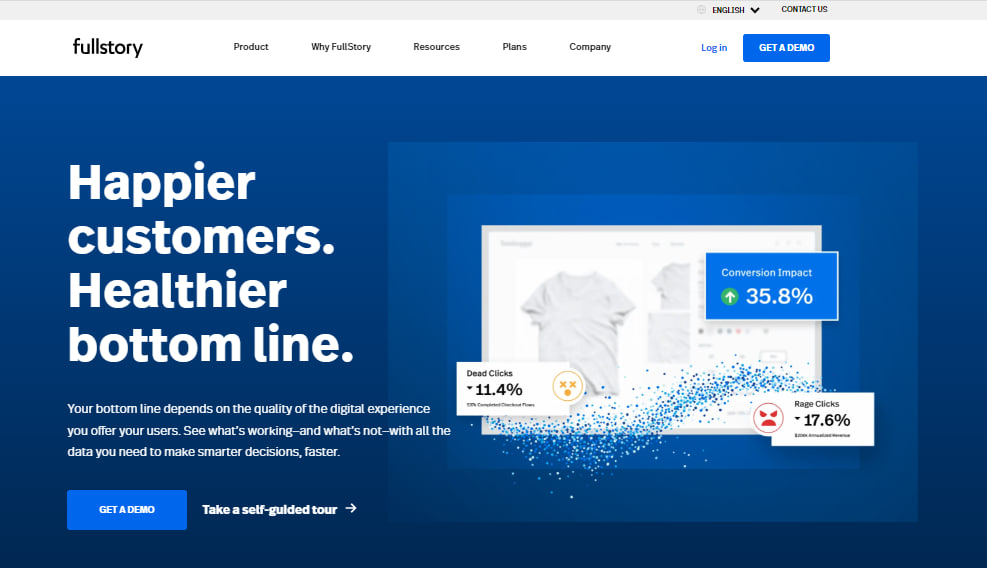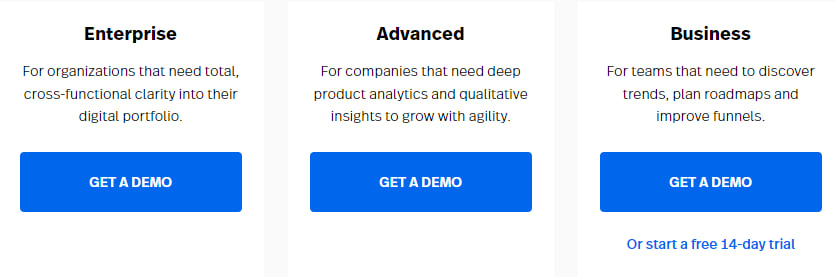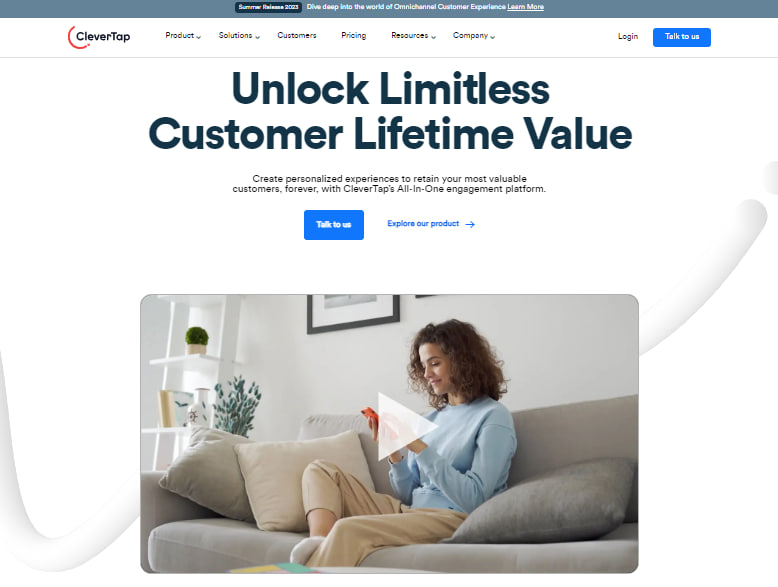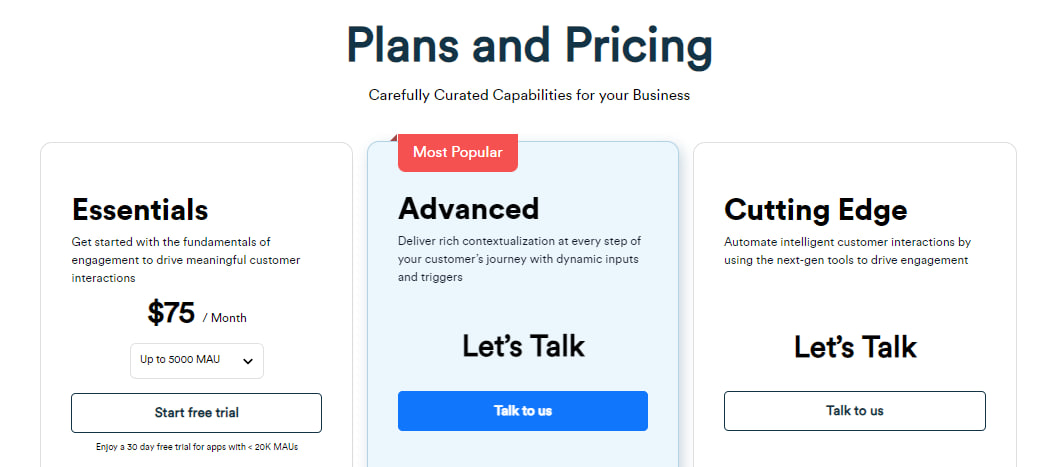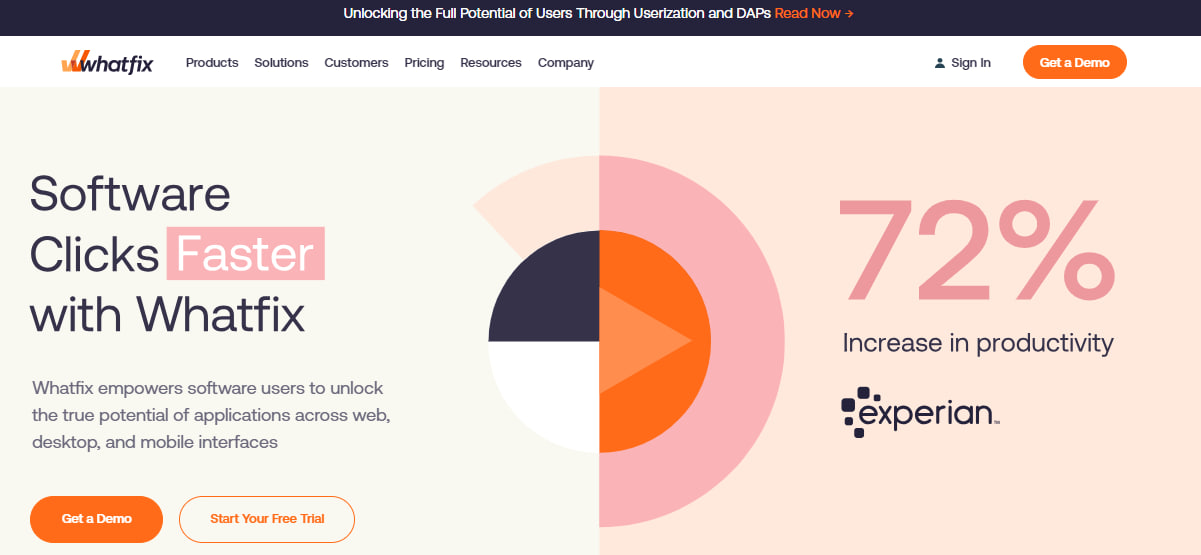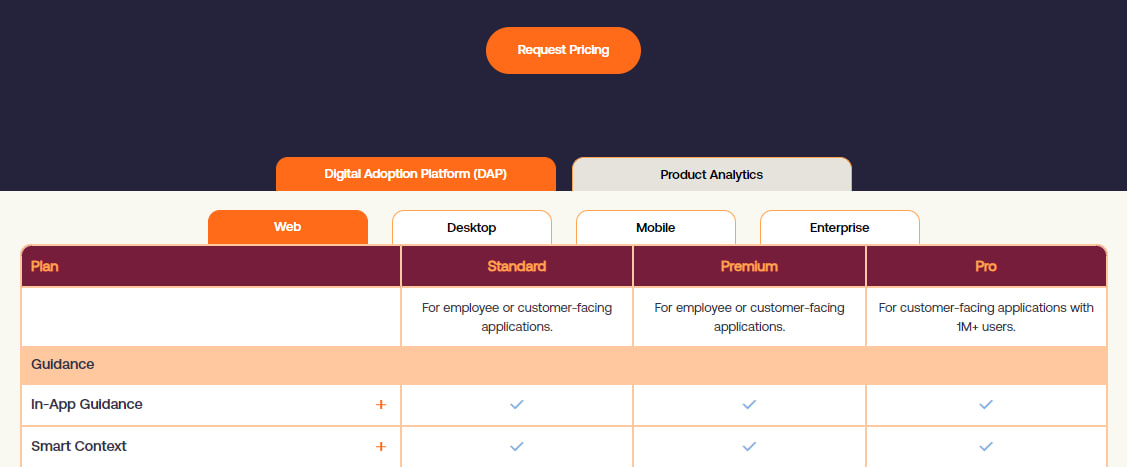User behavior analysis enables tracking and analyzing the behavior patterns of web app users. This includes their actions, preferences, interests, and interactions with the product. By gathering and analyzing this data, you can gain insights into how users consume the product, their likes and dislikes, and their decision-making process nuances. The goal of user behavior monitoring is to provide valuable insights that can be used to design better user experiences and optimize engagement, retention, and conversion rates.
In this article, we will explore several widely used tools for analyzing user behavior. Let’s go!
Google Analytics
Google Analytics is a web analytics service provided by Google. It tracks and provides reports on website traffic, as well as mobile (iOS and Android) app traffic and events. It is currently part of the Google Marketing Platform brand.
Features
Google Analytics is used to track various aspects of website activity. This includes:
- session duration;
- the number of pages per session;
- bounce rate;
- traffic source information.
It can also be integrated with Google Ads, allowing users to create and analyze online campaigns by tracking landing page quality and conversions, such as sales or customer engagement.
Google Analytics provides a user-friendly dashboard that displays high-level data for the average user. However, it also offers more in-depth reports for those seeking detailed insights. Through techniques like funnel visualization, it can identify underperforming pages and provide information on duration of stay, and geographic location.
Additionally, Google Analytics offers advanced features like visitor segmentation, allowing users to analyze specific segments of their audience. For eCommerce websites, Google Analytics provides specialized reports to track sales activity, revenue, and other commerce-related metrics.
Pricing
Google Analytics provides two versions, free and premium, to track important metrics on your website.
The free version is suitable for small and medium-sized businesses and offers features like:
- conversion reporting;
- advanced segmentation;
- customer reporting;
- real-time flow visualization.
For more advanced analytics capabilities, the paid Google Analytics 360 plan is available at a cost of $12,500/month or $150,000/year. In addition to the features offered in the free version, GA 360 includes advanced functionalities such as:
- attribution modeling;
- integration capabilities;
- data-driven insights.
Mixpanel
Mixpanel is a service that specializes in event analytics, specifically tracking user interaction with both web and mobile applications. The data collected by Mixpanel is utilized to create customized reports and assess user engagement and retention.
Features
Mixpanel offers a range of features that enhance user engagement and analytics:
- User segmentation. You can segment users based on specific criteria to analyze their behavior and preferences.
- Profile targeting. Detailed user information allows creating profiles and achieving precise targeting.
- A/B testing. Different variations of notifications can be tested to determine the most effective approach.
- Notification Editor. It is possible to customize the design and wording of the notifications.
- Mixpanel Surveys. You can integrate custom surveys into your applications to gather valuable user feedback.
- External API. While there is no setting tracking, Mixpanel provides an external API for integration with other systems and applications.
Pricing
Mixpanel provides clients with three options: a free plan and two customizable paid plans. The first option is the “Starter” plan, which is built for businesses with up to 20 million monthly events. This plan offers access to:
- templates;
- unlimited integrations;
- unlimited collaborations.
For users who require more advanced features and capabilities, Mixpanel offers two paid plans. The pricing for them starts at $20/month.
All core reports for user journey analysis.
FullStory
FullStory is a web-based digital intelligence system designed to optimize the customer experience.
Features
It enables clients to track and monitor every customer action, automatically indexing movements such as clicks and page transitions. This indexed information is accessible to the entire team if needed and can be utilized to make informed business decisions.
Session replay in FullStory goes beyond simple recordings, providing a comprehensive representation of the customer journey. Clients can review customer activity, identify frustrated interactions, create funnels, and view page analytics from the dashboard.
Accurately identifying dead and frustrated clicks can help pinpoint areas for potential user experience improvements. FullStory also offers “click maps” that provide detailed insights into page performance, including the most visited pages.
Pricing
FullStory platform offers three plans: “Enterprise”, “Advanced”, and “Business”. However, pricing here is quite confusing — it can only be accessed once you register and complete the free trial.
CleverTap
CleverTap is a mobile marketing solution that helps to create effective customer engagement strategies on a large scale.
Features
The platform offers a range of features, including:
- streams;
- pivots;
- A/B testing;
- user segmentation;
- funnels;
- cross-channel marketing tools.
With CleverTap, marketers can design personalized and targeted marketing campaigns that incorporate push notifications, trigger messages, and scheduled offers. By leveraging customer data, marketers can determine which messages resonate with specific user segments. The platform also allows clients to gather and visualize data from multiple sources on a single dashboard.
CleverTap provides comprehensive user profiles that include:
- demographics;
- user activity;
- event interactions;
- responses;
- usage history.
Marketers can compare user behavior and analyze their progression through the sales funnel. Additionally, the platform enables analysis of app deletions, allowing for personalized re-engagement campaigns.
Pricing
CleverTap does not offer any free plans. The basic plan begins at $75/month and covers up to 5,000 monthly active users.
Whatfix
Whatfix is a SaaS platform that offers organizations a code-free editor to create instructions and self-help content within any application.
Features
The platform enables companies to develop engaging content, including:
- interactive walkthroughs;
- product tours;
- user checklists; smart tips;
- field checks;
- hotspots.
In addition to its content creation capabilities, Whatfix provides advanced product analytics. This feature allows organizations to gather valuable data on how users interact with their applications and software products.
Pricing
Whatfix offers several plans that vary in functionality and the type of site version to be analyzed, including web, mobile, and desktop. To obtain pricing information, you can fill out a form and submit a request for a quote.
Conclusion
In general, user behavior analytics services offer similar functionality and track similar metrics. The main differences lie in the level of service (such as providing personalized insights for improving your website), pricing, and the usability of the interface. In this article, we’ve discussed five popular analytics tools, but there are many others available on the market. It is important to test and choose the tool that best aligns with your specific needs, budget, and preferences.
If you want to reach new GEOs and audiences, maybe it is all waiting for you on Telegram? We’ve prepared some material about Telegram audiences. What are the messenger’s users like this year? How old they are, what they do, and what they are interested in!