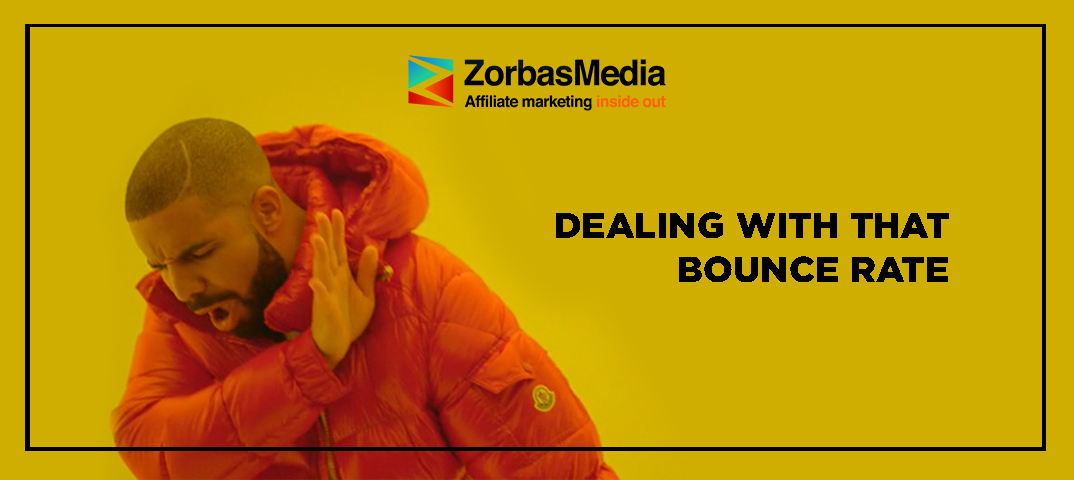
There are three main metrics in Google Analytics reports that show user behavior patterns:
- Bounce Rate
- Pages/Sessions
- Average Session Duration
While most Internet marketers interpret the Pages/Sessions metric correctly, Bounce Rate and Average Session Duration are often misunderstood and mismeasured, at least in my experience.
In this article, I’m going to explain what Bounce Rate is and how to improve it (that is, measure it correctly).
What is Bounce Rate?
Google Analytics Help says that a bounce is a single-page session on your website. It is then specified that a bounce is calculated as a session that triggers only a single request to the Google Analytics server. By default, a request is a page view of your site. However, when you start sending information about additional events to Google Analytics, everything changes completely. But let’s go back to the original bounce and request definitions and break down additional events later.
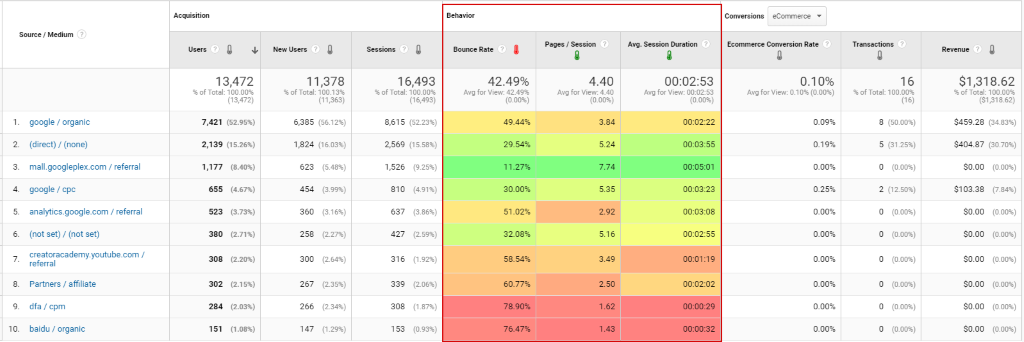
As you may have guessed, the bounce rate is calculated by dividing the total of bounces by all page visits. In other words, it is single-page sessions divided by all sessions. However, the resulting percentage doesn’t provide any useful, actionable information. Let’s examine the following situations:
- The user is browsing the Internet for where to buy iPhone X. They click on an ad in search results and are redirected to an online iPhone store. The user then spends three minutes on the website’s page, looks through the relevant information, and leaves the site, only to return and make a purchase once they get their salary. Google Analytics will treat this single-page session as a bounce, but will it be correct to say that we have attracted a non-target user? Probably not.
- The user is surfing through search results looking for a toy iPhone but ends up on an iPhone X page after clicking on a poorly targeted ad. Then, they use on-site search to find out whether the website sells toy phones. After receiving a negative result, they leave the site for good. Given that the user has visited a search results page, this session won’t be treated as a bounce. But is this actually so?
As you can see, bounce rate is quite a tricky thing to measure correctly. But we can at least try.
More triggers — more clarity
The solution I suggest is this: since a bounce is calculated as a session that triggers only a single request to the Google Analytics server (a page view), let’s send another request (event) if the user has spent more than a certain amount of time on the site and scrolled the page down by more than a certain percentage.
For this purpose, we’ll need the following:
- A custom HTML tag for tracking active tab time;
- A custom event trigger;
- A scroll depth trigger;
- Trigger configuration (scrolling + active time);
- A tag for sending an event to Google Analytics.
If you want to reach new GEOs and audiences, maybe it is all waiting for you on Telegram? We’ve prepared some material about Telegram audiences. What are the messenger’s users like this year? How old they are, what they do, and what they are interested in!
1. A custom HTML tag for tracking active tab time
First of all, we will need to create a tag and a trigger. They will help us track the amount of time spent by the user on the tab.
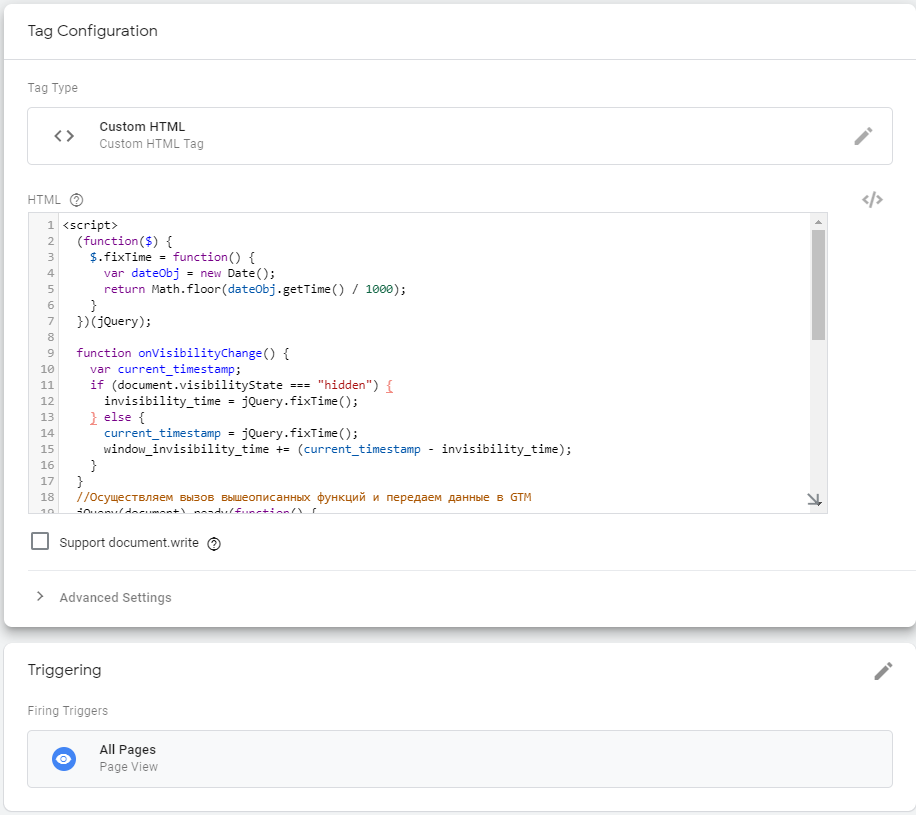
2. A custom event trigger
Don’t forget that a custom event includes the timer value.
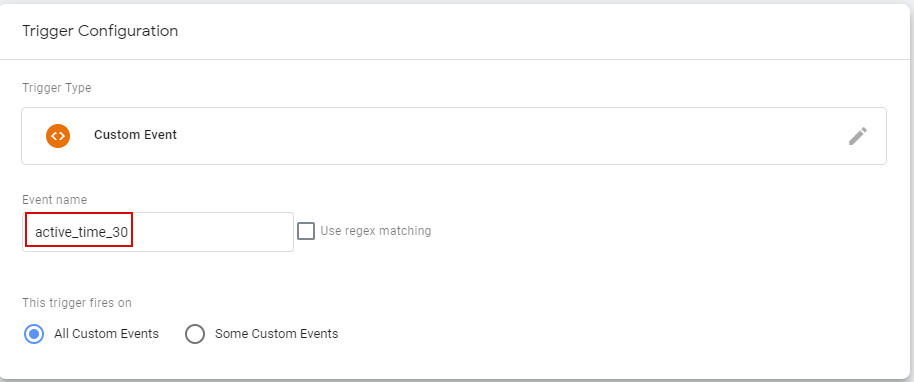
3. A scroll depth trigger
The next step would be to create a scroll depth trigger. Within the framework of this article, I suggest setting up a vertical scroll depth of 50%.
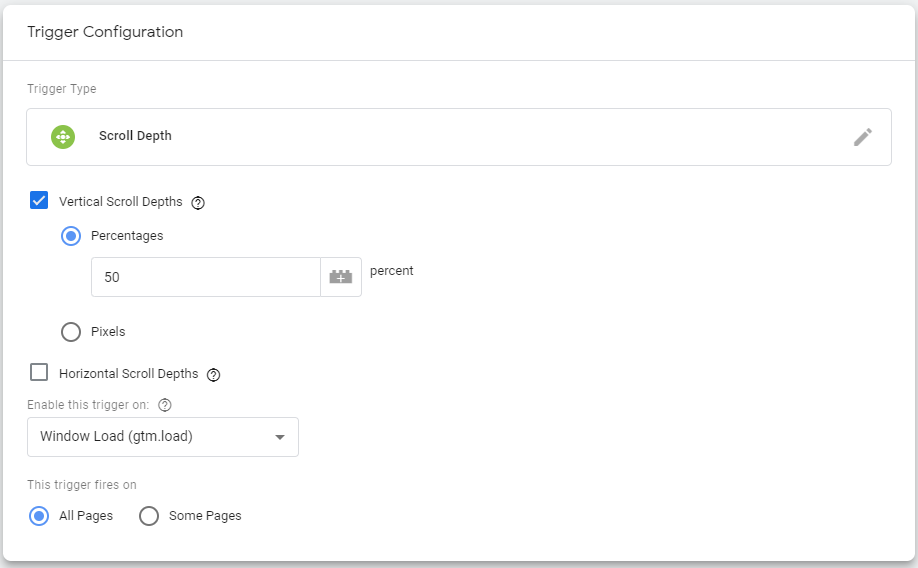
4. Trigger configuration (scrolling + active time)
Since the event should only be sent to Google Analytics if both conditions are met, we need to configure two triggers. For this, we have to set up a trigger group.
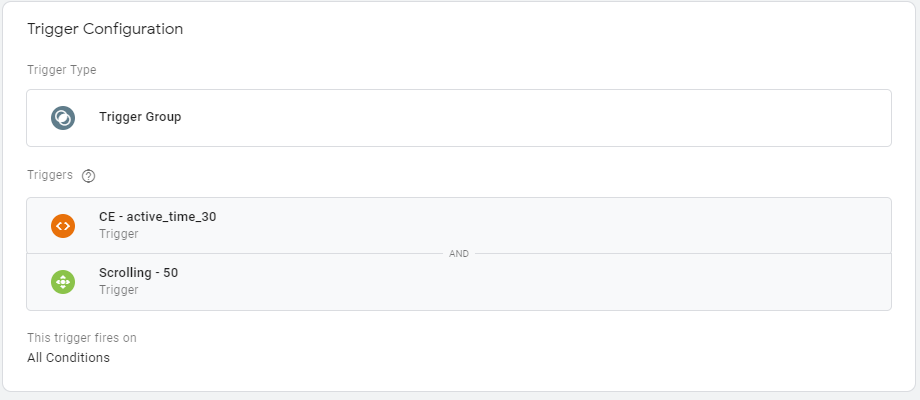
5. A tag for sending an event to Google Analytics
Finally, set up a tag for sending an event to the Analytics server.
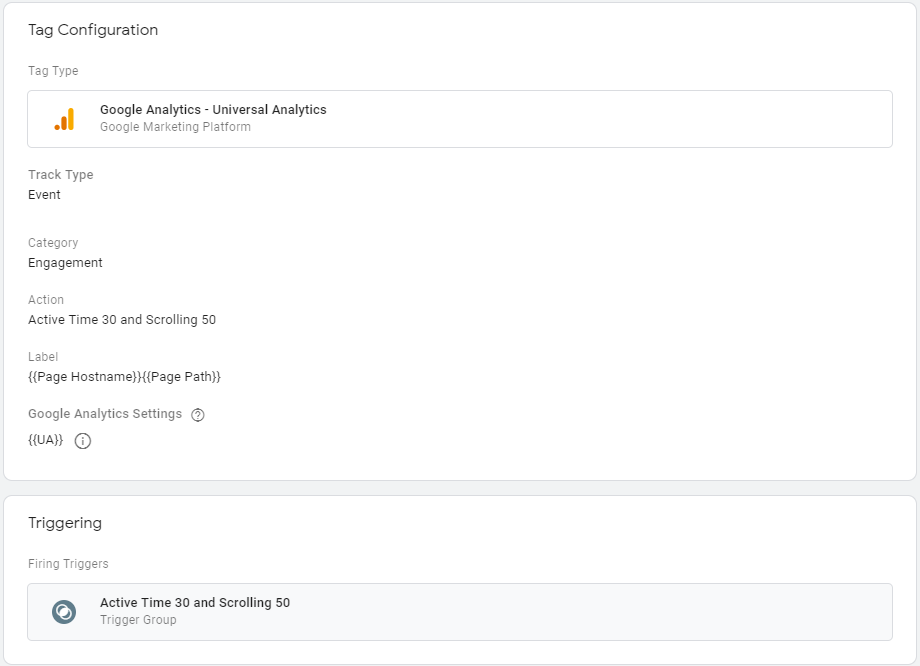
NOTE! Don’t forget to set the value of the non-engagement parameter as False.
No, if the user views one website page, scrolls it down by 50% and given that the tab was active for at least 30 seconds, this session won’t be counted as a bounce.
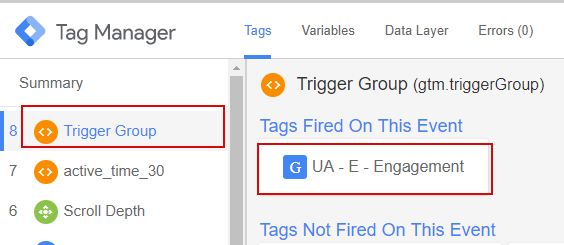
If you know some other ways of measuring the bounce rate more accurately, feel free to share your thoughts in the comment section down below.
Author: Maks Hapchuk




