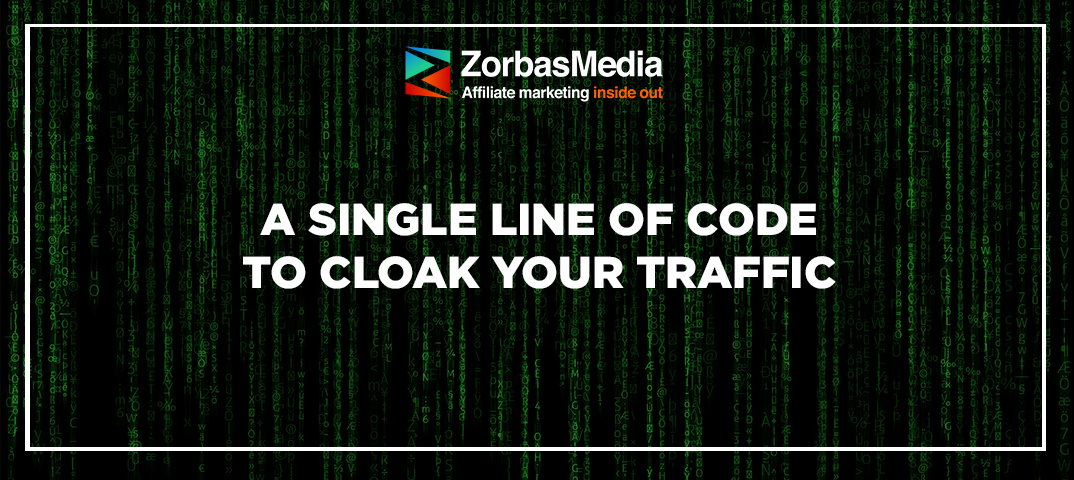
Hi everyone! Today, I would like to show you how to cloak your Android ad campaigns using a single code line without any additional tools. Note that this magic will only work for Android devices, but it’s already good, isn’t it?
What we are going to do is to use a software mechanism called Intent that is built into Android OS and allows you to launch different apps by placing a specially-generated link in the HTML code of a page.
The browser we are going to use is Chrome. And here’s an explanation of how this is going to work:
- We will place a link with the intent somewhere on a whitehat page.
- A Facebook user will hit the page once they click on your ad.
- Then, they will be redirected from Facebook’s internal browser to a Chrome browser page.
- User sees your landing page.
Now, let’s break down the Intent link format:
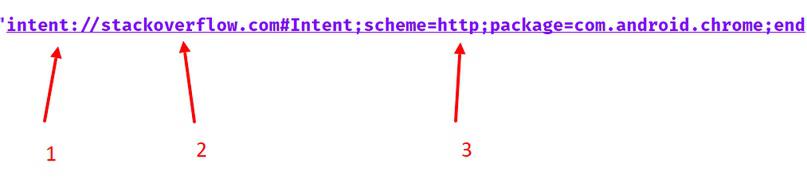
- So, your link needs to start with the intent:// protocol, just like you type http://.
- Then goes a website address that we want to show to the user. In our case, this is stackoverflow.com. This part ends with #Intent.
- Now, enter the scheme, it can be either http or https, as you like.
- At the end of the link goes Chrome and the word “end”.
So, it is supposed to look like this:
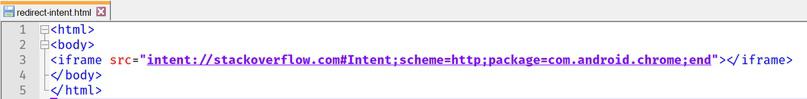
Now, upload a file with this code to your hosting server or a builder and share this link as a Facebook message. Once you click on the link, you will be redirected to stackoverflow.com.
So, you can use Intent for a variety of purposes, but keep an eye on the amount of traffic you lose.
P.S. If you are a coder and wish to learn more about Intent, follow this link.
If you want to reach new GEOs and audiences, maybe it is all waiting for you on Telegram? We’ve prepared some material about Telegram audiences. What are the messenger’s users like this year? How old they are, what they do, and what they are interested in!




