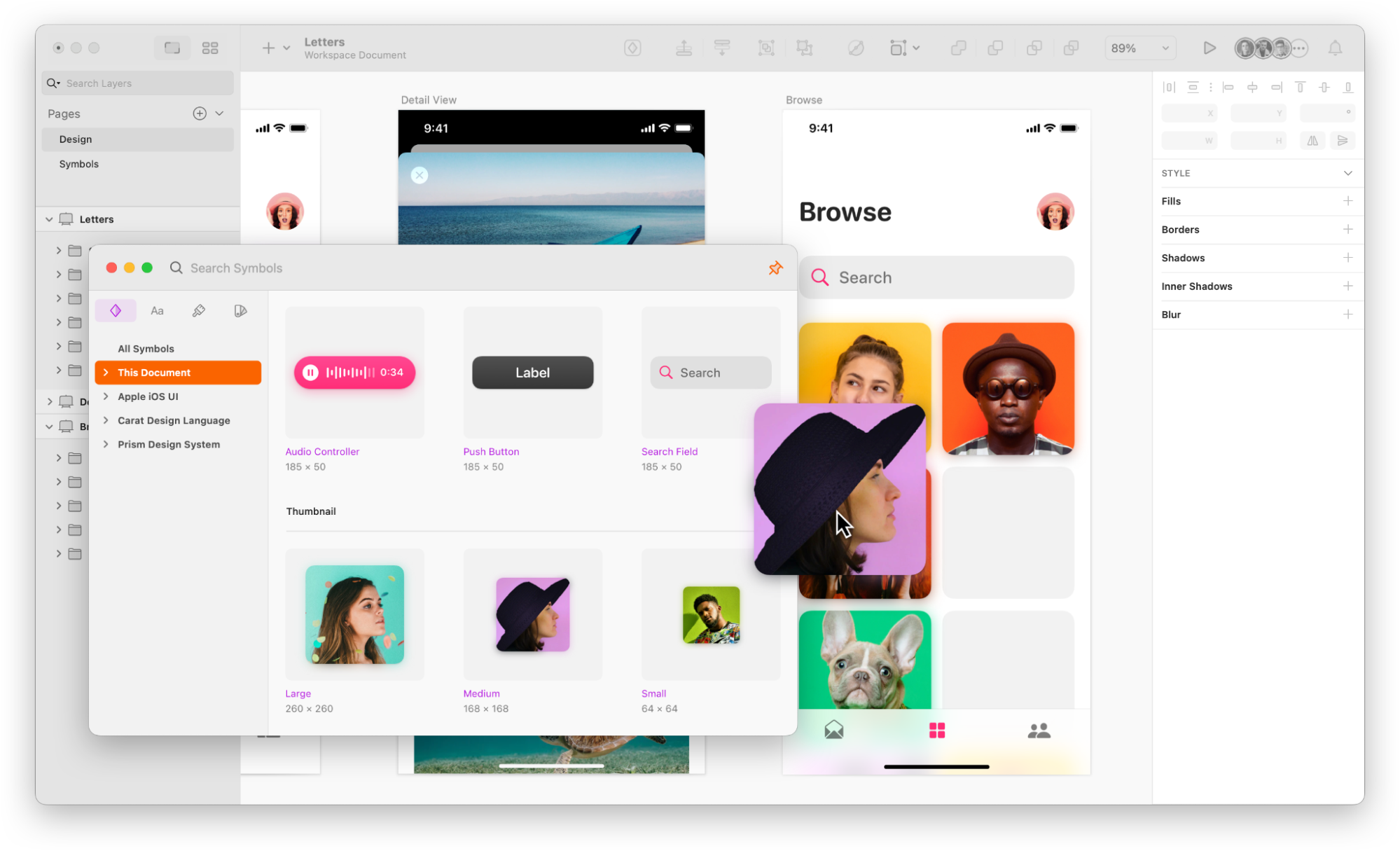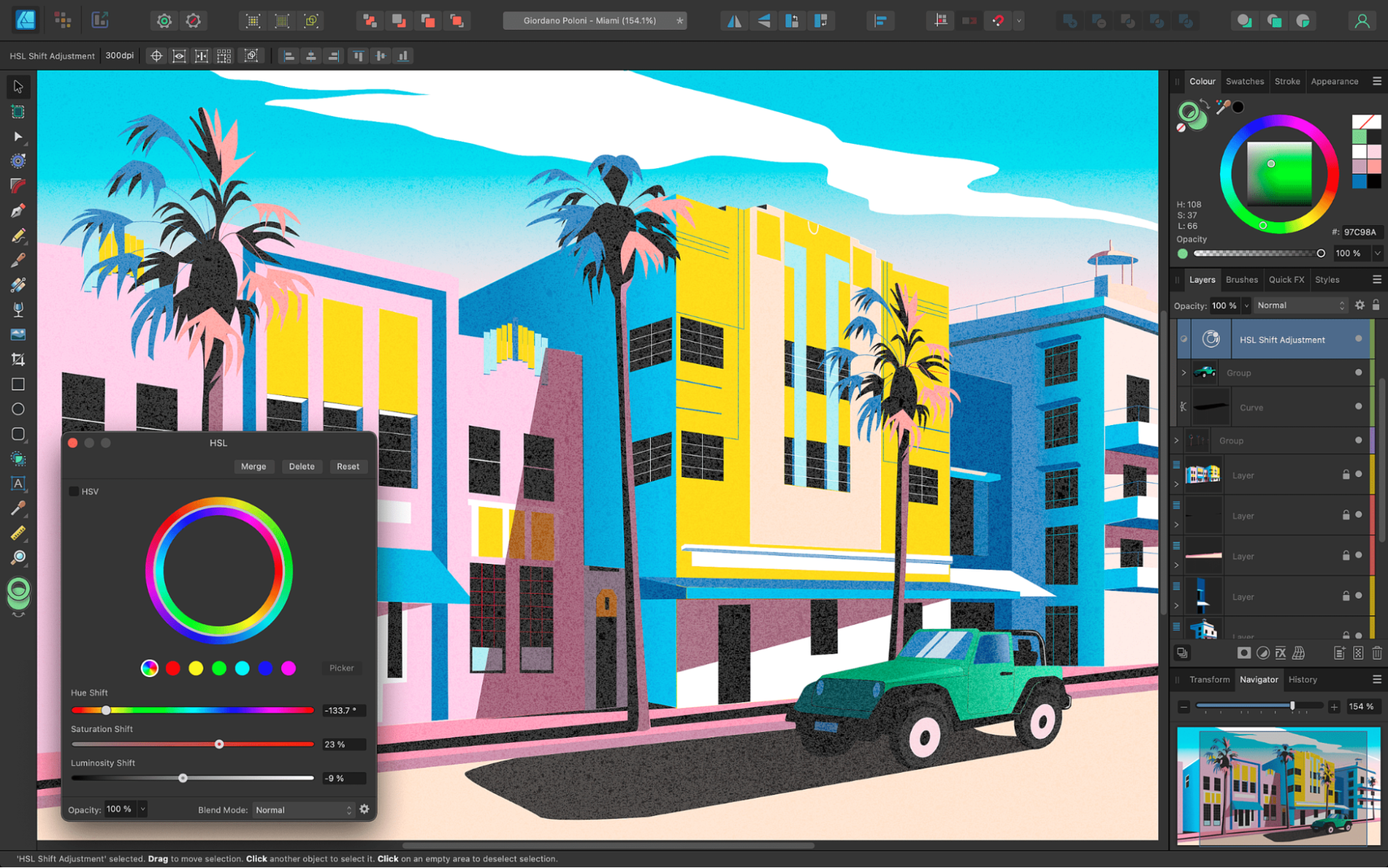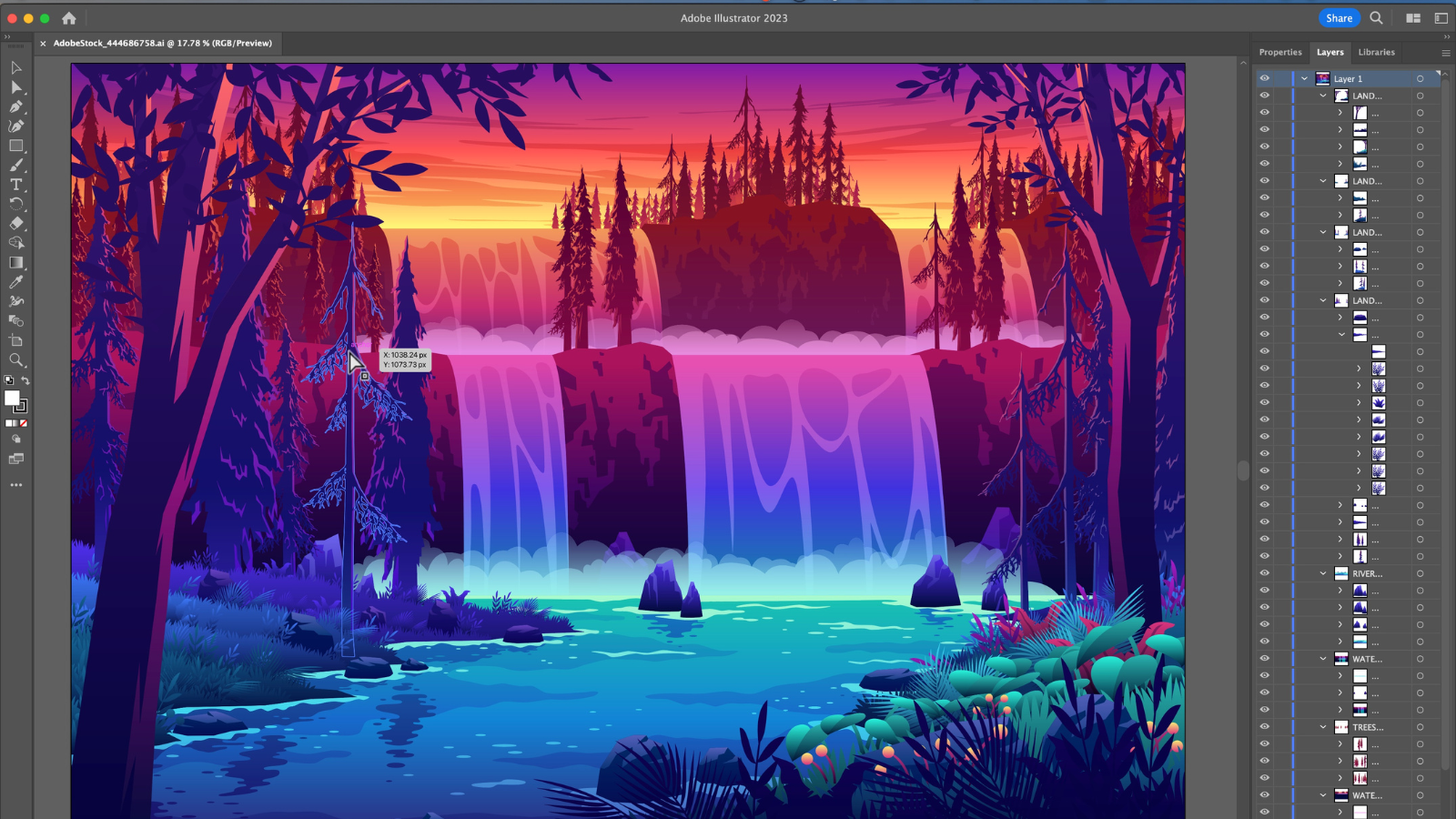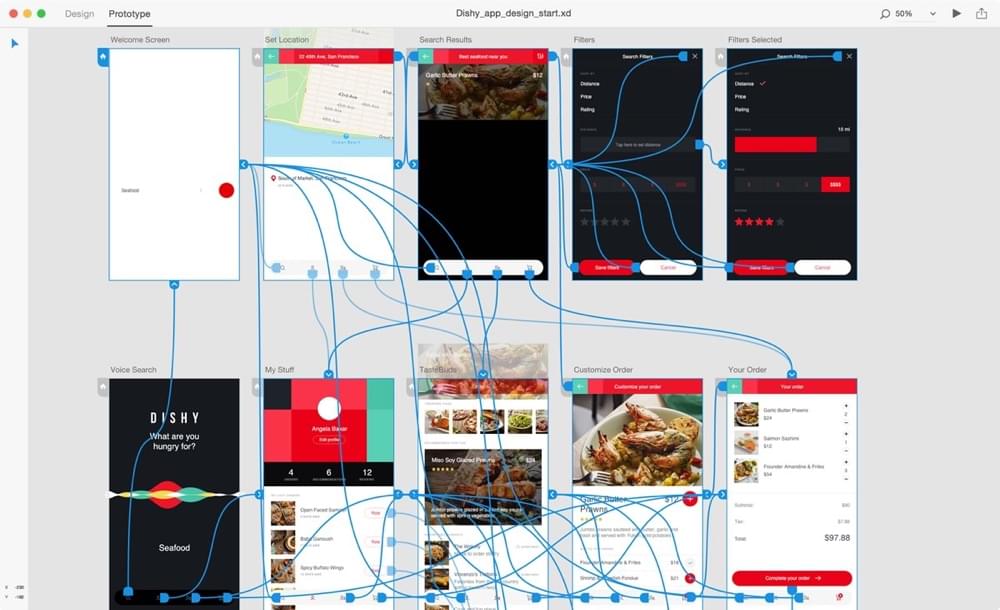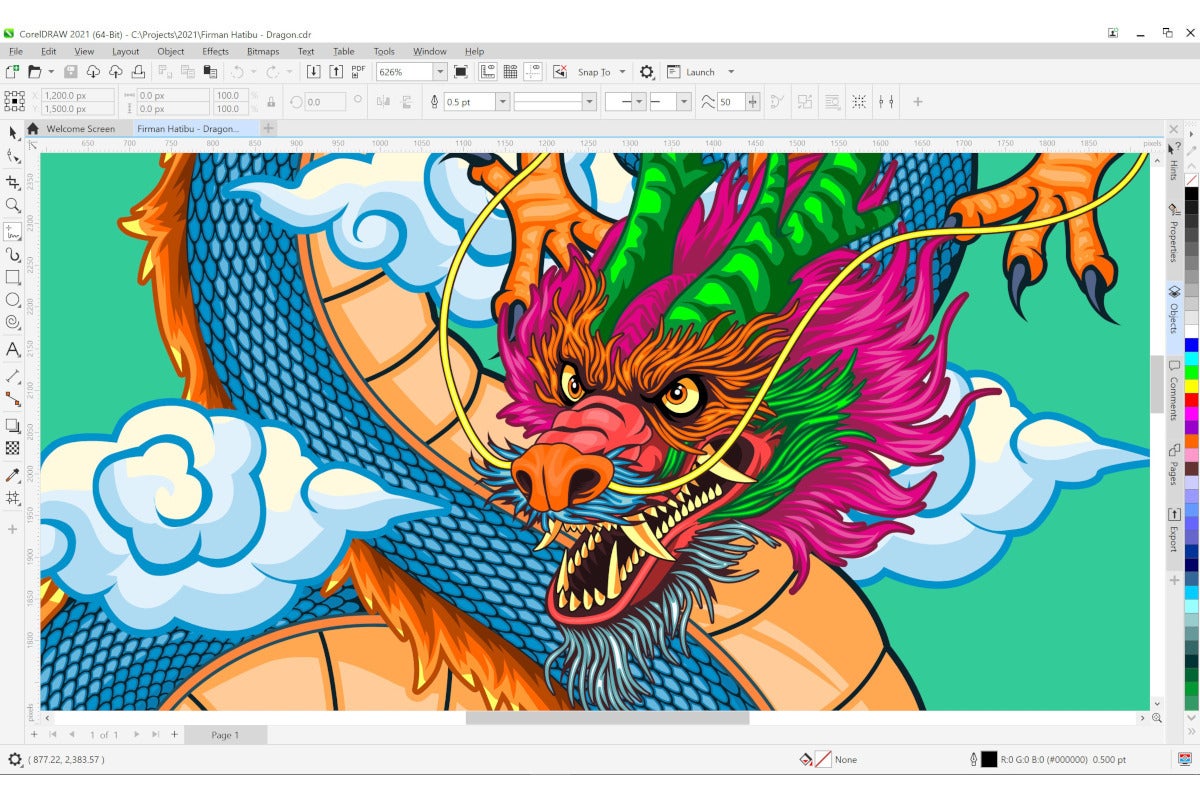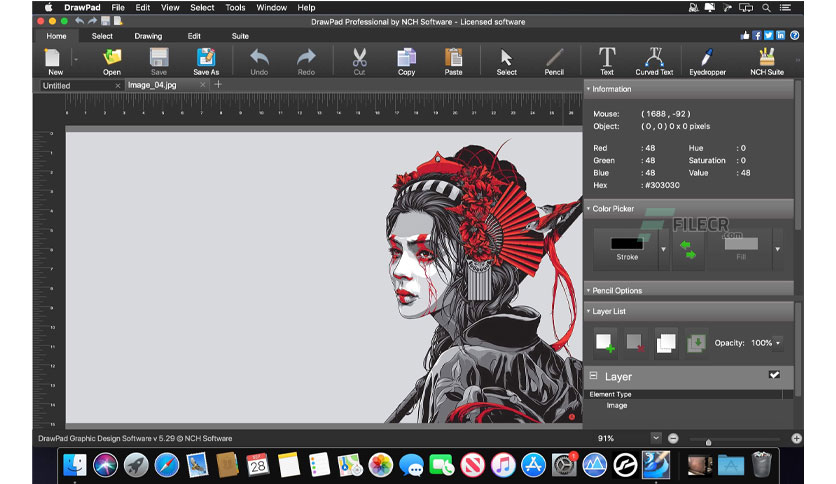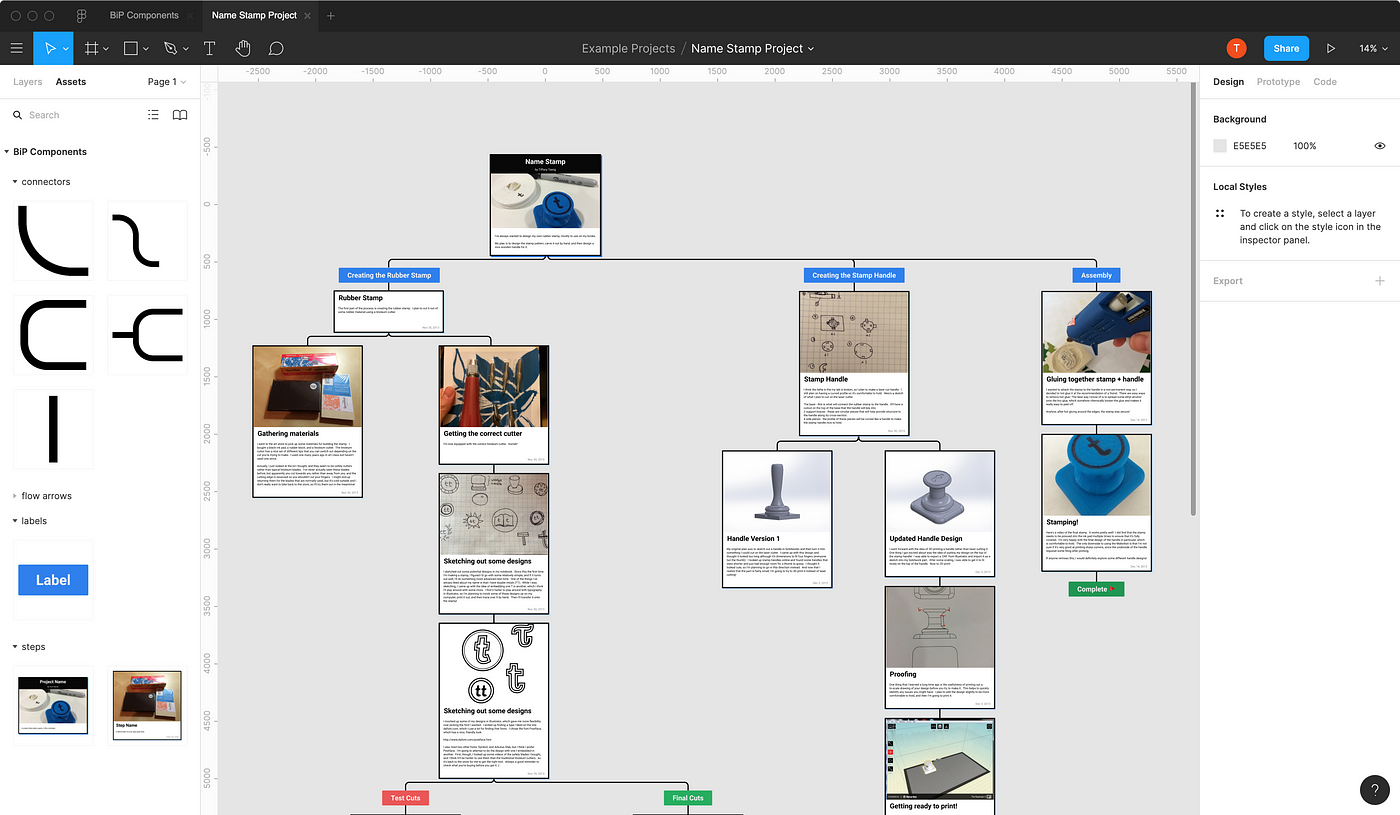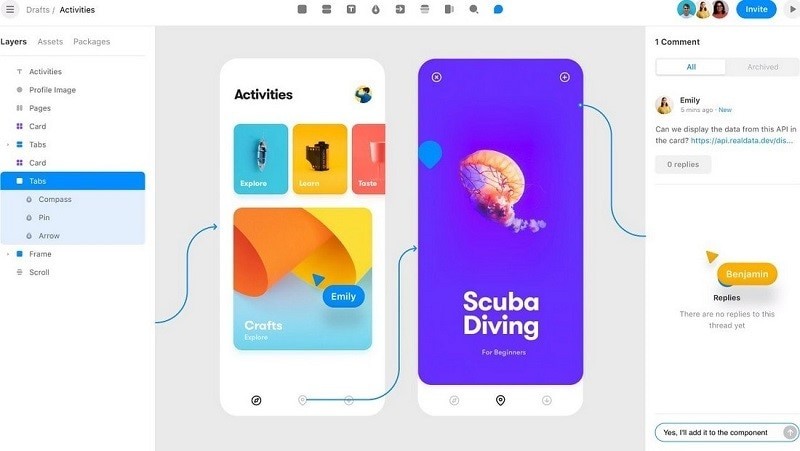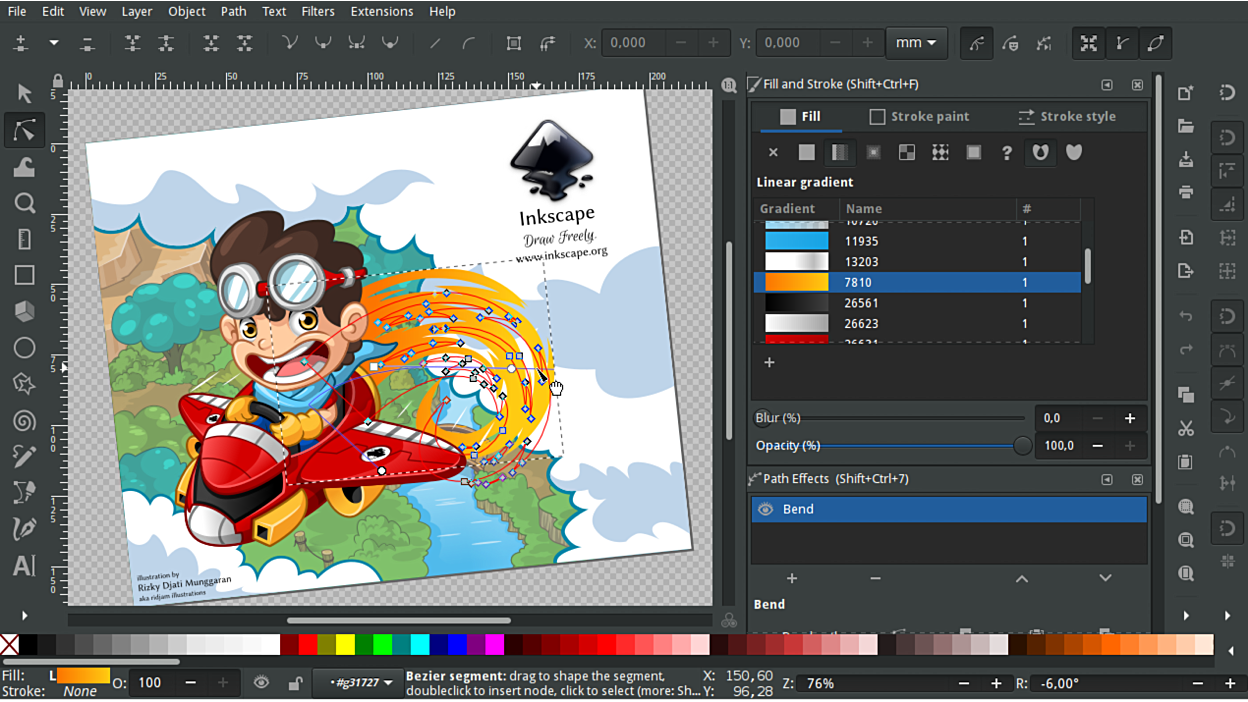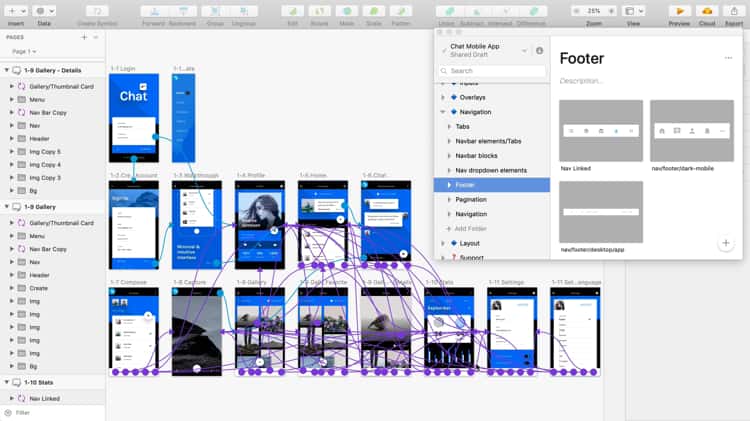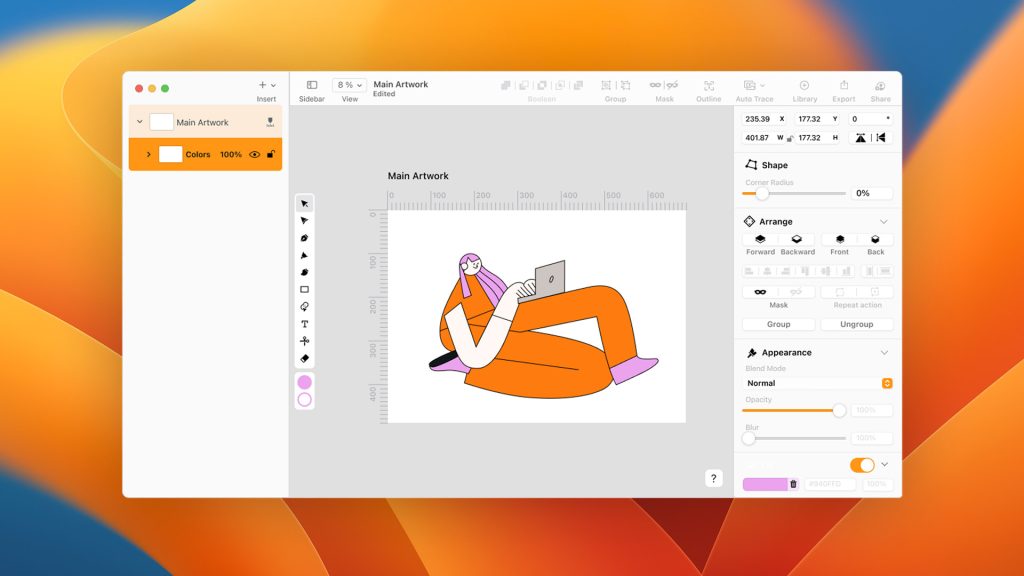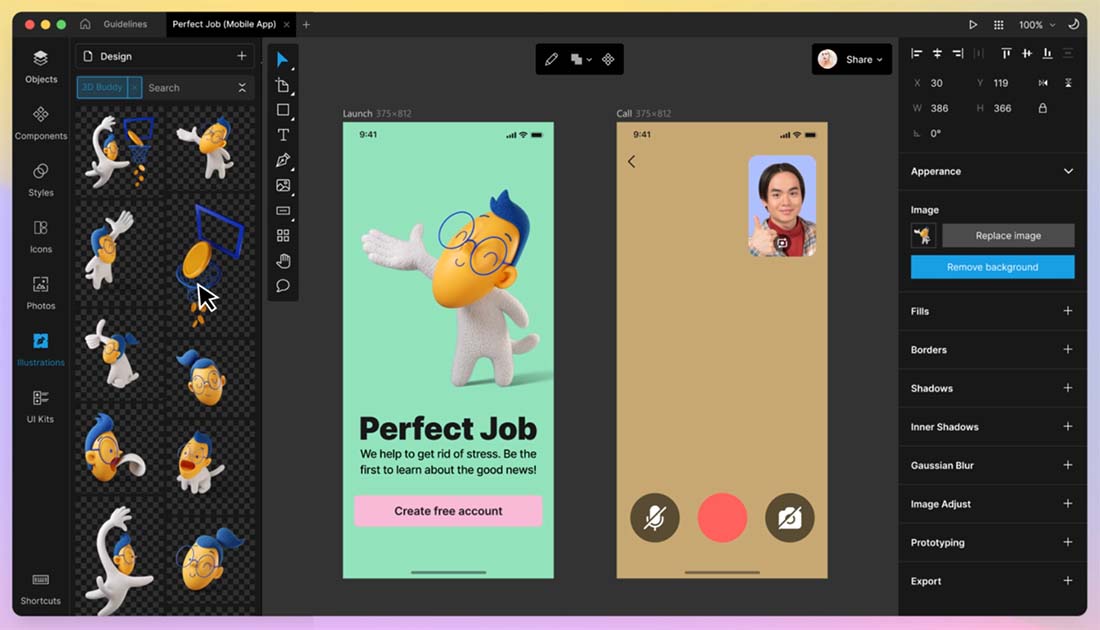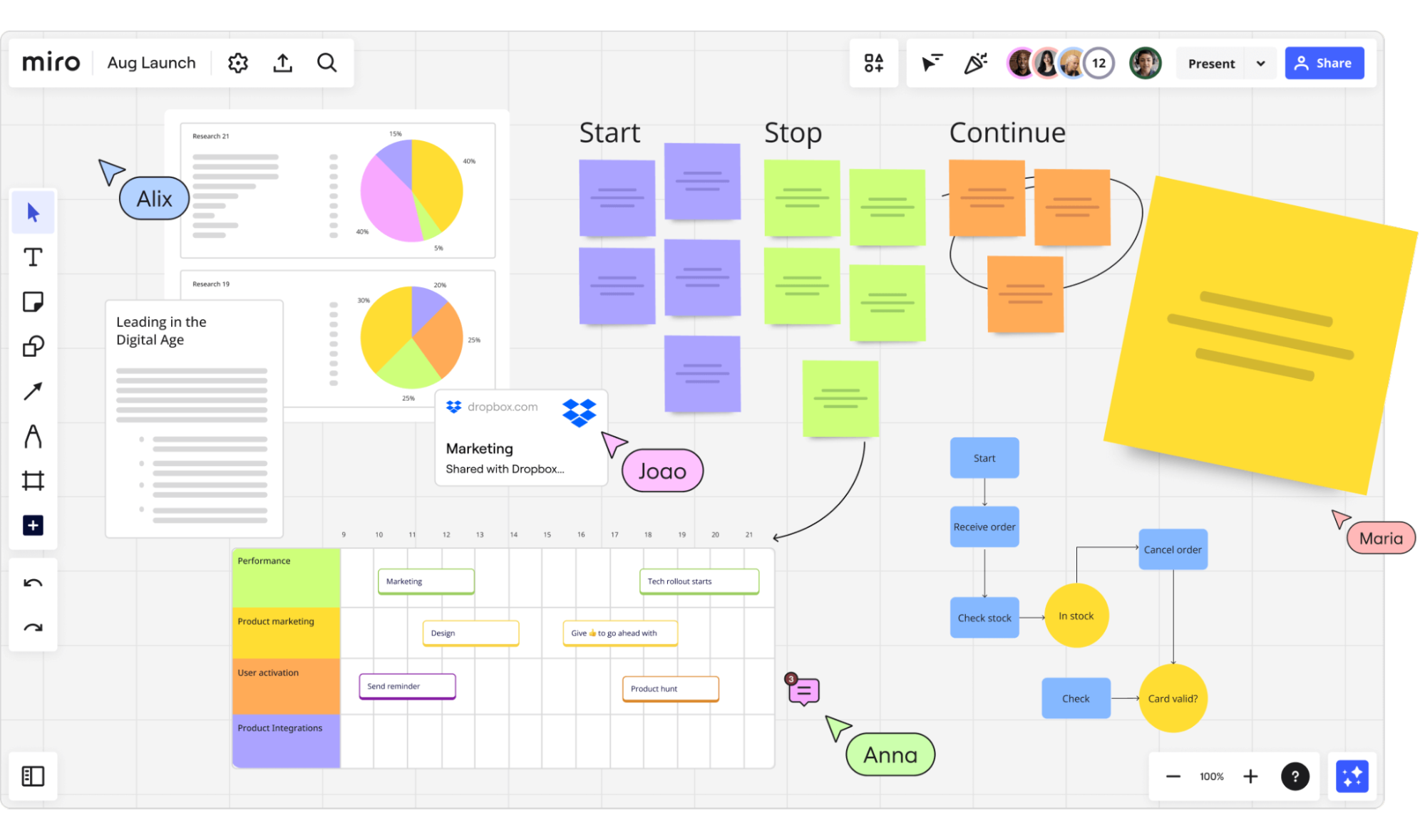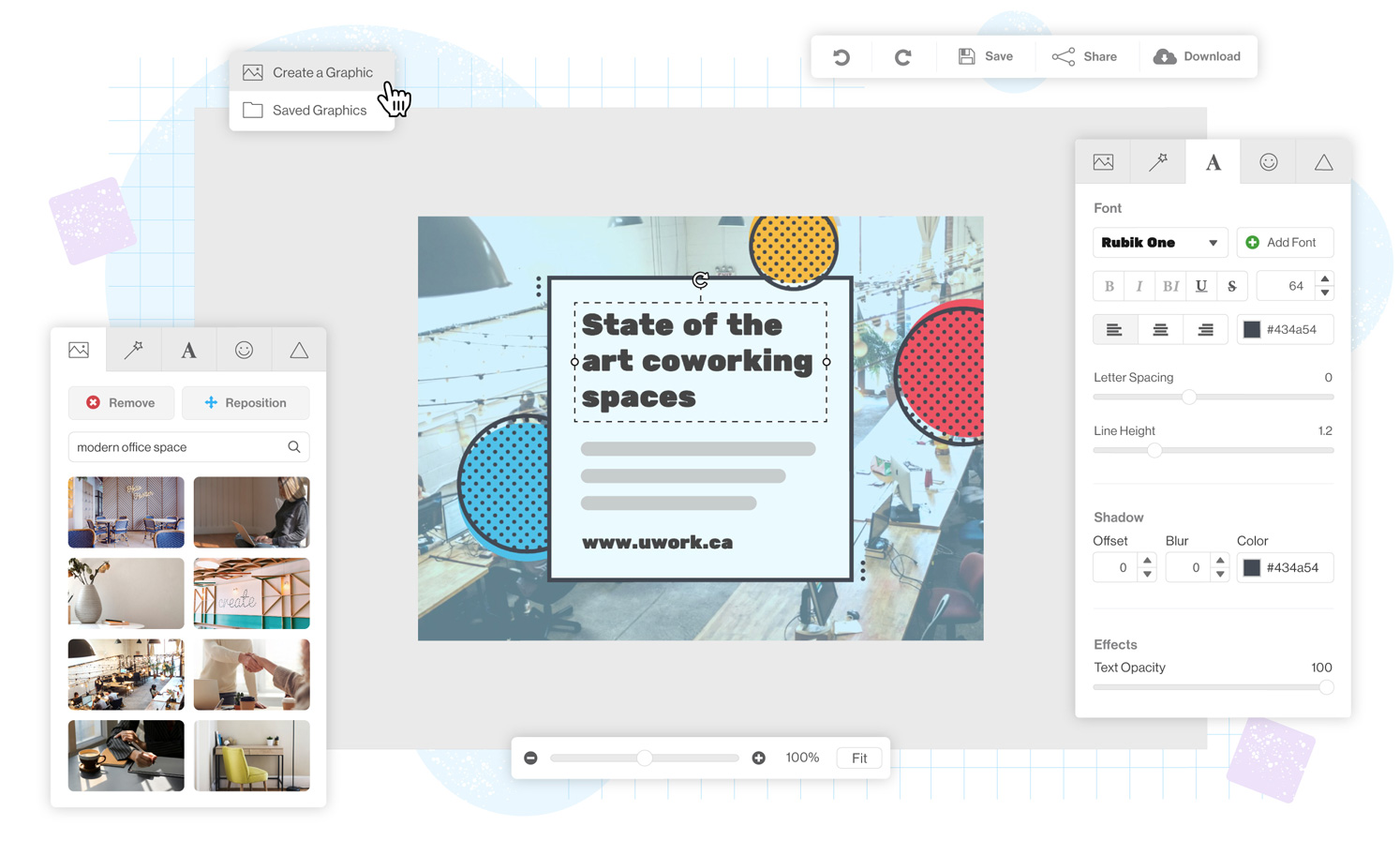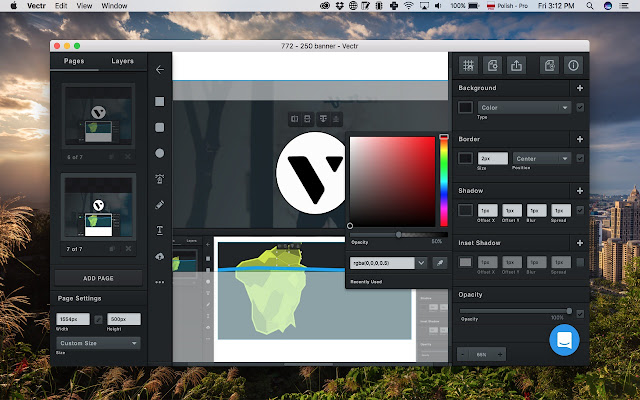Sketch is a popular vector graphic design software that is specifically designed for UI/digital design. It is known for its extensive plugin support, advanced vector editing tools, and efficient app and website creation tools. However, it is exclusive to MacOS, has limited vector editing control, and does not have a fully functional web version. Ideal users include digital designers who seek advanced integrations such as screen mirroring, bitmap editing, symbols, and Sketch import.
Sketch key features
Extensive plugin support: Sketch has over 1,000 plugins that extend its functionality and add new features.
Advanced vector editing tools: Sketch’s vector editing tools are very powerful and allow designers to create complex and detailed designs.
Efficient app and website creation tools: Sketch includes tools for designing and prototyping apps and websites, making it a versatile tool for creating digital products.
Creation of design systems through symbols: Sketch’s symbol system makes it easy to create reusable design elements, which can help to improve consistency and efficiency.
Versatile export options: Sketch can export designs in a variety of formats, including PNG, JPEG, and SVG.
Excellent user interface: Sketch has a clean and intuitive user interface that makes it easy to learn and use.
Sketch is useful for designers who:
- Are primarily interested in UI/digital design
- Want to use a tool with extensive plugin support
- Need to create complex and detailed designs
- Want to create and prototype apps and websites
- Want to create reusable design elements
- Want to export designs in a variety of formats
- Prefer a clean and intuitive user interface
Sketch is a worse choice for digital designers who:
- Need to use a tool that is available on Windows or Linux
- Need to have complete control over vector editing
- Need to create complex animations or prototypes
- Prefer a seamless workflow without the need for plugins
Some of Sketch’s limitations
- Exclusive to macOS: Sketch is only available on macOS, which can be a disadvantage for designers who use Windows or Linux.
- Limited control over vector editing: Sketch’s vector editing tools are powerful, but they may not be as powerful as those of other vector graphics software.
- No fully functional web version: Sketch does not have a fully functional web version, which can be inconvenient for designers who need to collaborate with colleagues who use different operating systems.
- Constraints in animation and prototyping functionalities: Sketch’s animation and prototyping functionalities are not as powerful as those of some other design tools.
- Fragmented workflow due to plugins: Sketch’s extensive plugin support can lead to a fragmented workflow, as designers may need to use multiple plugins to achieve certain goals.
Sketch alternatives
Sketch is a popular vector graphics design software that is widely used for UI/digital design. However, there are several reasons why some designers may prefer to use Sketch alternatives. Here are some of the most common reasons:
- You use a different operating system. Sketch is only available for macOS, so if you use Windows or Linux, you’ll need to use a different design tool.
- You need more control over vector editing. Sketch’s vector editing tools are powerful, but they may not be as powerful as those of other vector graphics software.
- You need to create complex animations or prototypes. Sketch’s animation and prototyping functionalities are not as powerful as those of some other design tools.
- You prefer a seamless workflow without the need for plugins. Sketch’s extensive plugin support can lead to a fragmented workflow, as designers may need to use multiple plugins to achieve certain goals.
- You’re looking for a free alternative to Sketch. Sketch is a paid tool, so if you’re on a budget, you’ll need to find a free alternative.
Affinity Designer
Affinity Designer is a respected vector graphic design tool suitable for both professional and personal use. It’s known for its usability in concept art and typography.
Outstanding Features:
- Simple learning curve
- Suitable for pixel and vector design
- No subscription model, one-time purchase
- Versatile toolkit, including pen & pencil tools and node tools
Pricing:
One-time purchase: $24.99 (sale price), $50 (regular price)
Pros:
- Versatile for pixel and vector design
- No subscription required
- Comparable features to Adobe Illustrator
- Better export options
Cons:
- Occasional crashes
- Lacks some UI design features
- Doesn’t support Sketch file format
Adobe Illustrator
Adobe Illustrator, part of Adobe’s Creative Cloud, is considered one of the best software for vector design. While not initially built for digital designers, it has powerful features for creating app and website designs.
Outstanding Features:
- Great vector design options
- Touch Type, Free Transform, and other advanced tools
- Integration with Adobe Creative Cloud
- Large community support
Pricing:
- Monthly subscription: $20
- No perpetual license option
Pros:
- Professional-grade vector design
- Extensive community support
- Integration with Adobe Creative Cloud
Cons:
- Steep learning curve
- Monthly subscription required
- Lacks some UI design features like symbols and prototyping
Adobe XD
Adobe XD, part of Adobe’s Creative Cloud, was developed as a response to losing designers to Sketch. It has evolved into a comprehensive UI/UX design tool suitable for businesses of any size.
Outstanding Features:
- Integrates with other Adobe apps
- Auto animation and responsive resize
- Great for website mock-ups
- Collaboration features
Pricing:
Monthly subscription: $9.99
Pros:
- Seamless integration with Adobe Creative Cloud
- Powerful animation and prototyping features
- Good for website mock-ups
Cons:
- Slightly complicated interface
- No motion gifs
- Monthly subscription required
CorelDraw
CorelDraw is a versatile graphic design software designed for various user types. It aims to cater to the needs of as many users as possible.
Outstanding Features:
- Easy to use on any platform
- Fully-featured for design work
- Works well with other apps
Pricing:
Annual subscription: $299
Pros:
- Suitable for various types of users
- Fully-featured design tool
- Works on different platforms
Cons:
- Relatively high price
- Sluggish performance on Mac
Drawpad
Drawpad is a vector-based graphic design tool with a user-friendly interface, providing advanced tools for creating logos, ads, and marketing materials.
Outstanding Features:
- Good text tools and effects
- Full clipart library
- Ideal for ad design and logos
Pricing:
Monthly subscription: $29.99
Pros:
- Advanced tools for marketing materials
- Full clipart library
- Suitable for ad design and logos
Cons:
- Relatively high monthly subscription cost
- Limited range of vector services
Figma
Figma is a web-based UI/UX design tool that revolutionized the design world with real-time collaboration. It’s known for its ease of use and robust vector design tools.
Outstanding Features:
- Web-based and cross-platform
- Real-time collaboration
- Easy-to-use vector design tools
Pricing:
- Free plan available
- Professional plan: $12/month
- Organization plan: $45 per editor/month
Pros:
- Real-time collaboration
- Cross-platform accessibility
- Free plan available
Cons:
- Lacks advanced vector editing tools
- Full benefits require a paid subscription
Framer
Framer is a full-featured digital design software app aimed at technical designers who can code in React. It focuses on smooth collaboration between designers and developers.
Outstanding Features:
- Wide range of prototyping features
- Code-based design
- Easy prototype sharing
- Data linking capabilities
Pricing:
Monthly subscription: $19
Pros:
- Strong vector editing tools
- Code-based design for React
- Easy prototype sharing
Cons:
- Over-reliance on plugins
- No option to export to Sketch
- Limited design tools
Gravit Designer
Gravit Designer is a versatile design tool with a full suite of features. It stands out for its graphics for marketing tools and capabilities in concept art and animation.
Outstanding Features:
- Free and cross-platform
- Advanced dashboard
- Large community marketplace
- Good for concept art and animation
Pricing:
Free for all features
Pros:
- Free and cross-platform
- Advanced dashboard
- Suitable for concept art and animation
Cons:
- Limited customer support
- Lacks some essential design tools
Inkscape
Inkscape is a free and open-source vector graphic design tool, offering a range of features and serving as an alternative to Illustrator.
Outstanding Features:
- Entirely free to use
- Great for beginners
- Supports multiple file formats
Pricing:
Free and open source
Pros:
- Free and open source
- Cross-platform compatibility
- Suitable for beginners
Cons:
- Lacks advanced UI design features
- Minor bugs on Mac version
- Somewhat antiquated design
InVision
InVision Studio, developed by InVision, was created as a prototyping tool for designers. While not as loved as Sketch, it remains a good alternative, particularly for collaboration and developer handoff.
Outstanding Features:
- Simple interface
- Collaboration features
- Archival design artifacts
- Integration with Sketch
Pricing:
- Free plan available
- Pro plan: $7.95/month
Pros:
- Good collaboration features
- Integration with Sketch
- Free plan with limited features
Cons:
- Difficult to learn
- Prototypes are fairly primitive
- Limited customer support
Linearity Curve
Linearity Curve is a top-rated graphic design app, offering advanced functionality even in its free version. It stands out for its modern and intuitive interface.
Outstanding Features:
- Free to use
- Modern and intuitive interface
- Built-in resource library
- Compatible with Adobe Illustrator
Pricing:
Free for all features
Pros:
- Free to use with advanced features
- Modern and intuitive interface
- Compatibility with Adobe Illustrator
Cons:
- Occasional lag time
- Lacks some UI design features
Lunacy
Lunacy is a free design software that supports AI tools and other built-in graphics, providing a simple UI for good-looking designs.
Outstanding Features:
- Free to use
- Easy UI
- AI-powered tools
- Great for quick project completion
Pricing:
- Free for basic features
- Additional icons and illustrations: $9.99
Pros:
- Free to use with advanced features
- Simple UI
- AI-powered tools
Cons:
- Limited functionality compared to premium tools
- Not suitable for complex projects
Miro
Miro is a web-based collaboration tool and digital whiteboard, suitable for remote design teams. It excels in collaboration, particularly for brainstorming and project planning.
Outstanding Features:
- Real-time collaboration
- Digital whiteboard
- Templates for design processes
- Integrations with various tools
Pricing:
- Free plan available
- Team plan: $8/user/month
- Business plan: $16/user/month
Pros:
- Real-time collaboration
- Digital whiteboard for brainstorming
- Templates for design processes
Cons:
- Not a standalone design tool
- Requires an internet connection
Snappa
Snappa is an online graphic design tool focused on simplicity and ease of use. It’s designed for users who need to create social media graphics, blog posts, and other visual content quickly.
Outstanding Features:
- User-friendly interface
- Templates for various platforms
- Drag-and-drop functionality
- Stock photo library
Pricing:
- Free plan available
- Pro plan: $10/month
- Team plan: $20/month per user
Pros:
- User-friendly interface
- Templates for various platforms
- Affordable pricing
Cons:
- Limited advanced features
- Not suitable for complex design projects
Vectr
Vectr is a free, cross-platform vector graphics editor that aims to make professional design accessible to everyone. It’s user-friendly and suitable for beginners.
Outstanding Features:
- Free and cross-platform
- User-friendly interface
- Collaboration features
- Web-based and downloadable
Pricing:
Free for all features
Pros:
- Free and cross-platform
- User-friendly interface
- Collaboration features
Cons:
- Limited advanced features
- Not suitable for complex design projects
- Occasional bugs
Conclusion
Choosing the right vector graphic design software depends on your specific needs and preferences. If you are a Mac user who primarily needs UI and digital design tools, Sketch is a great option. However, if you are on a budget or need more control over vector editing, there are plenty of other great alternatives available.
If you are looking for a versatile tool that can handle both pixel and vector design, consider Affinity Designer. In case you need a professional-grade vector design tool with powerful features, consider Adobe Illustrator. And if you are looking for a cloud-based tool with real-time collaboration, consider Figma. And if you are a technical designer who can code in React, consider Framer.
If you want to reach new GEOs and audiences, maybe it is all waiting for you on Telegram? We’ve prepared some material about Telegram audiences. What are the messenger’s users like this year? How old they are, what they do, and what they are interested in!