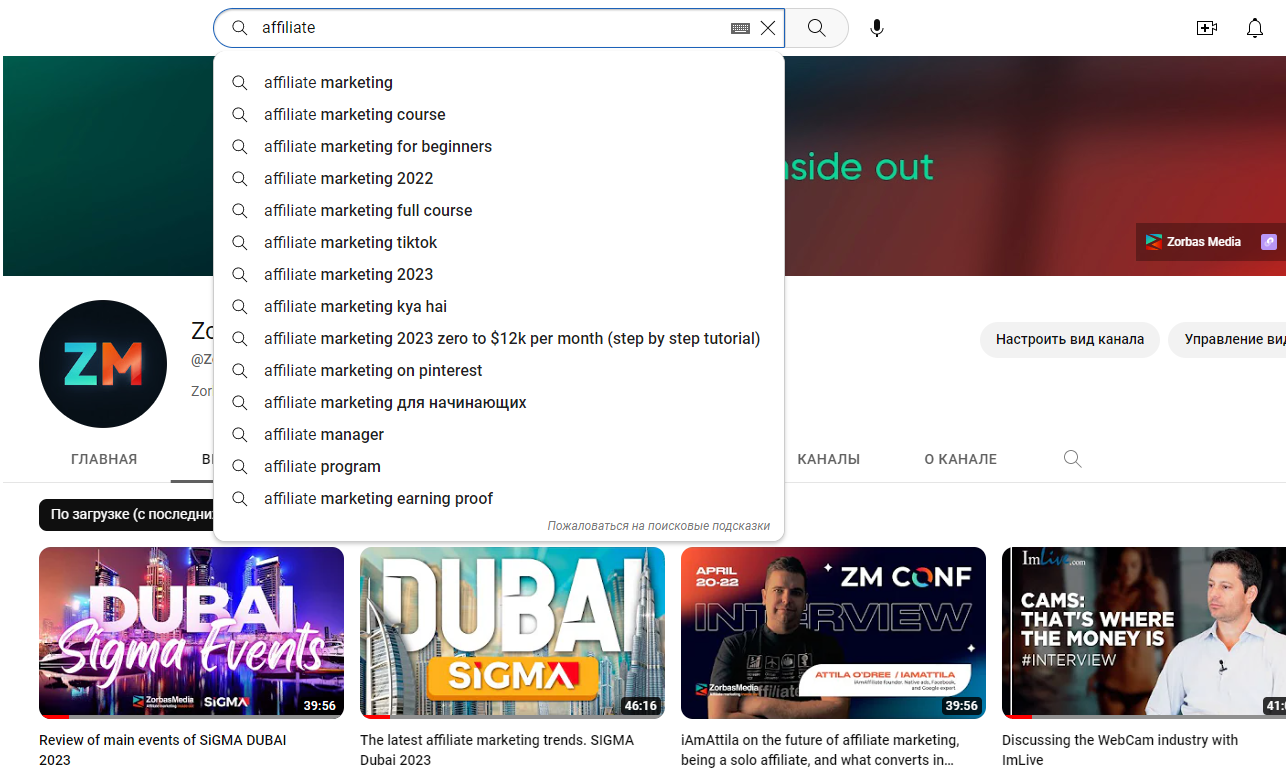YouTube SEO is the process of optimizing videos and channels on YouTube. It is needed to increase their ranking in search results. There exist various strategies for such promotion (for example, keyword research, script optimization, link building, and many more).
YouTube’s algorithms evaluate various SEO elements when ranking videos and channels. These include video titles, descriptions, metadata, tags, thumbnails, video duration, number of views, and others. The algorithms aim to show viewers the most relevant and valuable videos on the platform in order to keep the audience’s attention as long as possible.
It’s important to remember that YouTube is not the only search engine you should optimize your video content for. YouTube videos are also ranked on Google, for example. They appear in the main search results as well as in the video and image search results. Therefore, a YouTube SEO strategy includes direct YouTube optimization and outbound SEO.
![]()
Why you need YouTube SEO
If you start working on your YouTube SEO optimization seriously, you can see a significant difference from where you were before (of course, for better results, your content itself should be worth paying attention to). More specifically:
- You’ll get more views and therefore more potential for conversions: more subscriptions and revenue afterwards.
- Also, you can attract organic traffic to your main site (if you have one).
- SEO promotion on YouTube is cost-effective: it doesn’t cost much — only your time and maybe a little more money for some software (this is much less than is needed for ads).
SEO-tactics on YouTube
For today, we’ve prepared for you five tactics used in YouTube SEO:
If you want to reach new GEOs and audiences, maybe it is all waiting for you on Telegram? We’ve prepared some material about Telegram audiences. What are the messenger’s users like this year? How old they are, what they do, and what they are interested in!
Keywords
Just like with Google search, keyword research is an important part of SEO optimization for YouTube. Your keywords should include words and phrases that your audience is likely to use when searching for content similar to yours.
The YouTube search bar also suggests similar queries as the user enters text, so using different keywords in your video will help find your content more often and by more people. When doing YouTube keyword research, start by identifying primary, secondary, and long-tail keywords:
- Primary keywords have a higher volume of search queries, but for them, as a rule, the competition is high, and there are a lot of difficulties for ranking.
- Secondary keywords have less search volume, competition is less fierce and ranking is easier.
- Long-tail keywords are niche phrases, usually based on primary and secondary keywords. For example, if your keyword is “organic cosmetics”, a long-tail keyword could be “hypoallergenic organic cosmetics delivered within Melbourne”.
You can use the same keyword research tools that you usually use (if you do, if not — it’s the time to start) in SEO optimization: SEMRush, Ahrefs, Google Keyword Planner, and others.
YouTube search bar
In addition to general keyword research, you can use the YouTube search bar to search for related search terms.
Pay attention to the competitors’ channels on YouTube. If channels with a small number of subscribers have large traffic volumes, it is a sign that the keyword is popular and attracts an audience.
Strategic keywords
Keywords can be included in the following sections:
- File name
- Video title
- Video description
- Tags
- Video chapters
- Video scripts
It is better to put the target keyword as close as possible to the beginning of the title, description, or tags. Try not to use too many keywords at once. YouTube SEO is designed to make your content easier to find. If you overuse keywords, you risk under-ranking and losing views.
Subtitles
Subtitles are an essential part of social media accessibility. Not only do they help viewers with hearing impairments, but they also add context and fill in any gaps if there are any problems with the audio part of the video.
You can add subtitles manually by uploading a text transcript or a subtitle file with time codes. YouTube also allows you to directly enter script, so you can automatically sync subtitles and time codes with your video.
In some cases, automatic subtitles can be added with YouTube’s speech recognition technology after the video has been uploaded. However, we don’t recommend relying on them because they are less accurate than manually created ones.
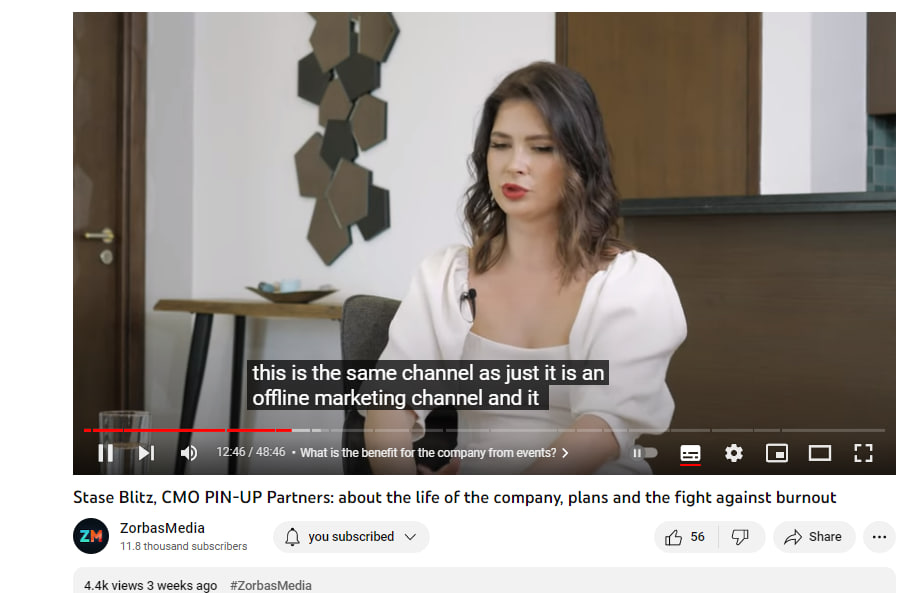
Timestamps
YouTube timestamps help algorithms recognize where important parts of your video begin and end. In this way, the platform better understands the content of your video and, in turn, gives you a stronger boost in ranking.
In Google’s search results, timestamps appear below the video search results in the “highlights” section. If a user is looking for a certain phrase and Google algorithms see that phrase being used as a timestamp, Google will direct the user to exactly the part of your video where they can find the answer.
Conclusion
We’ve mentioned just a few tactics used in YouTube SEO. Actually, there are more of them, but even these are enough to significantly improve the search engine ranking of your content. Maybe we’ll continue this topic in our new articles, so, as they say, click on the bell icon and stay tuned.