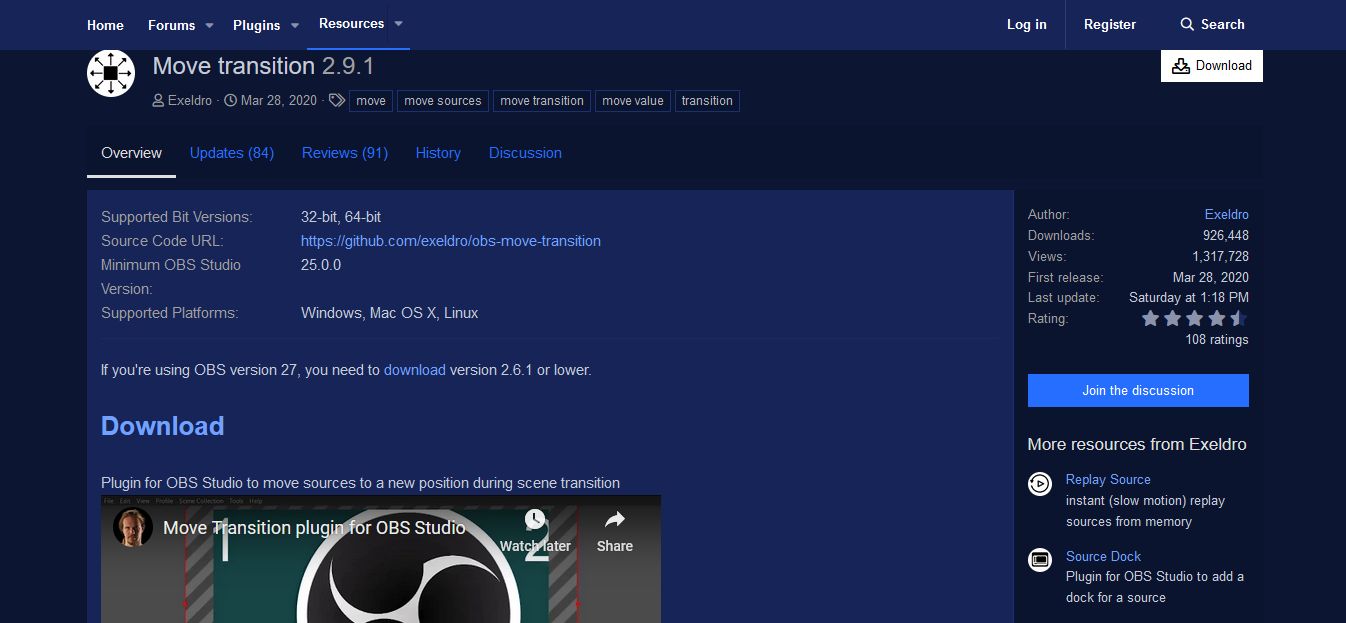In this article, we will explore OBS Studio, a free and open-source software used for video recording and livestreaming. The article also introduces some popular plugins for OBS Studio, including Move Transition, Animated Lower Thirds, OBS Websocket, OBS-VirtualCam, and Tuna. We will explore the features and benefits of each plugin to help you enhance your OBS Studio experience and take your video production and streaming to the next level.
What is OBS Studio
OBS Studio (Open Broadcaster Software) is a free and open-source software used for video recording and live streaming. It can be downloaded for Windows, Mac, and Linux operating systems and is widely used by content creators, gamers, and professionals in the video streaming industry. OBS Studio allows users to capture and mix video and audio sources, apply various filters and effects, and stream the output to various platforms such as Twitch, YouTube, Facebook, and others. The software has a user-friendly interface and is highly customizable, making it a popular choice for both beginners and advanced users.
Plugins
There are many plugins downloadable for OBS Studio that can enhance its functionality. The best plugins for OBS Studio will depend on your specific needs and requirements. Here are some popular plugins:
If you want to reach new GEOs and audiences, maybe it is all waiting for you on Telegram? We’ve prepared some material about Telegram audiences. What are the messenger’s users like this year? How old they are, what they do, and what they are interested in!
Move transition
The Move Transition 2.9.1 is a plugin for OBS Studio that adds a variety of transition effects to your scenes. With this plugin, you can create dynamic transitions that move, slide, and animate between different sources in your scene.
This plugin allows you to customize the transition effects with different settings such as duration, easing, direction, and more. You can download and use this plugin to create transitions between any type of sources such as images, videos, browser sources, and more.
The Move Transition 2.9.1 plugin also comes with a built-in motion graphics tool that allows you to create custom animations and effects. This tool allows you to create keyframes, adjust timing, and use a variety of animation curves to create unique animations.
It has the highest number of downloads and reviews on the official website. Overall, the Move Transition 2.9.1 plugin is a useful tool for creating dynamic and visually appealing transitions for your OBS Studio scenes.
Animated Lower Thirds
The Animated Lower Thirds with Dockable Control Panel plugin is a versatile tool for creating animated lower thirds, which are commonly used in video production to display information about the speaker or subject on the screen. This plugin allows users to create and customize lower thirds with various animations and effects, and includes a control panel that can be docked to the OBS Studio interface for easy access.
Owning the plugin grants access to the following benefits:
- Customizable lower third animations and effects: Users can choose from various animation styles, colors, fonts, and effects to create a unique lower third for their video production.
- Easy customization: The plugin includes a control panel that allows users to easily edit and adjust their lower thirds in real time.
- Dockable control panel: The control panel can be docked to the OBS Studio interface for easy access and convenience.
- Multiple lower thirds support: Users can create multiple lower thirds and switch between them during a live stream or recording.
- Open source: The plugin is open source, which means users can modify and improve it to suit their needs.
OBS Websocket
OBS Websocket is a powerful OBS Studio plugin that allows users to remotely control OBS Studio using WebSockets. WebSockets are a communication protocol that allow two-way communication between a client (in this case, a remote application) and a server (in this case, OBS Studio). The OBS Websocket plugin creates a WebSocket server in OBS Studio that can be accessed by a remote application using various programming languages, such as Python, C#, JavaScript, and others.
With OBS Websocket downloaded and installed, users can control many aspects of OBS Studio, including switching scenes, controlling sources, adjusting audio levels, starting and stopping recordings and streams, and much more. This makes it an extremely useful tool for streamers and broadcasters who want to automate certain tasks or integrate OBS Studio with other applications.
The OBS Websocket plugin also includes extensive API documentation, which makes it easy for developers to write custom scripts or applications that interact with OBS Studio. Additionally, there are many pre-built applications that use OBS Websocket, such as OBS Remote, Streamlabs OBS Remote Control, and OBS Tablet Remote, which allow users to control OBS Studio from their mobile devices.
OBS-VirtualCam
OBS-VirtualCam is a downloadable plugin for OBS Studio that allows you to output your OBS scenes and sources as a virtual camera device that can be used by other applications. This is particularly useful if you want to use OBS as a virtual webcam for video conferencing, live streaming, or other video applications that accept webcam input.
Once installed, OBS-VirtualCam adds a new “Virtual Camera” option to the Tools menu in OBS Studio. When you activate this option, OBS Studio will create a virtual camera device that you can select as a webcam input in other applications.
You can choose which OBS scene or source to use as the input for the virtual camera device, and you can also configure the output resolution and frame rate to match the requirements of the application you’re using.
OBS-VirtualCam is compatible with a wide range of video applications, including video conferencing software like Zoom and Skype, as well as live streaming platforms like Twitch and YouTube. It can also be used with other software that accepts webcam input, such as video editing software or virtual reality applications.
Tuna
Tuna is a downloadable plugin for OBS Studio that allows for audio processing and effects. It provides a collection of real-time audio processing modules that can be used to enhance audio quality, add effects, and improve the overall sound of your stream or recording. Some modules included in Tuna are:
- EQ (equalizer): allows you to adjust the frequency response of your audio signal, boosting or reducing specific frequency ranges to achieve a desired sound.
- Compressor: helps to reduce the dynamic range of an audio signal, making the loudest parts quieter and the quietest parts louder, resulting in a more consistent volume level.
- Limiter: prevents audio peaks from going over a certain level, avoiding distortion and clipping.
- Noise Gate: mutes audio below a certain threshold, helping to reduce background noise and improve clarity.
- Reverb: adds a sense of space and depth to your audio, simulating the sound of a room or environment.
Tuna also allows for custom signal routing and chaining of modules, so you can create and own complex audio processing setups. Additionally, it supports both VST2 and VST3 plugins, which allows you to expand the functionality even further by using third-party audio plugins.
VST 2.x Plugin Filter
The VST 2.x Plugin Filter is a downloadable plugin for OBS Studio that allows you to use VST 2.x audio plugins in your audio sources. VST (Virtual Studio Technology) is a popular plugin format used by many digital audio workstations and audio editing software.
The plugin filter works by adding a new audio source type to OBS Studio, called “VST 2.x Plugin”. This source type allows you to select a VST plugin from your computer and apply it to your audio source in real time. The VST plugin can then be configured using the plugin’s own interface.
Using VST plugins in OBS Studio can be useful for a variety of applications, such as adding effects to your microphone audio or processing the audio from your game or media sources.
It’s important to note that the VST 2.x Plugin Filter is designed to work with VST 2.x plugins only.
It does not support VST 3.x plugins or other plugin formats. Additionally, some VST plugins may not be compatible with OBS Studio or may cause performance issues. It’s recommended to test any plugins you plan to download and use with OBS Studio before using them in a live streaming or recording session.
Conclusion
OBS Studio is a free and open-source software used for video recording and live streaming that owns a user-friendly interface and is highly customizable. There are many plugins downloadable to enhance the software’s functionality, such as Move Transition, Animated Lower Thirds, OBS Websocket, OBS-VirtualCam, Tuna, and VST 2.x Plugin Filter. These plugins can help you create dynamic transitions, and professional-looking lower thirds, remotely control OBS Studio using WebSockets, and output OBS scenes and sources as a virtual camera device for use in other applications. Overall, OBS Studio and its plugins offer a powerful and flexible solution for content creators, gamers, and professionals in the video streaming industry.