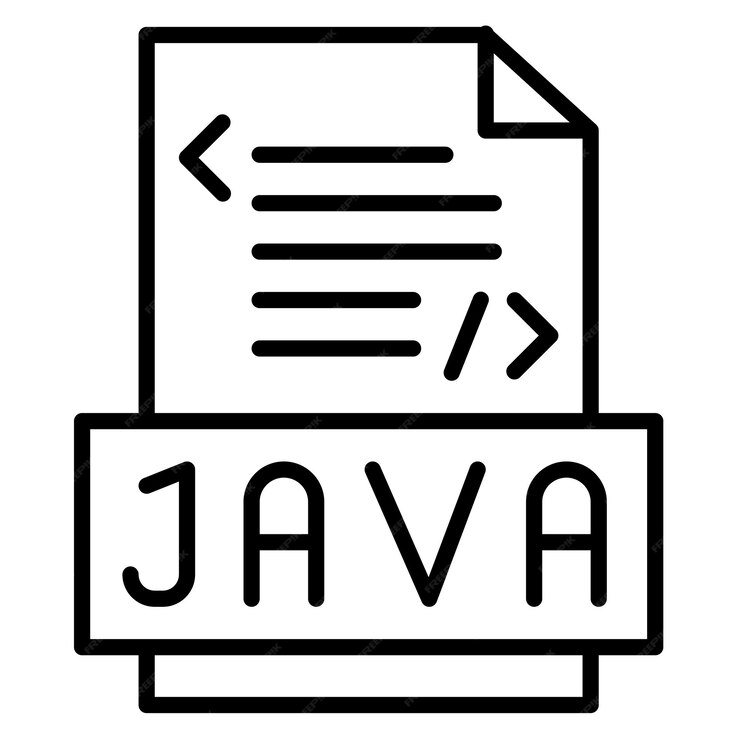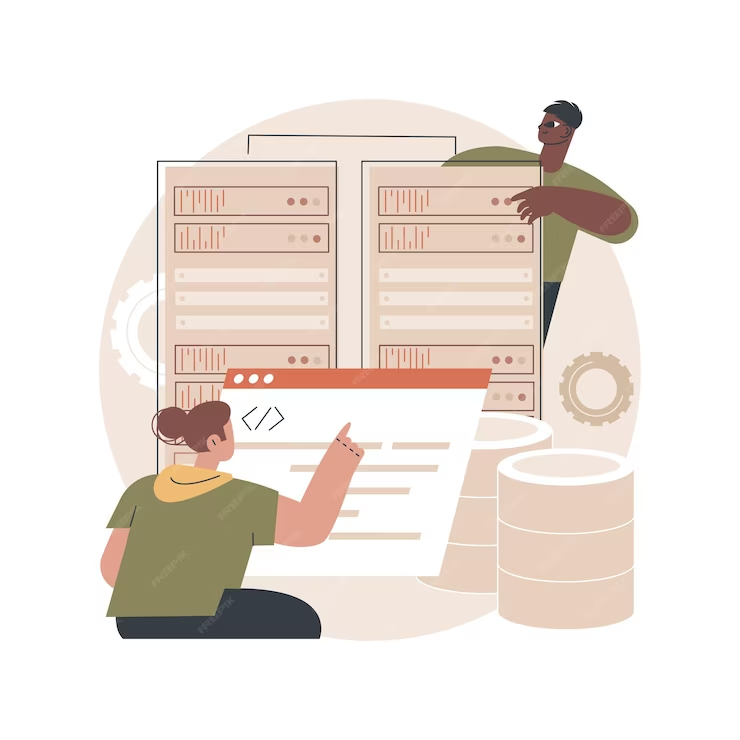Redirects are a crucial aspect of website user experience and search engine optimization. When implemented properly, redirects seamlessly guide users and search bots to the appropriate destination pages. This improves navigation and prevents dead ends or errors.
There are various technical methods for handling redirects, both on the server-side and client-side in the browser. JavaScript redirects specifically use JavaScript code to redirect users from one URL to another.
This article will provide an in-depth look at JavaScript redirects—how they work, when to use them, and potential alternatives. We’ll explore the key benefits and drawbacks of JavaScript redirects compared to other options. Understanding the JavaScript redirect approach in detail will help you utilize it effectively as part of your broader website architecture and optimization strategy. Let’s dive in!
What are JavaScript redirects?
JavaScript redirects are a method for sending users from one webpage to another using JavaScript code. Unlike server-side redirects (e.g., 301 redirects), which happen on the server before the webpage loads, JavaScript redirects occur within the browser after the page has already been downloaded.
These redirects work by manipulating the browser’s window.location object, which holds information about the current page, including its URL. JavaScript code can change the href property of this object to a new URL, instructing the browser to load that new page.
Here’s a simplified example:
function redirectToConfirmation() {
window.location.href = "confirmation.html";
}
// Button click event handler
document.getElementById("submitButton").addEventListener("click", redirectToConfirmation);
In this example, clicking the button with the ID “submitButton” triggers the redirectToConfirmation function, which changes the href property of the window.location object to “confirmation.html,” redirecting the user to that page.
Use cases for JavaScript redirects
Although JavaScript redirects have their niche applications, they’re generally not ideal for everyday website navigation. This is due to two key factors:
- JavaScript Dependence: These redirects rely on JavaScript being enabled in the user’s browser. If it’s disabled, the redirect won’t work, potentially hindering user experience for a portion of your audience.
- SEO Drawbacks: Search engines may not process JavaScript redirects as efficiently as server-side redirects, which can negatively impact your website’s ranking in search results.
However, there are specific situations where JavaScript redirects can be a valuable tool:
- Conditional Redirects: You can use them to direct users based on specific conditions, such as automatically redirecting them to a “Thank You” page after successful form submission.
- User-Triggered Actions: They can also be employed to implement redirects based on user interactions, like redirecting users to a specific product page when they click a “Buy Now” button.
Overall, while JavaScript redirects have their use cases, it’s crucial to remember their limitations and prioritize server-side redirects for most website navigation needs. This ensures a smoother user experience, better SEO, and wider accessibility for all users.
Alternatives to JavaScript redirects
While JavaScript redirects can be handy for specific situations, server-side redirects are generally the preferred choice for website navigation due to their numerous advantages.
Server-side redirects (e.g., 301 redirects):
These redirects occur on the server, before the webpage is sent to the user’s browser. The server instructs the browser on which new page to load, offering several benefits over JavaScript redirects:
- Consistent user experience: Users can use the “back” button to navigate back to the previous page, as server-side redirects update the browser history.
- SEObenefits: Search engines understand and follow server-side redirects, ensuring proper indexing and ranking of your content.
- Performance: They execute faster as they don’t rely on JavaScript processing within the browser.
- Reliability: They work even if JavaScript is disabled in the user’s browser, ensuring everyone has a smooth experience.
Common issues with JavaScript redirects
While seemingly simple, JavaScript redirects can introduce problems:
- Redirect chains and loops: These occur when multiple redirects lead to each other, creating a confusing user experience and hindering search engine crawling.
- SEO drawbacks: As search engines may not process JavaScript redirects efficiently, they can negatively impact your website’s ranking.
Tools like Semrush Site Audit can help identify redirect chains, loops, and other related issues on your website, allowing you to address them and ensure optimal performance and SEO.
How to redirect with JavaScript
There are three main methods in JavaScript to redirect users to a new URL:
- window.location.href
You can set the window.location.href property to the new URL to redirect, like:
window.location.href = "https://example.com";
This simulates clicking a link, allowing the back button to return to the previous page.
- location.assign()
The location.assign() method loads the new URL similar to window.location.href:
location.assign("https://example.com");
- location.replace()
location.replace() navigates to the new URL and replaces the current page in the session history, preventing the back button from returning to it:
location.replace("https://example.com");
You can tie these redirect methods to events like button clicks. For example:
function redirectPage() {
window.location.href = "https://example.com";
}
<button onclick="redirectPage()">Redirect</button>
This allows implementing dynamic redirects based on user actions.
Conclusion
While JavaScript redirects offer a solution, server-side redirects are generally the champion for website navigation. They ensure a smooth user experience by allowing the “back” button to function, enhance SEO by being readily understood by search engines, and prioritize speed by executing faster. Additionally, they offer unwavering reliability, working even with JavaScript disabled. So, when it comes to redirects, remember: server-side wins the race!
If you want to reach new GEOs and audiences, maybe it is all waiting for you on Telegram? We’ve prepared some material about Telegram audiences. What are the messenger’s users like this year? How old they are, what they do, and what they are interested in!