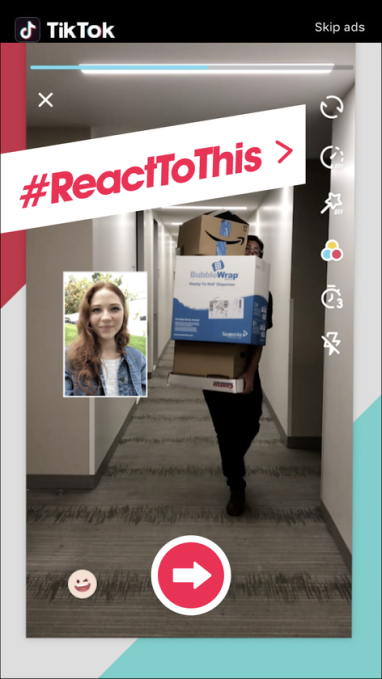TikTok is one of the most popular social networks in the world today. Having established itself initially as a social network for young people, later it gained recognition among users of all ages. Today, TikTok has more than 1 billion users every month. This fact represents a very attractive offer for businesses of all colours and sizes. Recently, the TikTok application has revealed a so-called Stitching feature. Let’s look at what this novelty is and how it can be used in traffic arbitration.
TikTok Stitching: Overview
The Stitching feature allows you to transform users’ videos with your own additions or to promote your old videos by adding new segments to them. The stitching of the videos of other users is possible only if they set the appropriate privacy settings in their accounts.
Advantages and Novelty of the TikTok Stitching
Previously, TikTok launched similar features such as Duet and Reaction. All these features allow users to interact with each other and create collaborations.
The difference between these options versus Stitching is that this new feature allows both users to record a full-screen video. The Duet allows you to record a video next to the original one, and in the case of a Reaction, an additional video will be displayed in a small window placed in the original video.
How to Use the TikTok Stitching
Firstly, you need to set the appropriate privacy settings in your TikTok account — allow other users to stitch your videos. Next, you need to find a video suitable for stitching and click the repost in the right panel. In the window that appears, click on “Stitch” — after that the editing panel opens.
In the original video, you need to select a segment of up to five seconds, which you will work with later. After clicking “Next”, record your material (15 seconds or 60 seconds are the maximum timelines). After that, you can add music or effects and post the video to your profile. The hashtag “#stitching with @username” are added to the default description. This description can be edited or deleted.
How to use TikTok Stitching to Increase Traffic
TikTok as a social network presents great opportunities for traffic driving. Let’s see how other users’ videos can be used for these purposes using the stitching function. Earlier we figured out the principle of the Stitching feature. Now let’s apply it to a certain vertical to which we are going to attract traffic. Let’s take gambling as an example.
In the case of a smartlink offer, leads are expected to perform a target action in the form of a click on a link, so we need to take several steps in preparation.
- To begin with, determine the GEO of the countries whose traffic you need to attract, reset the settings of the device and use a VPN tool to set the desired GEO.
- Next, we work as with the usual TikTok video stitching. First, you need to choose a suitable video; ideally, if it reflects the process of gambling and/or a happy player who receives their winnings.
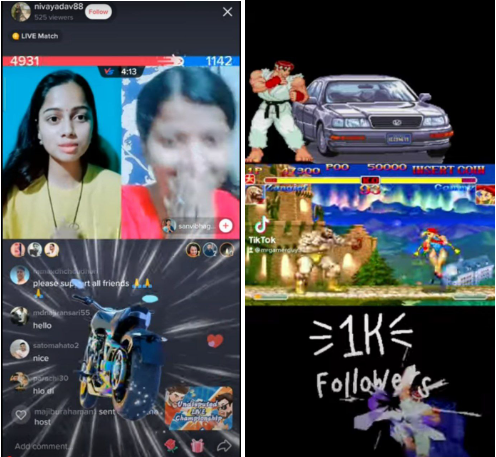
- Click the repost arrow, and select “Stitch”. In this window, select the timeline of the original that you need.
- Next, record your part of the video and leave it in Drafts.
- After that, in this Draft, click on the Back arrow at the top of the screen and delete the part you recorded. Now it is an important moment: you should close the application, without clicking anywhere.
- Go to TikTok again and click on the unpublished video. Add any creatives you need and select a timeline for showing creatives.
- Click save, and delete the profile description of the original video. To do this, select the profile name and hold the voice input (microphone icon) of the text until the selected part is deleted. You can leave the hashtag #stitch.
This way we can attract traffic for any vertical, since TikTok defines the original video as trusted content, and it shows better performance in recommendations. For a larger conversion rate, you can make the profile name more appealing and add the desired link to the profile description — in other words, fine-tune your profile to promote the offer in the best way possible.
Thus, we have identified one of the ways to attract traffic using the new TikTok Stitching feature. Follow the recommendations carefully, and you can easily increase your conversions with this popular app!
If you want to reach new GEOs and audiences, maybe it is all waiting for you on Telegram? We’ve prepared some material about Telegram audiences. What are the messenger’s users like this year? How old they are, what they do, and what they are interested in!