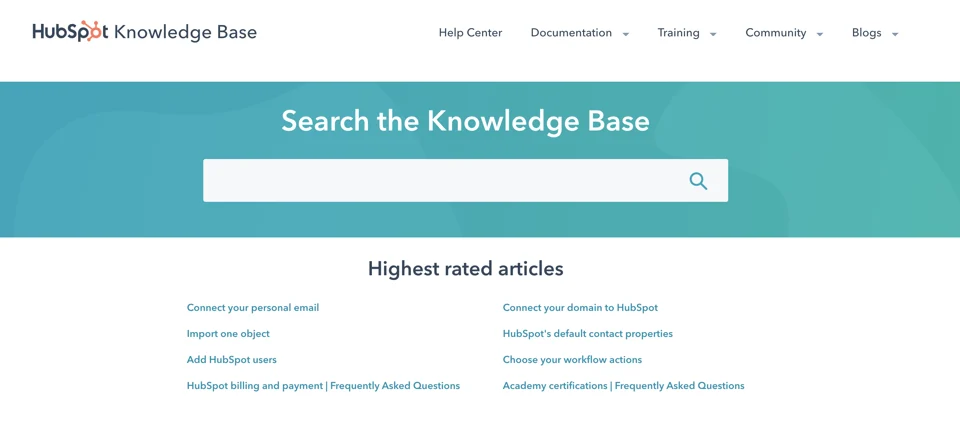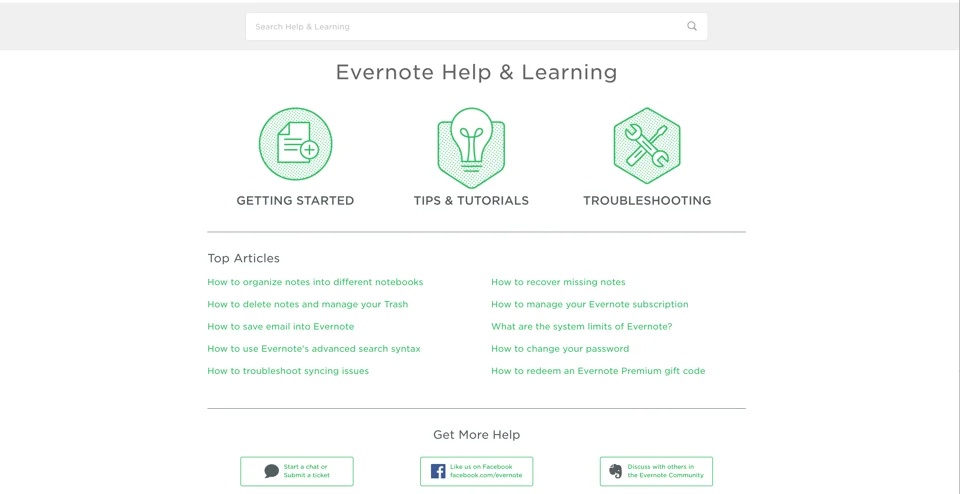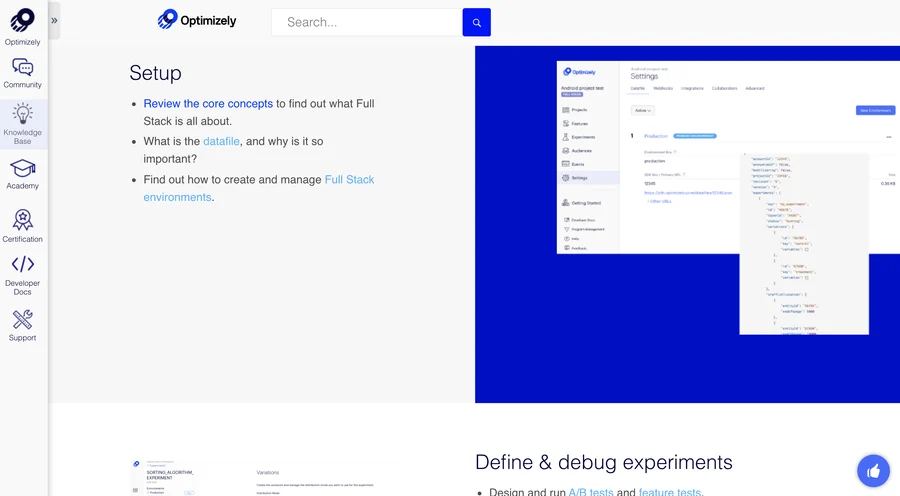Today, more than ever, customers prefer finding solutions on their own before seeking assistance from support representatives. Creating a knowledge base refers to the process of developing and maintaining a centralized repository of information and resources that is easily accessible to customers, typically customers or employees. This knowledge base serves as a valuable resource for individuals seeking answers or solutions.
In this comprehensive guide, we’ll delve into the world of knowledge bases, exploring how to create, manage, and optimize them to enhance customer success and happiness.
What’s a knowledge base?
A knowledge base functions as a self-serve library that empowers customers or employees to find answers to their questions and solve problems independently. These repositories of information are invaluable for businesses aiming to provide stellar customer support.
Knowledge bases come in two primary forms: machine-readable, understood by AI systems, and human-readable, accessible to people. These bases encompass a wide range of data, including product/service guides, FAQs, in-depth articles, video demonstrations, and more.
- Machine-readable knowledge bases: these repositories store data that is comprehensible solely to artificial intelligence systems. Consequently, they tend to be less interactive, relying on machine-driven interpretation and deduction.
- Human-readable knowledge bases: in contrast, human-readable knowledge bases consist of documents and articles that are accessible to human users. They offer a more interactive experience but may necessitate customer effort to uncover solutions.
Varieties of data encompassed in knowledge bases
The content within a knowledge base can be quite diverse, contingent upon the purpose of its creation. Common categories of data that find their home within knowledge bases include:
- Usage instructions: These provide directions and tips on effectively utilizing products and services.
- FAQs: Frequently asked questions are addressed comprehensively, streamlining user inquiries.
- In-depth content: Comprehensive content pieces that offer detailed solutions and insights.
- Visual resources: Video demonstrations serve as visual aids to illustrate processes and instructions.
- Corporate details: Pertinent information about the organization, such as its background and contact particulars.
- Departmental knowledge: A compilation of knowledge spanning various business departments, offering a holistic view of the organization’s operations.
Why you need a knowledge base
Customer service is evolving, and traditional reactive support is being replaced by proactive solutions like knowledge bases. Here’s why you need one:
- It supports for your reps: free up support teams to tackle more pressing issues.
- It’s faster for your customers: provide quick, accessible answers to their queries.
- It can include all types of supporting and useful content: from FAQs to video tutorials.
- It’s easy to build: start small, analyze common issues, and expand your knowledge base.
How to create a knowledge base
The process of creating a knowledge base involves harmonizing various elements such as user experience, design, information architecture, and SEO, all with the ultimate goal of facilitating customer access to answers and solutions. In addition to this, it requires the development of user-friendly documentation that empowers customers to address their queries and problems independently. Below, we’ll explore some best practices for constructing a knowledge base and generating its content.
Design and structure
The design and structure of your knowledge base are pivotal starting points. Typically, knowledge base articles begin at a high-level, resembling traditional homepages for support-related content. Effective discoverability is crucial; thus, prioritize featuring popular articles prominently on the home article and enhancing search functionality for precise problem-solving.
While we won’t delve deeply into information architecture or user experience design here, it’s worth emphasizing that a good knowledge base should offer a seamless and intuitive usage by customers.
Crafting content
Writing knowledge base articles shares similarities with creating educational blog content. Key principles include attracting readers with clear, compelling headlines, providing lucid and practical instructions, and ensuring customers gain valuable information.
Here are some general guidelines for crafting knowledge base articles:
- Descriptive titles: use titles that clearly convey the article’s topic.
- Comprehensive content: be thorough in your explanations, addressing all aspects of the subject.
- Error-free: avoid typos and grammatical errors.
- Resource links: include links to additional resources for in-depth information.
- User experience and readability: prioritize customer-friendly formatting and readability.
- FAQ integration: incorporate frequently asked questions into support ticket auto-responders or chatbots.
Essentially, the principles of effective writing for blogs and instructional formats apply to knowledge base articles. However, it’s important to consider multimedia content as well.
Text vs. video content
While there is an ongoing debate about the effectiveness of text versus video-based support content, it’s generally advisable to combine both formats. People have diverse learning preferences—some prefer reading, while others prefer watching.
Incorporating both articles and video content is beneficial. Text-based articles are more likely to rank well on search engines, enhancing discoverability for customers seeking solutions. Video content, on the other hand, allows for visual tutorials and step-by-step walkthroughs.
Enhancing knowledge bases with video content
A video-enabled knowledge base transcends boundaries, offering a dynamic and engaging way to connect with a diverse audience. Let’s delve a bit deeper into how video enriches knowledge management.
| Unlocking a wider audience | A video-enabled knowledge base serves as an inclusive bridge, seamlessly crossing over language, skill, and accessibility barriers. It’s a universal communicator that transcends written limitations. By visually and verbally demonstrating actions, you empower a broader spectrum of users to navigate complexities effortlessly. |
| From complexity to clarity | Complex procedures and intricate steps can be daunting when conveyed through dense text or convoluted diagrams. Video steps in as a savior, simplifying intricate processes by showing, not just telling. It replaces perplexing jargon with clear visual guidance, eliminating confusion and frustration. |
| Global reach and understanding | Text translations can be both expensive and imprecise, especially with specialized terminology. Video, on the other hand, transcends language barriers, ensuring your message retains its richness and meaning. |
| Fostering self-reliance | Users yearn for quick, accessible solutions, and video content caters to this desire. With videos averaging 60–90 seconds, knowledge seekers can swiftly find answers and embark on their journeys to self-sufficiency. |
| YouTube’s rising prominence | YouTube, the mecca of video content, is a testament to the growing appetite for visual learning. Searches related to “how-to” on YouTube have surged by an astounding 70% year over year. Integrating video into your knowledge base aligns with this trend, ensuring you meet your users where they seek guidance. |
As you harness the power of video, keep in mind these essential tips:
- Consistency: maintain a uniform tone across your videos, ensuring a cohesive user experience.
- Privacy: avoid disclosing private information in your videos, safeguarding user data.
- Call-to-Action: always conclude your videos with a clear call to action, guiding viewers on the next steps to take.
Knowledge base management & best practices
Building a knowledge base is just the beginning; effective management is essential for it to continually benefit your customers. Here are some best practices to ensure your knowledge base remains a valuable resource:
- Understand your audience: leverage your buyer personas and customer data to tailor your knowledge base to your audience’s needs. Craft articles with a tone and style that resonates with your customers, ensuring they can easily understand and find solutions to their problems.
- Maintain brand consistency: your knowledge base should align with your brand voice, colors, and design. Create a style guide specific to your knowledge base to ensure uniformity and professionalism in your articles, regardless of the author.
- Prioritize accessibility: make your knowledge base accessible to all customers. Add alt text for images and videos, check for color contrast, use clear fonts, and create hyperlinked tables of contents for navigation. Ensure mobile-friendliness to cater to customers with various devices.
- Regular updates: keep your knowledge base up-to-date with every product update or launch. Neglecting updates can render your knowledge base obsolete. Only explain major concepts or features once and link to them in new articles to minimize content duplication.
- Integrate across channels: utilize your knowledge base beyond customer support. Integrate it into marketing content, sales presentations, and lead conversion efforts. Link to relevant knowledge base articles in blog posts and other content to provide in-depth information and showcase your product’s capabilities.
- Measure effectiveness: evaluate the impact of your knowledge base by collecting feedback from customers. Include simple one-question surveys at the end of articles to gauge their support and usefullness. Additionally, provide contact information for customers to submit feedback or ask questions, giving you insights into areas for improvement.
By implementing these best practices, your knowledge base can evolve into a dynamic resource that not only supports customer inquiries but also enhances your overall branding and marketing efforts. Now, let’s explore some real-world examples of companies excelling in knowledge base management.
Knowledge base templates & examples
Learn from companies that excel in knowledge base creation:
- Optimizely: offers a comprehensive knowledge base with clear navigation and in-depth articles.
- SurveyMonkey: features a customer-friendly design with intuitive search and categorized topics.
- HubSpot: provides free tools, training, and a knowledge base with visually appealing content.
- Lyft: separates knowledge bases for drivers and riders, tailoring content for specific audiences.
- Canva: offers a clean and organized layout with clear navigation and quick solutions.
Conclusion
A well-constructed knowledge base is a powerful tool for businesses seeking to enhance customer success and satisfaction. By providing customers with easy access to answers and solutions, you can reduce support costs, improve customer experiences, and foster long-term loyalty. Embrace the knowledge base revolution, and unlock the potential for proactive customer education and empowerment in your organization.
If you want to reach new GEOs and audiences, maybe it is all waiting for you on Telegram? We’ve prepared some material about Telegram audiences. What are the messenger’s users like this year? How old they are, what they do, and what they are interested in!