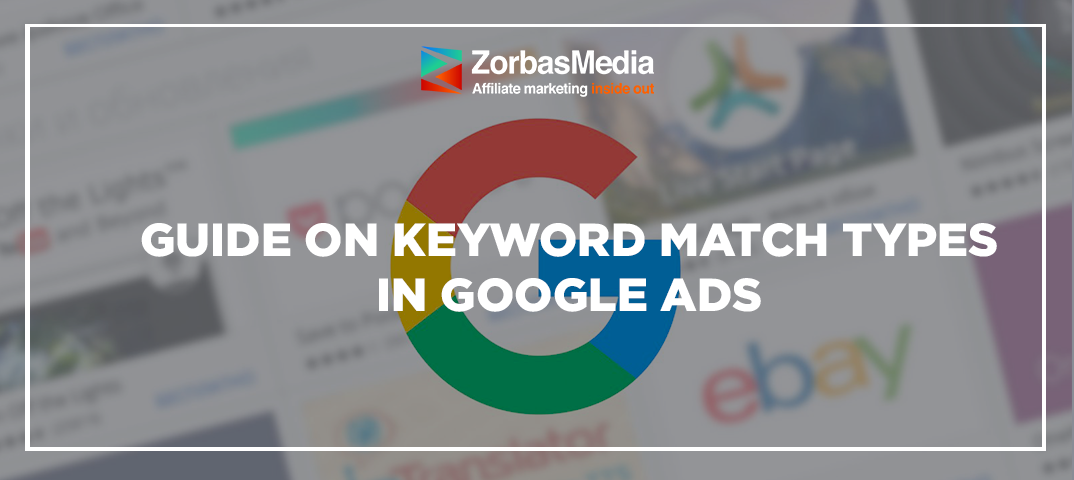
We will look into the following match types: Broad Match, Broad Match Modifier, with a modifier, Phrase Match, and Exact Match. Examples and tips.
Various types of match in Google Ads are designed to solve such issues as: low CTR, non-target impressions and excessive budget spending.
CTR of and ad mostly depends on its relevance to search requests. Keywords with different types of match are used to increase the relevance of campaign. Read on to get better acquainted with Google Ads match types and how and when you should apply them.
What is keyword matching in Google Ads?
Types of matching: basic concept and types
Matching type is a set of rules for ad display in the Google search network in response to user’s search query. Advertiser chooses preferable display mode while fine-tuning campaign settings in terms of keywords.
Proper type of matching tackles such issues as:
- Non-targeted impressions;
- Excessive budget spending;
- Low CTR.
The total of match types in Google Ads is four:
- Broad match
- Broad match modifier
- Phrase match
- Exact match
How to change match type of keyword
Broad match is the default match type. It is possible to change match type for one or multiple keywords in Google Ads.
How to change match type of single keyword
Open your keyword report. Choose the appropriate match type from the drop-down list in front of the keyword.
How to change the match type for a group of keywords
Follow these steps:
- Check the box next to each keyword.
- Choose “Edit” in the menu above the table. In the drop-down list click “Change match types.”
- Specify the type of match you want for the selected keywords.
Choose “Apply” and the system will automatically change the match type.
Now, let’s take a closer look at all the types of keyword matching in Google Ads.
Broad matching in Google Ads
How broad matching works
This type is a default feature in Google Ads. It maximizes the audience coverage.
Note! Match types are only available for search engine campaigns. This is not relevant for ads in the Google Display Network (GDN). Negative keywords are the only option for your product listing ads.
A broad match means that the ad is triggered in response to all keywords similar to the basic query:
- Words in various cases
- Plural or singular
- Same-root words.
- Synonyms.
- Keywords with errors.
- Queries with similar meaning and search intent.
Example of a broad match
The easiest way to see a broad match in action, so to speak, is to use the word picker such as Google Keyword Planner.
Basic query “plastic windows” yields rich and diverse results. And while “plastic steel windows“, “PVC windows” or “window installation” are rather obvious, the phrases “glazing of balconies“, “plastic doors“, and “balcony” really leave you guessing. It is better to create separate ad sets for such queries, rather than displaying “plastic windows” ads.
In addition, such queries may simply be irrelevant to your product/service. In this case, you will need to give your negative keywords list a thorough going over.
Disadvantages of broad match:
- It results in lower ad quality indicator, which affects the ad’s position in search results. This is especially noticeable if the keyword has several meanings (for example, “pen” may be triggered in response to both “pen knife” and “Parker pen“).
- The other drawback is lower CTR as ads are less relevant to search query.
Using broad match to your benefit
- To launch and ad quickly. If you don’t have time to foe keyword lists different query options, it is wiser to choose broad match. However, in this case, you should check the ad account every day, in order to add irrelevant queries to negative keywords list. This will improve the quality of traffic.
- To expand audience coverage in specific niches. The system triggers ads in response to queries with a similar intent. This will allow you to reach an audience that is potentially interested in your product. If the original semantics is narrow, a broad match can be a lifesaver.
When a broad match is does not work
- When the quality indicator drops. If a keyword matches a lot of queries, ad quality indicator decreases, and the ad has lower rank in search results. Therefore, it is not advisable to use isolated words in your campaigns as they always match many queries. For example, the word “wheel” matches queries “bicycle wheel“, “car wheel“, “bus wheel“, and so on.
- If you want high CTR. Use exact match to increase your CTR. Then the ad will contain the exact words from the search query.
How broad match affects the quality of the ads
This type of matching may reduce the effectiveness of your ads. You can check its impact using the ad quality indicator. The indicator (from 1 to 10) reflects how well the ad and landing page match the keyword and.
Where you can check the quality indicator
- Go to the “Keywords” section. Click on the “Columns” icon in the upper-right corner.
- Go to the “Quality Indicator” section.
Select the following:
- Quality indicator. The relevance of ads, keywords, and landing pages on a scale from 0 to 10. The higher the ad position, the closer the quality rating is to 10 and the lower the ad spending.
- Quality of the landing page. How useful is the landing page? Does it contain information that matches the query? How easy it is for the user to find the desired content on the landing?
- Expected CTR. The indicator is determined based on CTR data for the previous period.
- Relevance of the ads. The relevance of the keyword to the ad.
- Click “Apply”. You will see some statistics.
New keywords get a zero quality indicator. Therefore, the “Quality Indicator” column may contain “–”. The value will change when the system gets enough data.
However, the indicator may remain at zero even with many impressions. This may happen in two cases:
- If there were few impressions in the exact match mode.
- If the keyword did not get enough traffic.
The example below showcases the quality score of 6-8 points.
Let’s look closer:
- Quality indicator – 8. Broad matching does not reduce the effectiveness of ads. The keyword is triggered for relevant queries. Change in the match type is not necessary.
- Quality indicator – 6-7. Broad matching reduces ad performance, but ads are still triggered for relevant search queries. To improve the quality, it is better to set phrase match or use a broad match modifier for your keywords.
A quality indicator below 5 means that broad match affects the the campaign in a negative way. The ad is triggered for irrelevant queries. Use exact match to improve the performance of your campaign.
Note! You may see variations in quality indicators for the same keyword in different campaigns and ads. It happens because the rating is also influenced by targeting settings, ad content, quality of your landing page, etc.
Broad match modifier
In 2019, Google changed its ad triggering rules for two types of match, these are broad match modifier and phrase match. Now they get triggered by similar queries. Let’s compare these match types before and after the changes came into power.
If you want to reach new GEOs and audiences, maybe it is all waiting for you on Telegram? We’ve prepared some material about Telegram audiences. What are the messenger’s users like this year? How old they are, what they do, and what they are interested in!
Before
The modifier gave you more control over ad triggering settings. Contrary to the broad match, ads of this type were not triggered for synonyms or similar queries, but only for similar keywords (same-root words, misspelled words, word forms, abbreviations, etc.)
Example
Adding a modifier to the keyword “+ garage +roller door” excluded ads for phrases as “sliding doors” or “roller shutters“. At the same time, the phrases “roller door for garage” or “installation of garage rollers” were triggered.
The modifier narrowed coverage, increasing CTR and conversion rate.
After
All words with a “+” sign in the front are still perceived by Google as a broad match modifier. Keywords are displayed in free order. Only now trigger works also for synonyms and similar search queries. Other words can appear before, after and in between the words with “+” sign.
Example
Before the change, search query “+leather +shoes” excluded impressions for the phrases “leather sneakers” and “leather boots“. After the change, such queries are also added to search results.
Broad match modifiers increase the relevance of impressions. On the one hand, this narrows audience coverage, and on the other – it increases the CTR.
How to configure a broad match modifier
- Go to the “Keywords” section at the level of campaign or ad set.
- Click on the icon depicting a pen.
- Put a “+” sign (no space) in front of the keywords you need and hit “Save”.
The changes will be visible in the list of keywords.
Phrase match
Before
With this type of match, ads were previously displayed only for queries with the original search phrase and close variants (misspelled words, in various cases, plural or singular, words with diacritics, abbreviations, and same-root words). If one or more words were stood in between the words in the original search phrase – impression would not happen.
With phrase matching, ads were triggered based on real search queries. Phrase match was useful as a tool for collecting queries that lead clients to your website. Based on those queries new ads were created and launched. As a result, the higher CTR compared to that of broad match and broad match modifier. At the same time, the coverage was narrowed, so this type of match was less suitable for a “massive attack” than the previous ones.
After
To indicate a phrase match in Google, the phrase should be put in quotation marks. Ads can be displayed for queries that include the keyword or close variants. Additional words can appear before and after the query.
The changes allow for more accurate targeting than with broad match, and more flexibility than with exact match.
Example
Search query “leather shoes” in phrase match would trigger “male leather shoes“, “buy leather shoes“, “women’s leather sneakers“.
The main advantages of phrase matching
- Advertising for more accurate search queries than with broad matching. If you need a wide enough coverage, but you get too much non-targeted traffic with broad match, try phrase matching.
- Increasing CTR. Phrase match brings more clicks.
When a phrase match does not work
- For ads based on specific keywords. If you know the exact search queries your target audience is using to find you, then opt for the exact match.
- To expand coverage. If you want to deliver your ad to the maximum number of users, use a broad match.
How to configure phrase matching
- Go to the “Keywords” section at the level of campaign or ad set.
- Select “Phrase matching” in the keyword editing mode. Save the changes.
The changes will be visible in the keyword list – phrase match keywords are put in quotation marks.
Exact match
Before
This was once the “strictest” type of matching. If the search query contained at least one extra word (except for conjunctions and prepositions), the ad was not displayed. But since 2018, Google includes close variants in search results to achieve wider audience coverage.
After
Ads are displayed in two cases:
- Query matches the keywords exactly.
- Query is a close variant of the keywords.
What is regarded as close variants:
- Typos and abbreviations.
- Queries in singular and plural. For example, “wheel to a motor block” would also trigger an ad for the query “wheels to a motor block“.
- Same-root words. For example, “bathroom with glass” – “bath with glass“.
- Different word order. For example, “women shoes” was equal to “shoes women“.
- Variants with prepositions, conjunctions, and articles. For example, “house for a cat” – “cat house“.
- Implied words. For example, you set the phrase “eyeglasses for eyesight correction with holes” – ads would include those for the query “eyeglasses with holes“.
- Synonyms and paraphrasing. For example, “bra” – “brassiere“.
- Search intent matching. “Images without copyright” – “free stock images“.
Example
| The keyword with exact match | Queries that would also be used before the changes | Queries that would be used now |
| [Chinese smartphones] | chinese smartphones | same as before + |
Now it is more difficult to get high CTR with exact match because ads no longer match the user’s intent so well. However, now you don’t need to create an exhaustive list of keywords for wider coverage.
How to configure an exact match
- Go to the “Keywords” section.
- Enter the keyword editing mode, select “Exact match” in the drop-down menu, and save the changes.
- Make sure that everything is correct (the phrase must appear in square brackets).
Match types for negative keywords
Negative keywords are used to exclude ad impressions for non-targeted search queries.
For example, you sell water pumps. Negative keywords such as: -for oil, – oil, – acid are added to exclude users looking for pumps for acids and oils.
Negative keywords can be used in one of three types of matching: broad, phrase, and exact.
Example
Negative word -children’s boots
| Search query | Will the ad be displayed? | ||
| Broad match | Phrase match | Exact match | |
| cheap boots | yes | yes | yes |
| men’s boots | yes | yes | yes |
| cheap children’s boots | no | no | yes |
| boots for children | no | yes | yes |
| children’s boots | no | no | no |
When selecting negative keywords, keep in mind that they narrow your audience, choose them carefully so as not to exclude a part of your target audience.
How to configure matching types for negative keywords
- Go to the “Keywords” section.
- Go to the “Negative keywords” tab and click +.
- Add negative keywords (one word on each line) or load a ready-made list.
- Configure the match type for each word.
Things to keep in mind when working with match types
- Google Ads has 4 types of keyword matching: broad, broad with a modifier, phrase, and exact.
- Broad match is suitable for narrow topics to expand their semantics. Though phrase match and broad match modifier also give broad enough semantics.
- If you use broad match, it is better to check your account every day after the ad is launched and add irrelevant queries to the negative list. This will improve the quality of traffic and save your budget.
- The exact match is suitable for maximum control over the display of ads. However, to use it to your profit you need to scrupulously work out the semantics, so that you have a lot of keywords.




