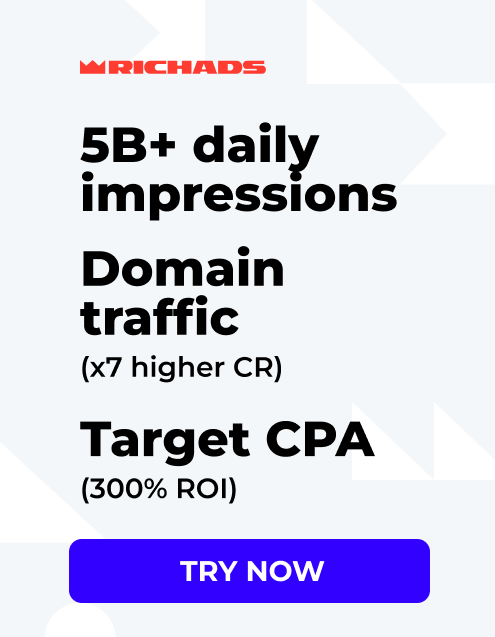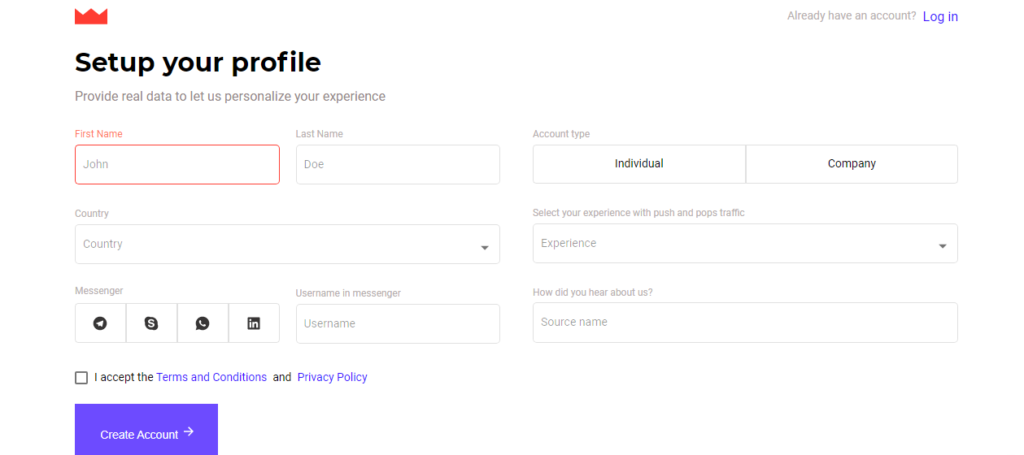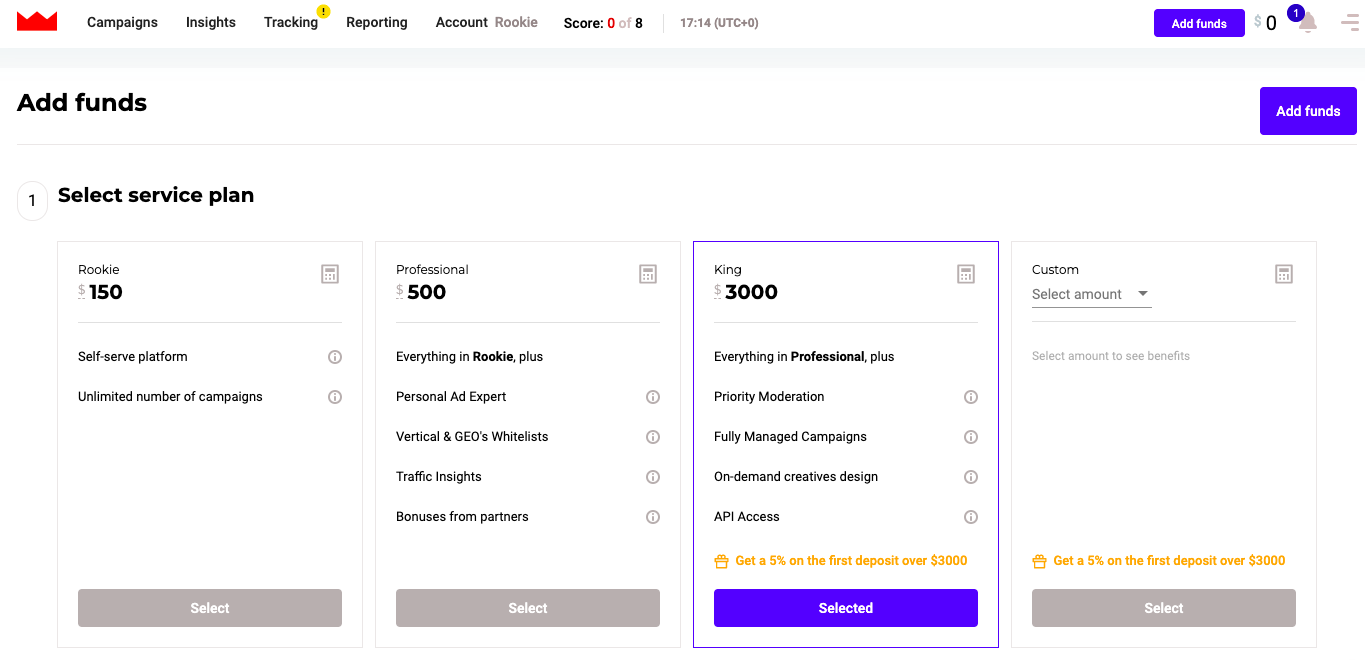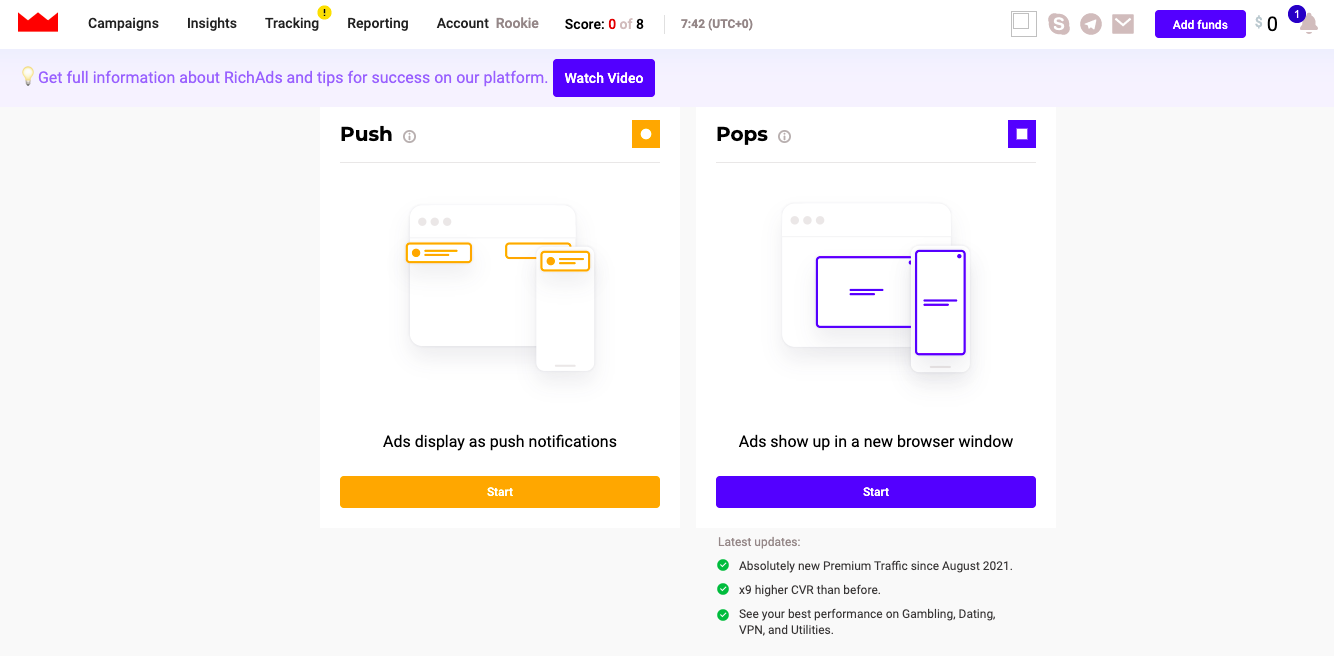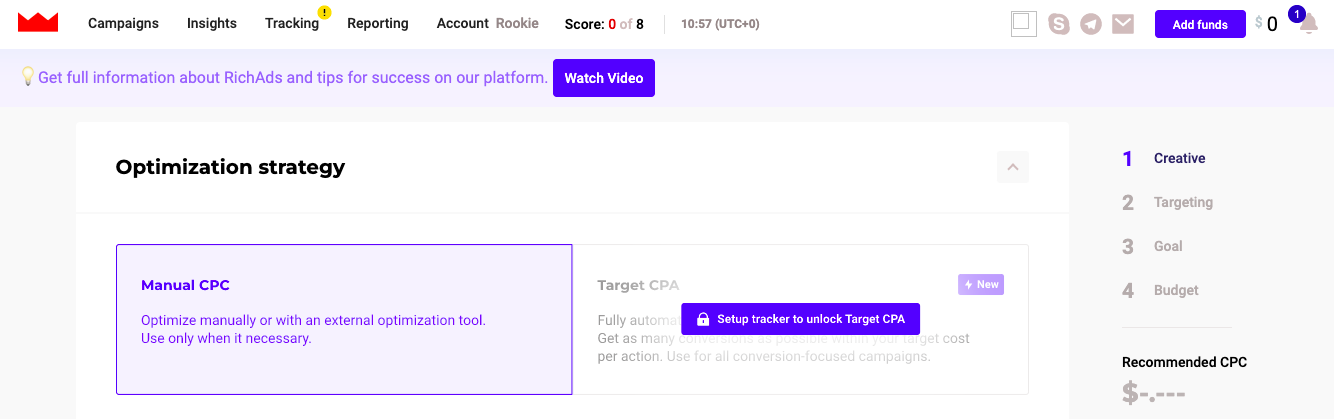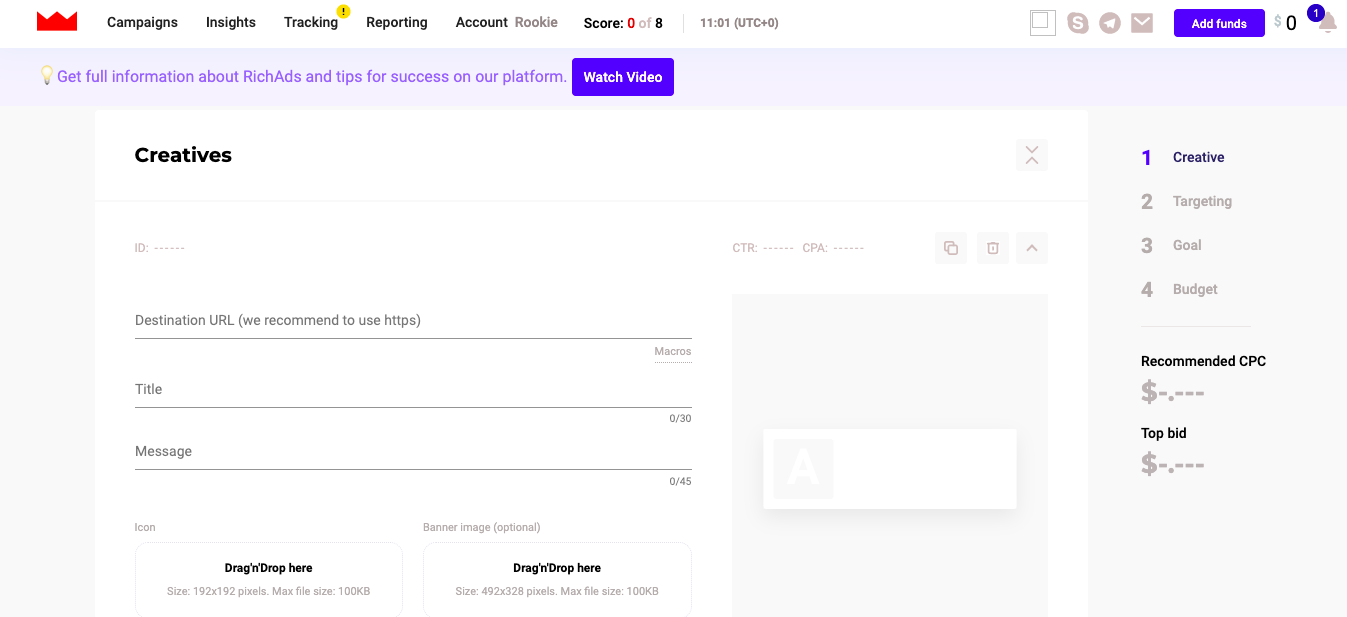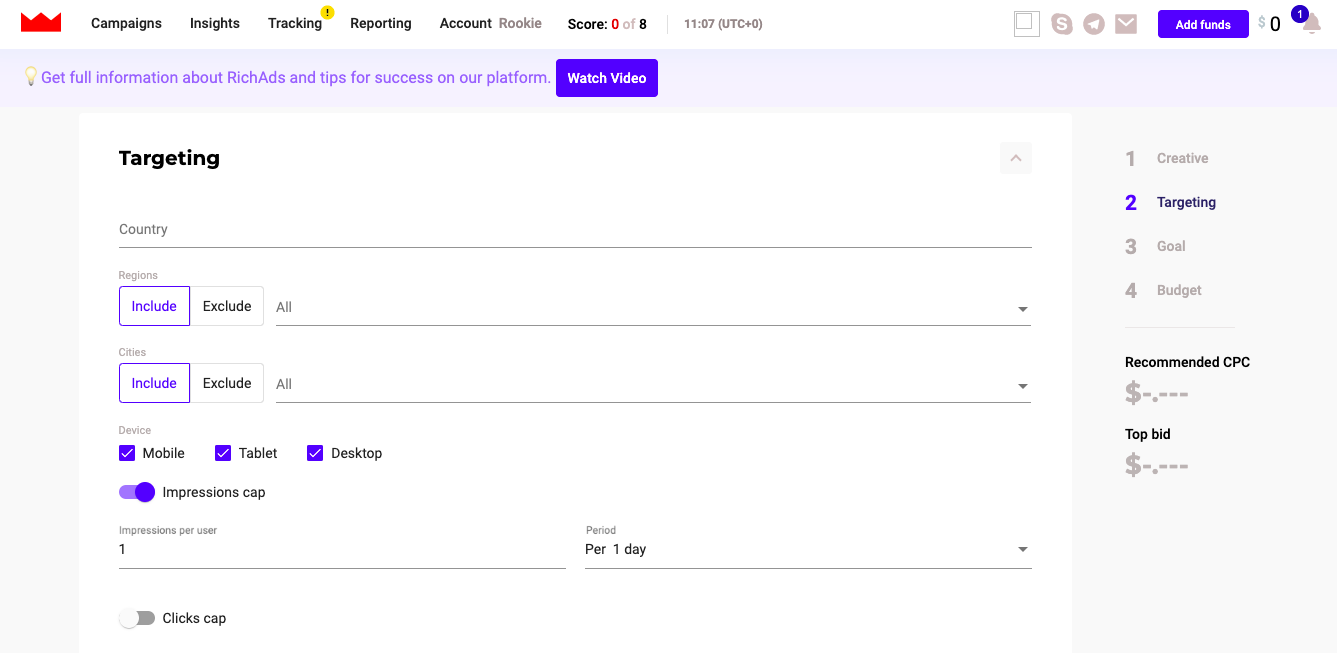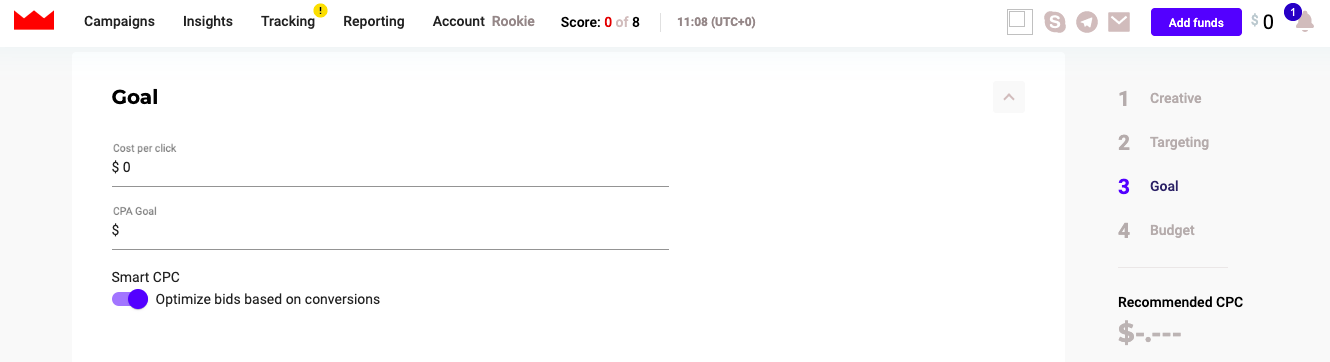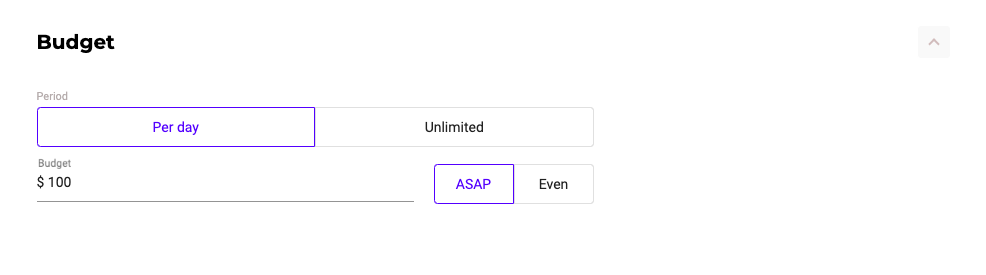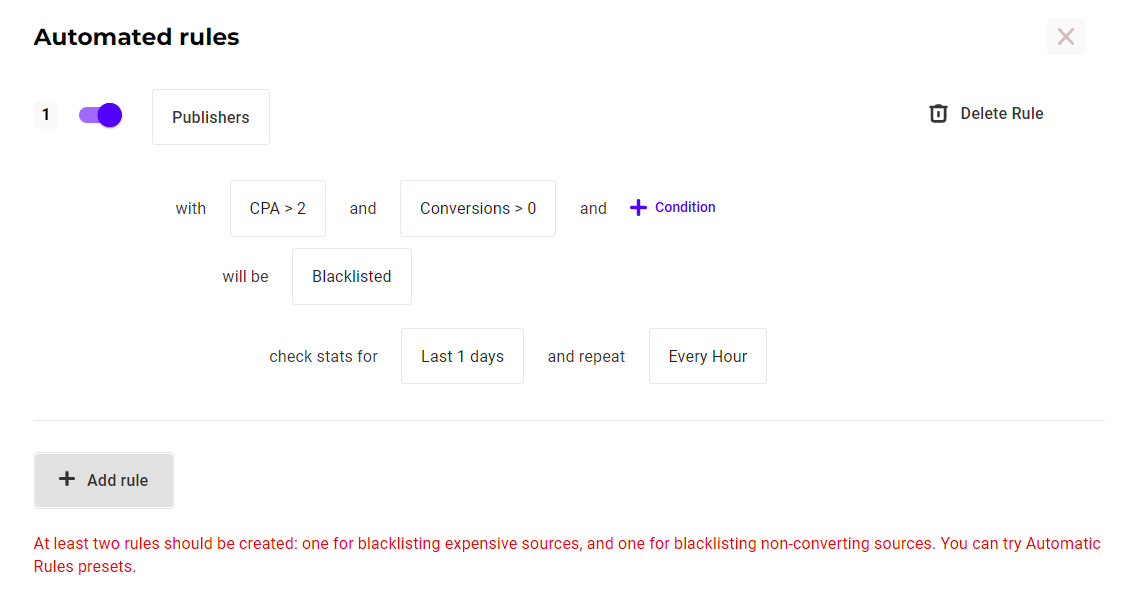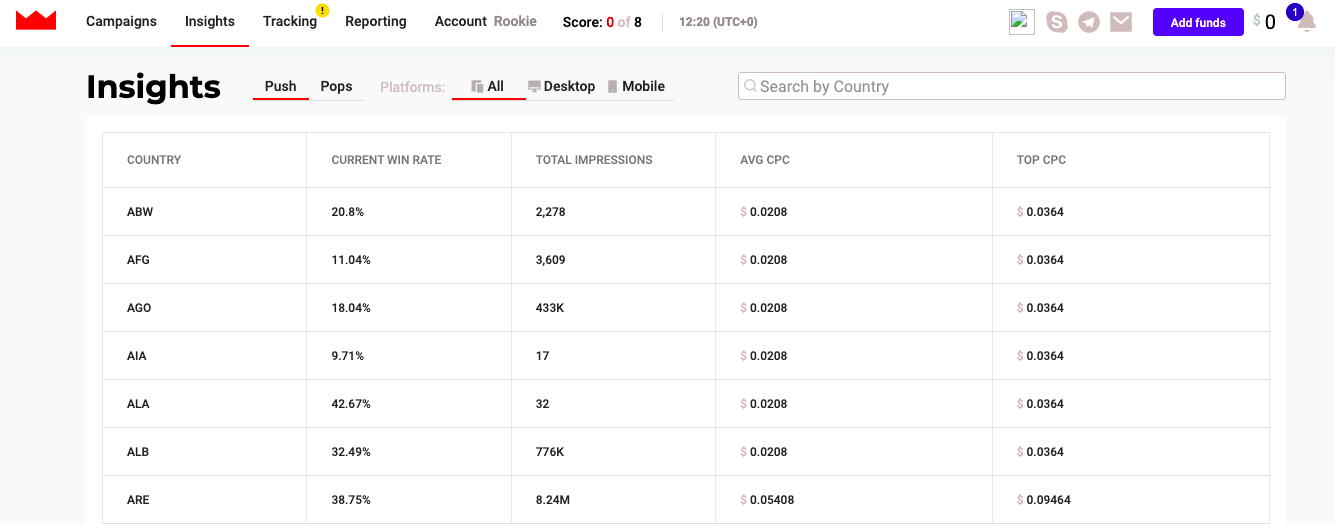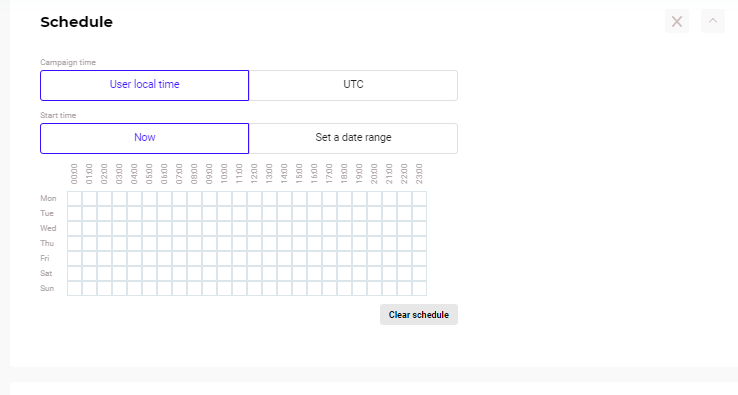RichAds Ad Network Review
Table of Contents
RichAds is an international ad network with global GEO coverage and ample opportunities for campaign optimization. In addition to such ad formats as push, pop, calendar, and in-page RichAds specializes in domain redirect — a new format that shows high CR. It is already available for private testing. Besides, the platform provides webmasters with the means to monetize their websites.
Advantages
RichAds started its journey in 2018 as RichPush and has been working with push traffic. Later, the network added pop traffic and became known as RichAds. Currently, traffic volume exceeds 5 billion ad impressions per day. More advantages of RichAds:
- All traffic in RichAds is divided into four Subscribers Lists Groups, where Premium traffic with a consistently high CR value stands out. Managers of the network recommend starting with this type of traffic. The conversion rate of Premium traffic is 61% higher than in the Standard group.
- You can upload up to 10 creatives at once per campaign + receive custom-made creatives to match your offers.
- The platform offers a slew of automatic campaign optimization tools including Target CPA, Automated Rules, Micro bidding, and much more. Find out more about the features at RichAds in the “Create a campaign” section of the website.
Registration and getting started
To get started with RichAds, you need to enter your email and create a password. Then you are redirected to a profile setup form where you need to provide more information about yourself. In the form, you need to specify your first and last name, country, messenger ID, your affiliate experience, and how you found out about the platform. At this step, you also choose the type of account. Accept the terms of user agreement to proceed to the next step.
Next, you will see a selection of service plans. To continue with the advertising network, you need to select one of the three service plans and top up your balance. The plans differ in terms of available features, minimum deposit/ad spend, and duration of access. For example, if you choose Rookie plan you will have access to: self-serve platform, bonuses from partners, API integration, and unlimited number of campaigns. Professional covers all Rookie features plus creatives upon request, ready-made whitelists, and the assistance of a dedicated expert on push ads The King plan included fully managed campaigns and priority moderation on top of the previous features.
Once you top up your balance, you are assigned with a dedicated manager. Then the system will redirect you to the Tracking section. To access the main features of the platform, you need to set up post-back conversion tracking. It is impossible to create a campaign without a post-back and with a zero balance. To configure the tracking, you need to navigate to the Tracking tab on top of the dashboard. RichAds is integrated with all major trackers: Voluum, Binom, BeMob, RedTrack, AppsFlyer, Peerclick, and more. Managers of the network assist with setting up tracking solutions regardless of your affiliate experience.
Campaign launch
Once the tracker is all set up, you can create your first campaign. First, you need to choose the ad format. There are two main formats in RichAds: push and pop ads. Besides, you can choose a variety of push ads: calendar push or in-page push, as well as privately test domain traffic (reach out to your dedicated manager to access domain traffic). In this review, we will look at the campaign set-up for push traffic.
Next step is to choose the optimization algorithm: manually or via Target CPA, an in-house auto-optimization tool from RichAds developing team. You need to set up a tracker to use this feature. Target CPA distinguishes the sources that convert better automatically and prioritizes them over the rest. As a result, you have a lower conversion price, with your campaign attracting more conversions at the target price. Follow the RichAds blog to find out about configuring Target CPA and much more.
The next step is to upload a creative. Copy the URL of your lander, create a headline and copy for your ad. Upload a thumbnail and the main image. With RishAds, you can upload and split-test up to 10 creatives. You can also request custom-made creatives to suit your offer, reach out to your dedicated manager to do so (available for King and Pro service plans).
Next, set up targeting: specify the country, region, city, device, and frequency capping. If you need more granular targeting, navigate to advanced targeting settings. The Advanced targeting section contains additional parameters such as OS, browser, connection type, browser language, mobile carrier, ISP, IP, and much more.
Next, choose between CPC or CPM (depending on traffic) in the Goal section and set the target conversion cost.
Set up the campaign budget: you can set a daily limit or go without any limitations. There are two modes of spend: ASAP (as quickly as possible) or EVEN (evenly during the day).
The platform has additional features for campaign optimization that are only available once you have set up a tracking solution. Let’s take a closer look. Automated Rules– a built-in feature that allows you to automatically optimize a campaign according to specified rules. This means that you need to specify the automation parameters that would trigger the rules and the necessary responses only once. RichAds will do all the rest for you. You can find a detailed guide on working with automatic rules in the RichAds blog.
RichAds managers recommend creating blacklists to achieve better results in the long term. You can configure blacklists using the Automated Rules feature. Whitelists are available for every offer upon request.
In the Sources section, you can choose one of four sources: Premium, Standard, Remnant, or New. RichAds managers advise starting with Premium sources, as this category contains sources with the best CR across all verticals and GEOs. You can find more information on the source groups in the RichAds blog.
The Schedule feature allows for setting a time interval for displaying ads. Here you can also schedule a delayed launch and shutdown of a campaign.
In addition, you can use the Micro bidding feature — it is a bid adjustment tool that allows you to set different bids for different parameters within the same campaign. Read more about this feature setup in the RichAds blog.
When all the settings are completed, the ad campaign is submitted for approval. Upon approval, you can track the statistics in the Reporting section of your dashboard. You can find the bids for push/pop or desktop/mobile traffic (or bids for the general flow of traffic) in the Insights section. The minimum bids start from $0.003 for Push (Tier 2 and Tier 3), and from $0.01 for Tier 1 traffic. The bids for Pop traffic start from $0.5.
Approval
In RichAds, approval takes under 10 minutes at any time of day. Promoting alcohol or drugs is prohibited, as well as shocking content and nudity.
GEO
RichAds covers more than 220 GEOs around the world and develops the GEOs to provide bigger volumes of traffic (this includes rare GEOs). RichAds managers shared a selection of top Verticals + GEO angles:
- Antivirus: JP, BRA, MX, USA, CAN, UK, DEU, FRA, AUS, CHE
- Utilities (cleaners): BRA, MEX, PHL, THA, CAN, USA
- Finance: ITA, DEU, PHL, IDN, CAN, AUS, MYS, SGP, SWE, ZAF
- Gambling: UKR, DEU, CAN, THA, IDN
- Nutra : THA, IND, IDN, PHL, BGD, MYS, ITA, SGP
Bonuses
RichAds regularly holds promotions dedicated to big news and events. Follow the updates on social networks: VK: @richadscom and Telegram: @richads_EN
RichAds also provides webmasters with opportunities to monetize their traffic. Payout model: RevShare 90%. GEOs: WW The minimum withdrawal threshold is $10 (online wallets) and $500 (wire transfer). It is possible to withdraw twice a month.
In addition, RichAds has a referral program: 5% from the first deposit of the user.
Exclusively for ZorbasMedia readers, RichAds offers a 10% bonus on the first deposit — use ZORBAS promo code.
Testimonials
Push traffic is still very much relevant for gambling campaigns. I’ve been working with RichAds for 4 months and have some thoughts to share:
- Good traffic quality
- Intuitive interface
- Fast approval
Alex, solo affiliate
I’d like to be brief. I took a junior buyer to my team with a $1000 budget to spend in RichAds. We saw a ROI above 35%, and remember that he ran the campaign for a mere week. Now he is scaling it. In general, even a beginner can be in the green with push traffic from a good network.
Greg, owner of a media buying team
What I’d like to say about my experience with RichAds. Swift approval, detailed stats with the RTB auction results (not like in other networks). Since this was not my first experience with push networks (and I’ve been using them since MegaPush), I can say that over a few years push traffic has greatly improved. And also RichAds offers cool optimization features.
Oleg, affiliate marketer
Conclusion
RichAds is an ad network that provides affiliate marketers with top-quality traffic from any GEO. Swift approval and automated optimization tools also allow for better campaign management and bring good results. RichAds is a popular choice for affiliate marketers around the globe.