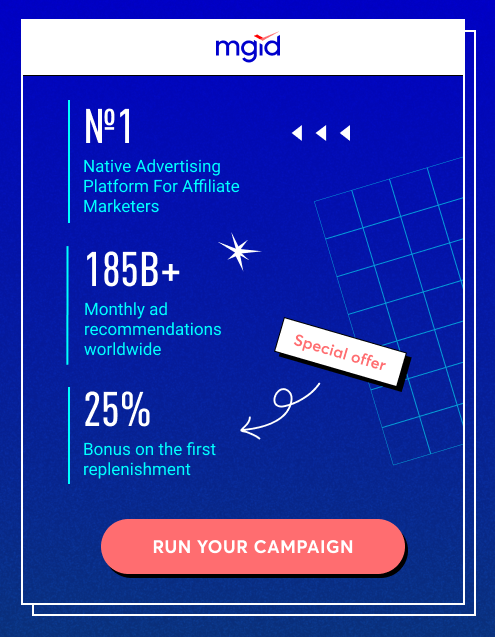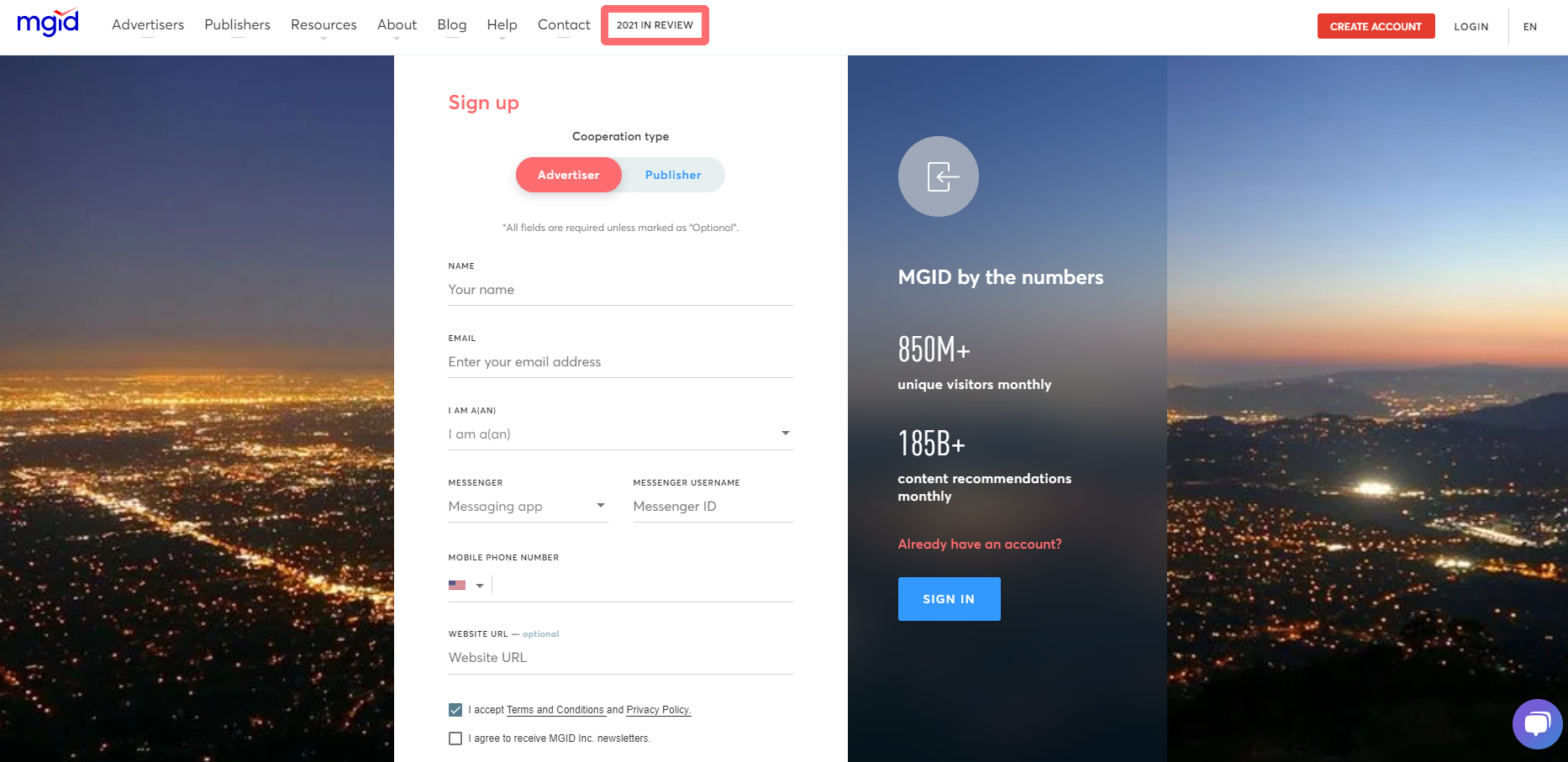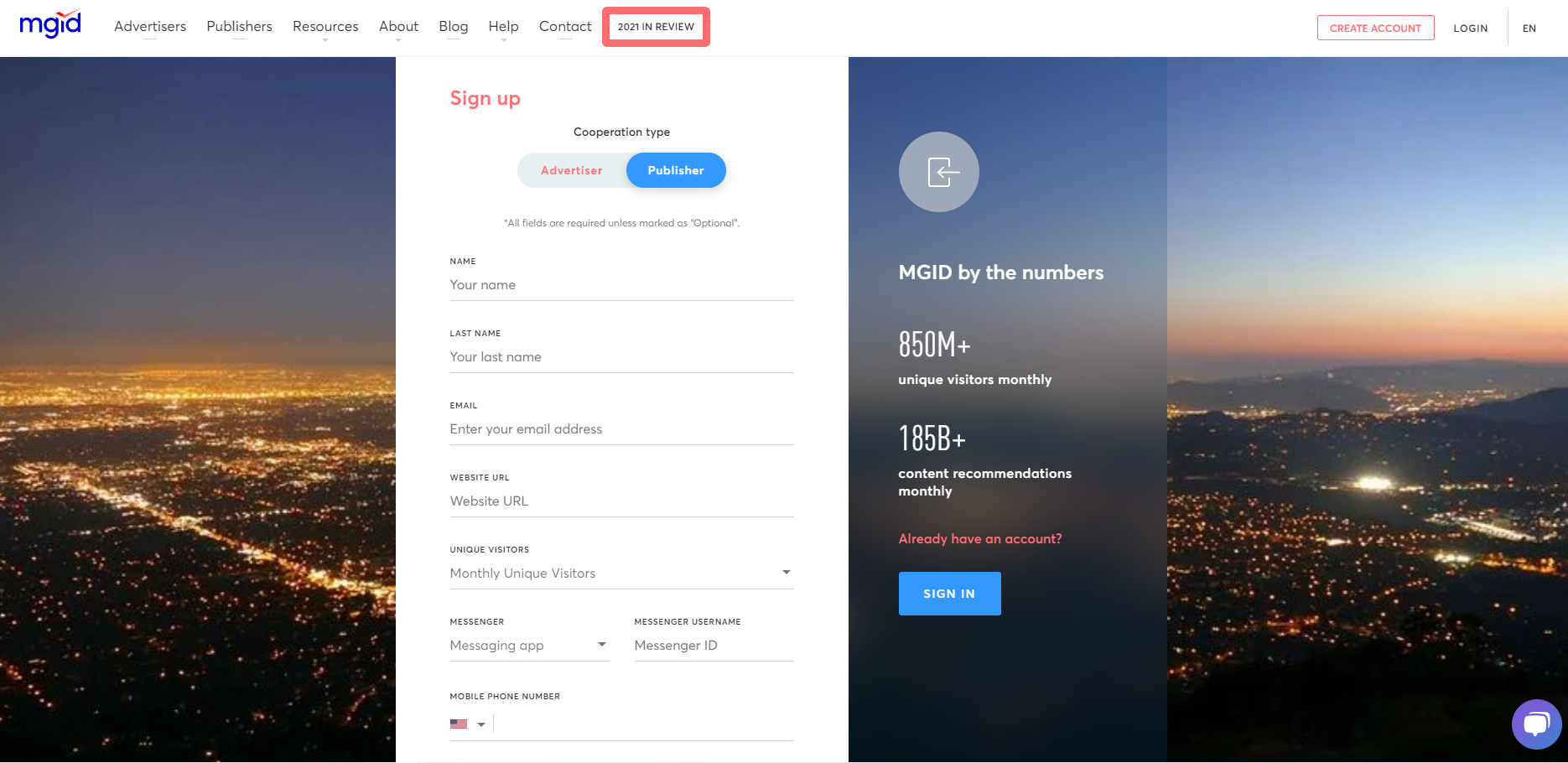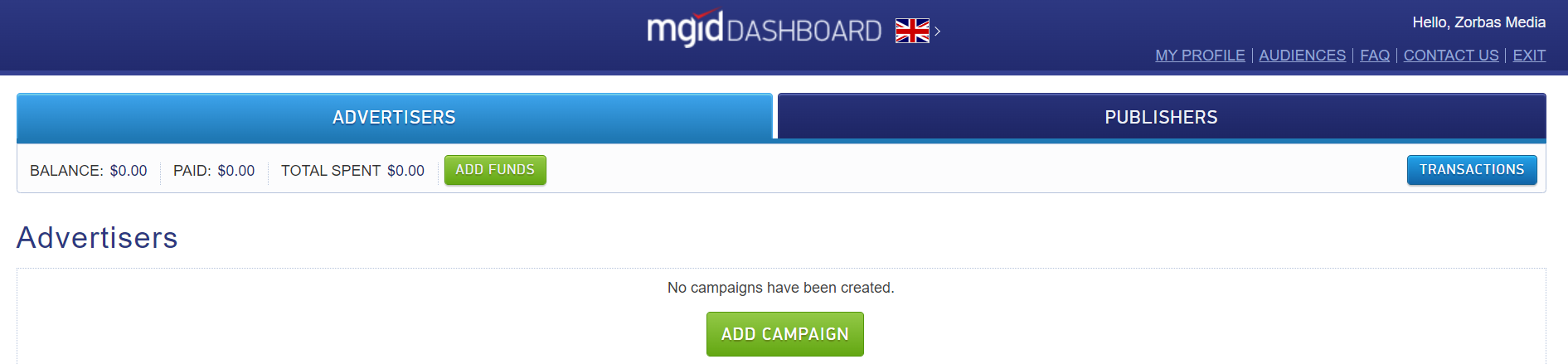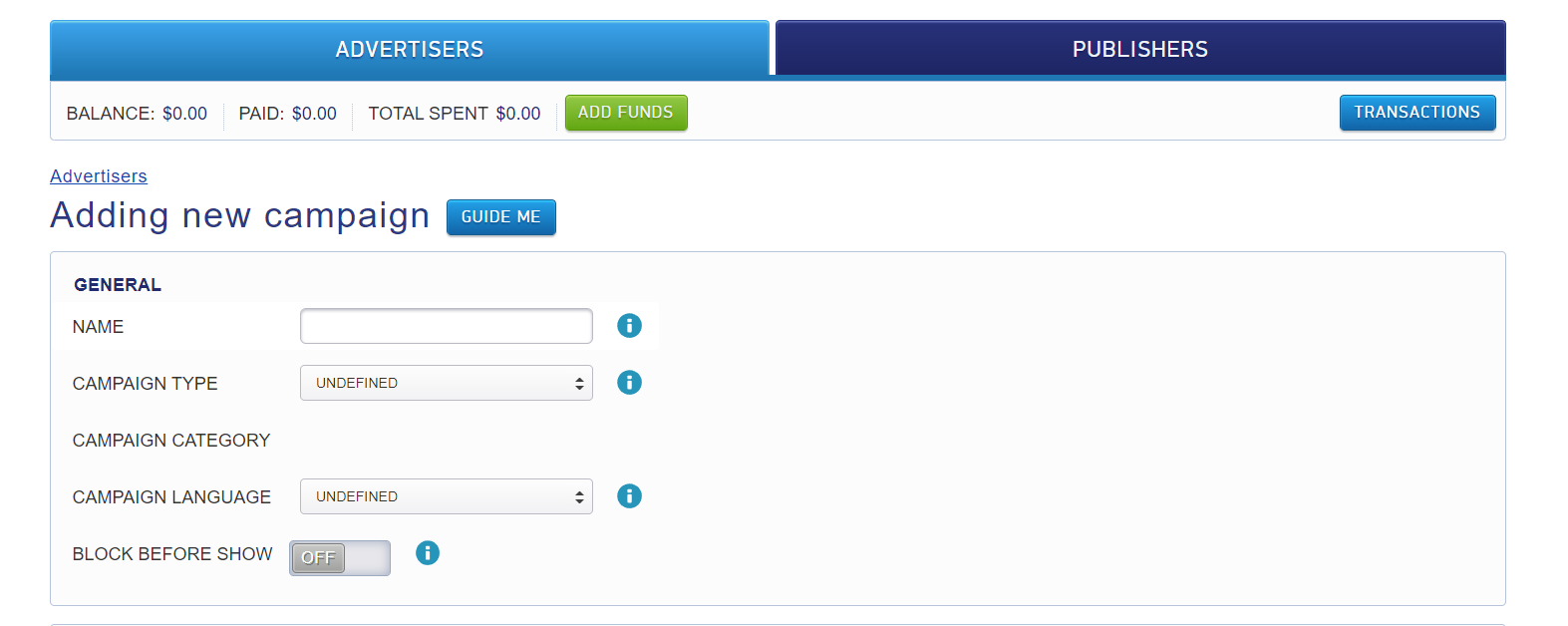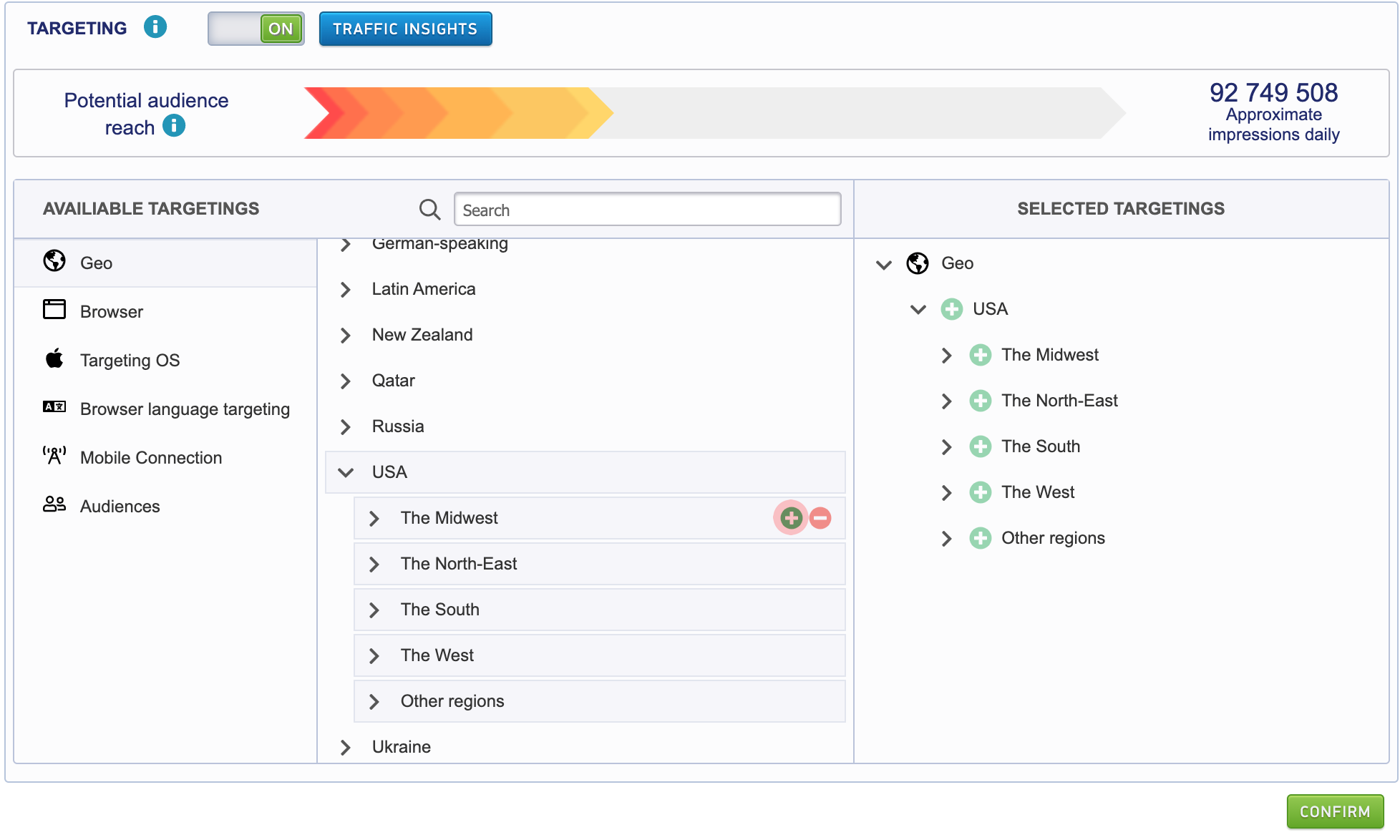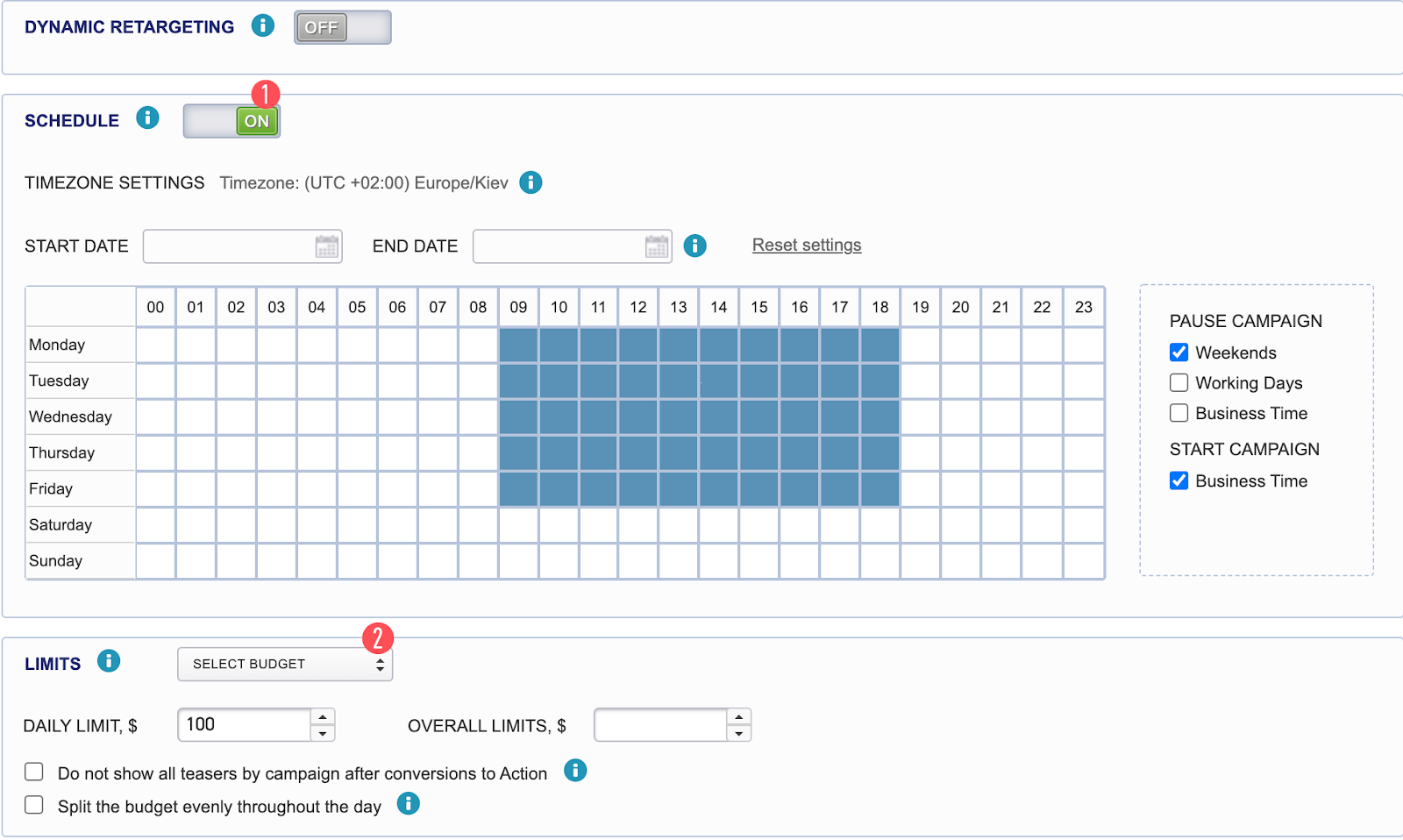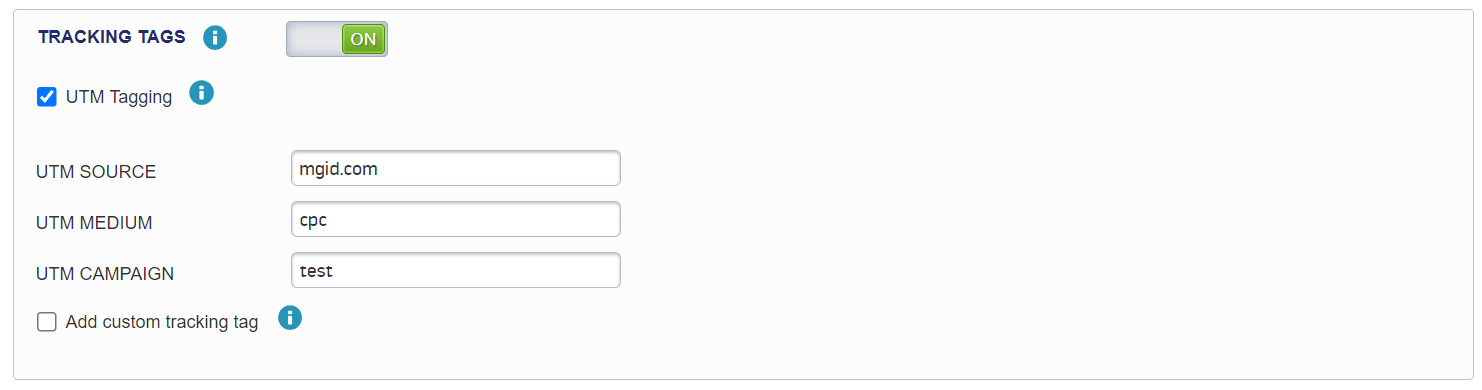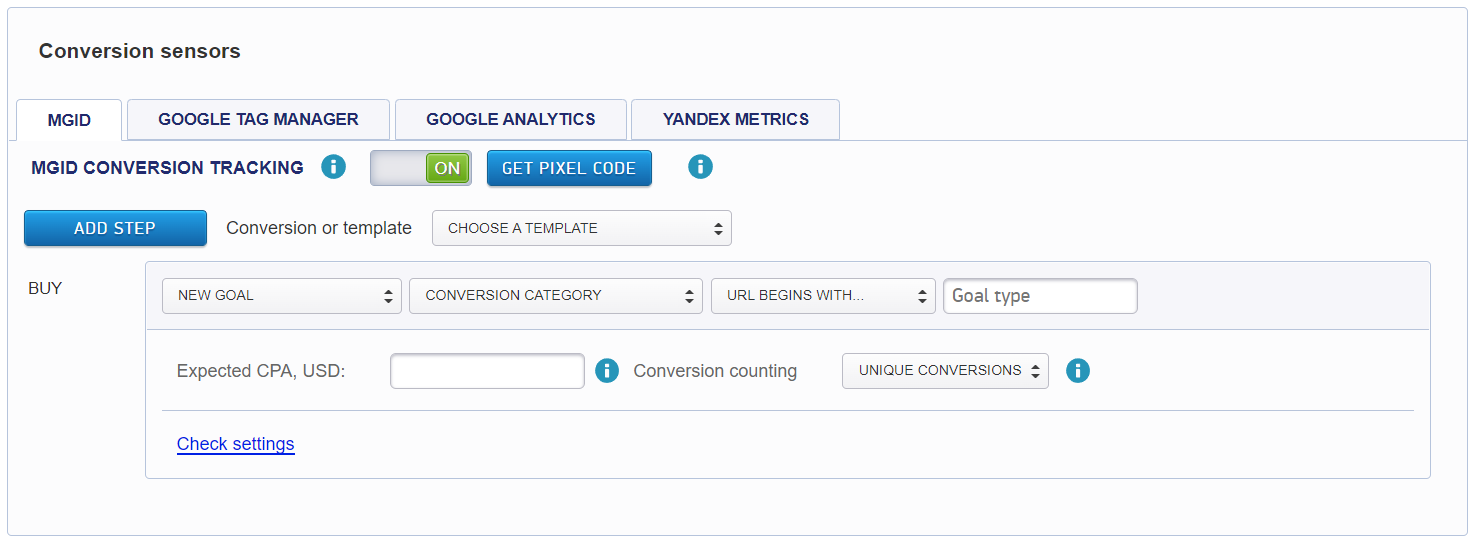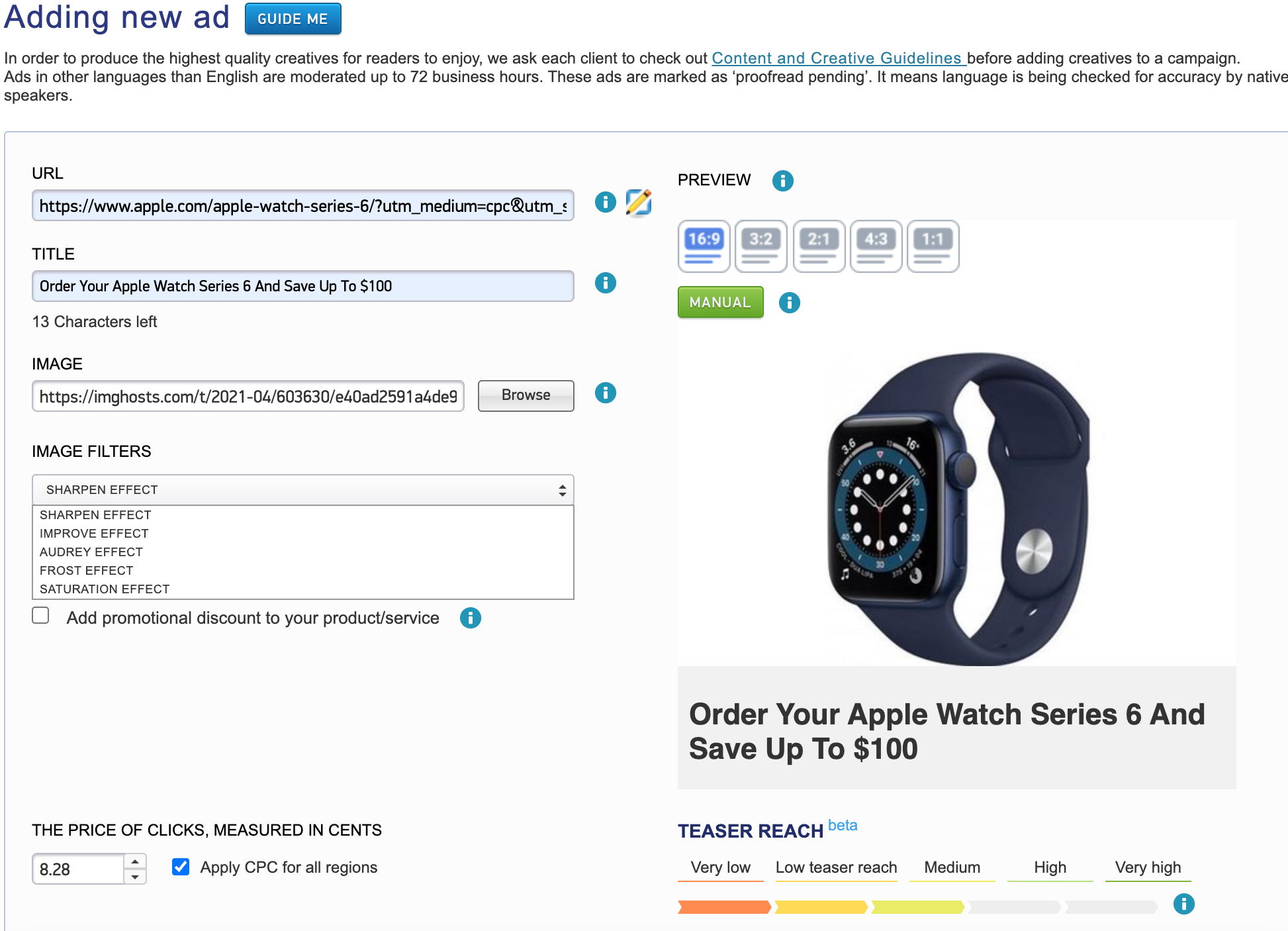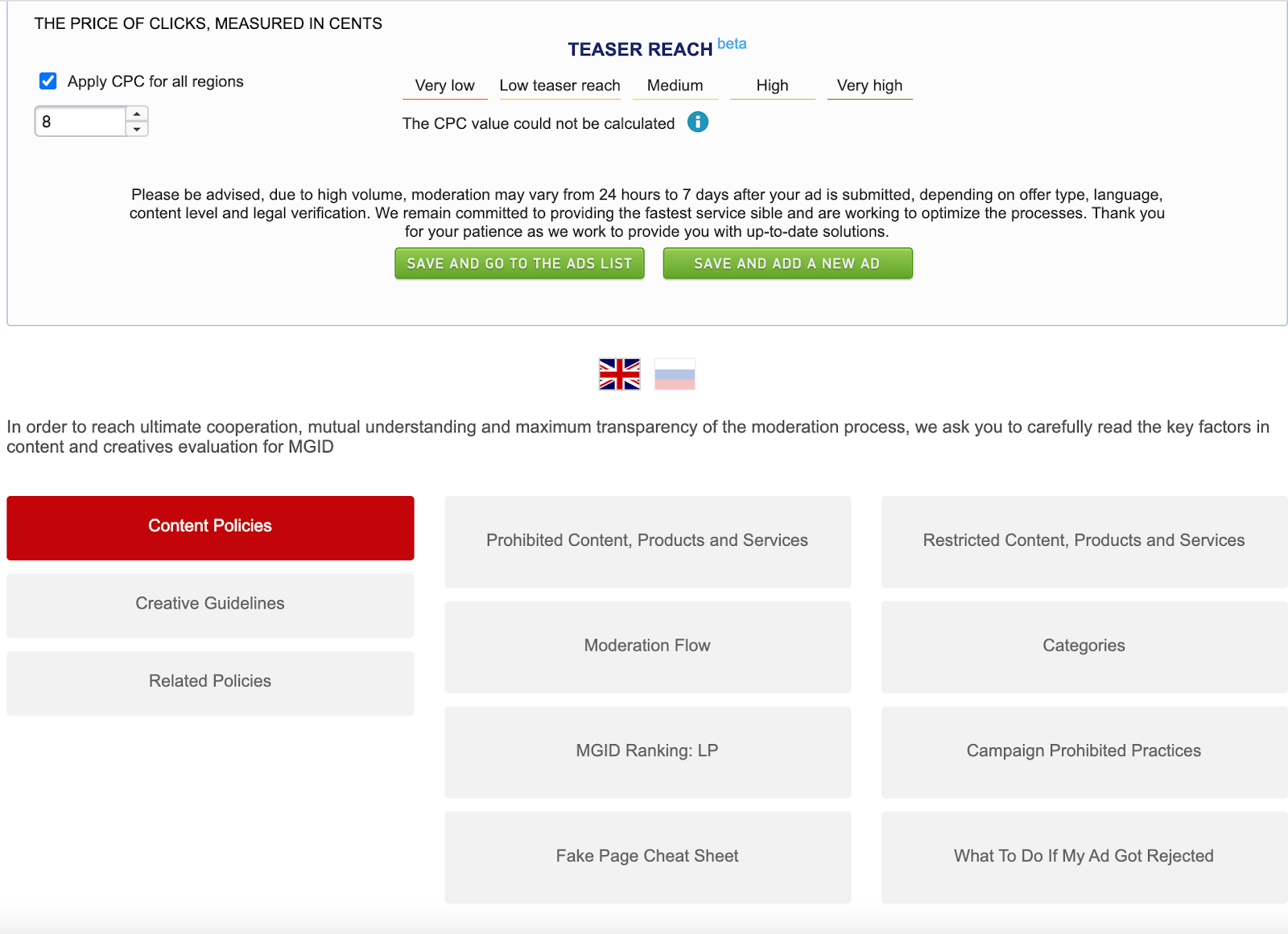MGID Ad Network Review
Table of Contents
MGID is a self-serve ad platform. Both advertisers and publishers can manage their accounts and campaigns independently, or reach out to dedicated managers.
Advantages
MGID is an international native advertising platform that works with more than 32 thousand direct publishers around the world. The company has many advantages:
- MGID has adaptive native advertising formats: brand performance widgets and/or push notifications.
- In-house integrated DSP that allows users to purchase big volumes of traffic.
- A wide variety of available automation tools. For example, the attention-based auto-placement algorithm identifies the highest performing placement within the article and automatically displays a relevant ad there. For more information about the other tools available at MGID, refer to the “Campaign launch” section.
- Educational materials. For instance, MGID Academy teaches how one can make ad campaigns more effective with native ads. A Telegram channel with daily updates, the latest trends, and useful information.
Registration and getting started
To get started as an advertiser, enter your name and email, select the type of account and a messenger, also specify your phone number and the address of your site.
To register as a publisher, specify the same personal information as above, and additionally — the number of unique visitors per month.
After you accept the user agreement, you will receive an email to confirm the registration. Then you can start with your dashboard. The main page of your dashboard contains all the features necessary for launching ad campaigns. Regardless of the account type, you will see two available sections: for advertisers and for publishers.
Campaign launch
Open the Advertisers tab on your dashboard and click “Add campaign” button. The campaign launch includes 13 steps. First, you need to specify basic information about your campaign: a unique name, type, language, etc.
Let’s move on to targeting settings. Select the countries and devices from which you want to receive traffic within this ad campaign. Additionally, you can specify browsers, target language, and other parameters.
Please notice the “Traffic Insights” button: this section with daily updates contains the lists of the most effective targeting settings, the least competitive GEOs (high-quality traffic at low prices), and more useful information that will help you to set up the campaign in the best way.
Click the “Confirm” button at the bottom of the page to proceed to the final stages of creating a campaign. Next, you can set up a schedule for displaying ads by selecting the start and end date of the campaign, as well as specifying the daily limit.
The next step is to create UTM tags.
The last step is setting up conversion tracking. MGID is integrated with the following trackers: Binom, Bemob, and Red Track. Refer to the MGID knowledge base for detailed instructions. Besides, you can always reach out to your dedicated manager who will assist you in setting up S2S tracking.
When you are done with all the settings, save the campaign by clicking a button at the bottom of the page. Well done! You have successfully created a campaign, now you can proceed to adding creatives.
Do not forget to check the rules and content policies to avoid problems with campaign approval.
Well done! You have created your first advertising campaign with MGID.
Tips and insights
MGID managers shared several life hacks to improve the performance of your campaigns:
- Analyze your audience, focus on optimizing the creatives, and automate your campaign by using MGID optimization tools like Rule-based optimization, MGID selective bidding, and price recommendations;
- Collect as much data as possible by setting up an S2S tracking with MGID to have intuitive information split in your campaigns’ statistics;
- Use retargeting. This will improve the conversion rate of similar products and help make your offers more personalized;
- Take into account time targeting. Don’t forget about time targeting, especially if your strategy relies heavily on a call center and the time orders are made. If you don’t have such restrictions, set several time intervals and personalize your ads by time of day;
- So that users don’t get frustrated, create coherent and organic sales funnels. MGID Academy teaches how creatives and landing pages should be part of the same story;
- The minimum deposit is $100. However, our account managers advise the first budget of $500–$1500 to gather enough data to create black and white lists for the campaign.
Approval
The approval takes up to 72 working hours. MGID has a list of rules that must be observed, otherwise, your campaigns will be rejected and/or blocked regardless of the category of content. Prohibited content includes:
- Online dating sites facilitating intimate meetings and sexual contacts;
- The exploitation and sexualization of minors;
- High-risk investments, fraudulent get-rich-quick schemes and financial pyramids;
- Promotion of illegal activities;
- Illicit or digital drugs;
- Misleading, inaccurate or deceitful information;
- Online pharmacies;
- Pornography, erotica or any adult content;
- Any kind of magic services;
- Tobacco or nicotine;
- Weapons and explosives;
- Violating third-party rights: copyright infringement, trademark, privacy, publicity or other personal or proprietary rights;
- Web-modeling;
- App and plug-ins that exhibit automatic download(s) without user’s permission;
- Sites infected with malware;
- Content that cannot be read, viewed and/or verified;
- Prohibited content hidden by spoilers;
- Collection, storage and dissemination of personal information without the user’s consent;
- A call to join religious groups and participate in religious rites;
- Intentional self-harm, mutilation, suicide propaganda;
- Illegal organ trafficking dispersion;
- Escort and related services;
- Goods and services directed against human rights and freedoms;
- Publications containing hostile statements or attacks on an individual or organization on the basis of race, ethnic and national identity, sexual orientation, gender identity, religious beliefs, age, limited physical or mental abilities, and diseases;
- Publications containing direct or hidden context of threat, harassment and violence;
- Inciting hatred, criminal or terrorist-related content;
- Content with excessive profanity or offensive language.
- Hacking related services or products;
You can read more about how to pass moderation and avoid rejection in the MGID blog.
Conclusion
MGID is an advertising network with 13 years of experience under its belt, the company continues to actively develop and add new features to the platform. For example, currently Rule-based optimization and automatic bidding are already available in MGID. And the team has announced a new format of creatives — Motion Ads (GIF images).