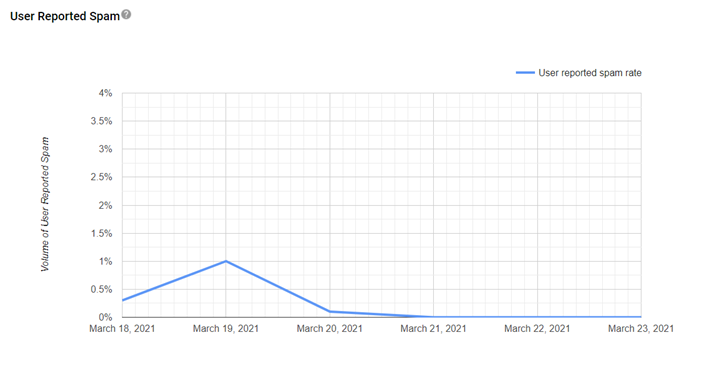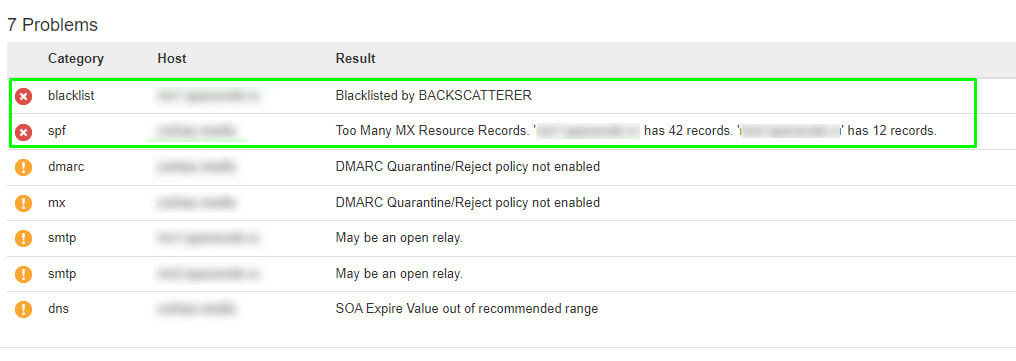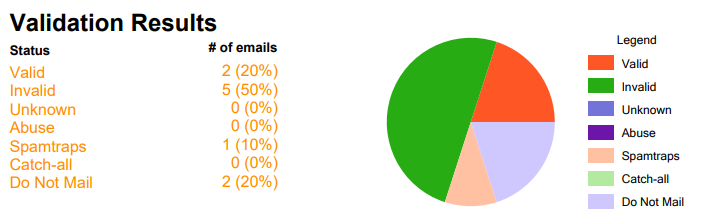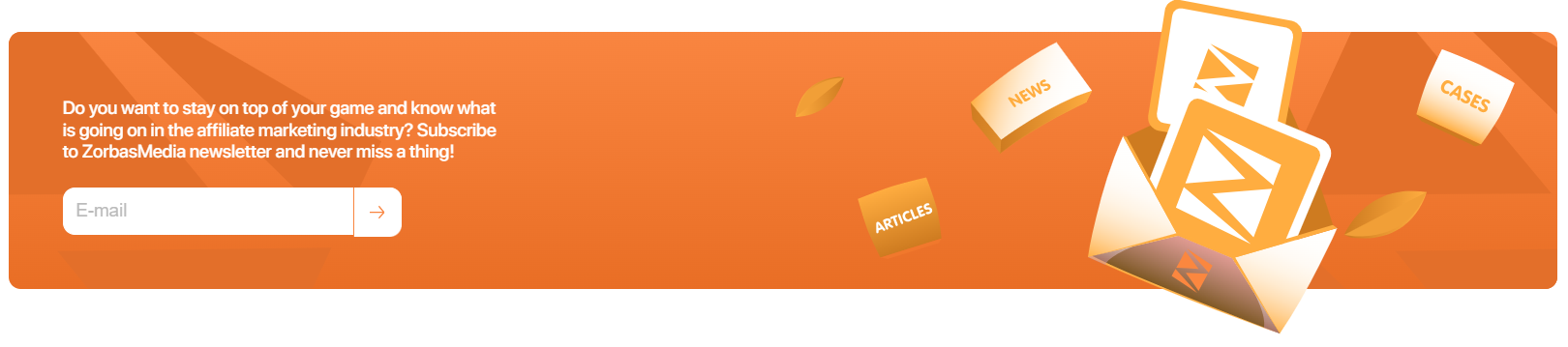Imagine you have 20 000 subscribers in your email list, and suddenly the open rate of your emails goes down more and more: now you have not 60%, not 20%, but 5%. What are you going to do (because it’s only going to get worse)? You’d better hurry to find the causes of such a dip, otherwise, how can you report to your bosses with such numbers?
The first thing you should do is check if your newsletter is not getting into spam — it’s a very common problem in email marketing. In this article, we’ll look at the consequences of this problem in more detail and find out what to do if your emails are already in spam.
Spam prevention: how to test the newsletter
In general, it would be a good idea for your whole team to be subscribed to the newsletter as well. This way, if part of the team starts getting spammed, you can take action before the statistics are too badly affected.
To make sure that the spam problem is not the case in one single mailbox, you can send a test email to the whole team and see where it ends up. If everyone (or at least part of the team) finds the email spam, leave it in the spam box on one account (as a baseline), and from the rest, add the newsletter to contacts or whitelists to see how future newsletters will behave on different accounts.
You can also use services to check the parameters of emails, such as Mail-Tester. There are many such services on the web. Their work is as follows:
- You send an email containing your mailing to the specified address.
- The service processes it and gives you an estimate with recommendations for changes in the mailing, so you can minimize the risk of your emails getting into the spam box.
These types of services come in both free and paid versions. Many of them provide the opportunity to run some first scans for free.
Now let’s get down to business. It’s time to analyze some possible cases of your email getting the spam label.
Automatic spam hits
If your newsletters are automatically spammed, you are in for a week of testing, because you will have to check every detail: mailing address and domain, all the addresses in the database, content of the newsletters, etc.
Sender address
Firstly, check the address from which you are doing the mailing. It should be from a company domain, e.g., newsletter@zorbas.media. (By the way, you can add us to your contacts and subscribe to our weekly digest via the form on the website). Public address: @gmail.com, @mail.ru, @yahoo.com, and the like, is not suitable for mass mailings, you should have a corporate email and use a separate address for mailings.
Domain
Your domain must have all authentication settings in place and, vitally, it must have a good reputation.
Authentication refers to the settings by which email systems understand whether a sender can be trusted or whether their emails should be labeled as spam. You must have the following records configured:
- SPF (Sender Policy Framework) is an email verification system designed to detect spoofing.
- DKIM (Domain Keys Identified Mail) is a technology to minimize spam and fishing.
- DMARC (Domain-Based Message Authentication Reporting and Conformance) is a sender authentication policy. It is based on SPF and DKIM protocols.
The presence of these records can be checked using MXToolbox software.
The domain reputation is the result of domain “behavior” in the past. If your domain has previously been spammed, it may be on the blacklist, and all future emails from it will be directed to the spam folder automatically. In that case, if nothing is holding you back, it’s easier to switch to a new domain than to try to repair the reputation of the old one.
There are various services to check the reputation of the domain, such as Sender Score. Also, major mail systems have a postmaster who can help with checking a domain’s reputation. To track the reputation of your domain in different systems, you must install the domain postmasters on each system separately.
The image below is a screenshot of Google Postmaster.
Spam databases
DNSBL (Domain Name System Block List) or Spam databases are blacklists of domains and IP addresses from which spam is sent. If your domain or IP gets caught in such a database, your emails will end up in a spam list, or your audience will stop receiving your emails at all. There are over 200 large databases that can kill your mailing list. You can check your IP or domain in such databases using MXToolbox or other similar services.
If you find yourself in a spam database, you can (and should) write a letter to its representative. Explain in your email who you are, what you do, and why you are being unfairly added to the spam database. For instance, explain that you run a website for user-generated recipes based on audience submissions and all your subscribers have opted-in and all you do is send them a compilation of the best recipes every Thursday. And, of course, ask to be removed from the spam base. It does work, although not 100% of the time.
Mailing list database
Your address database should only contain valid mailboxes which are able to receive and send mail. This is important for email deliverability — there is no point in sending emails to a box that does not exist.
Also, every subscriber should agree to receive emails, otherwise, you may get banned or run the risk of getting caught by a spam trap, which means that your domain’s reputation will be damaged.
Spam traps
Spam traps are addresses that Internet service providers and anti-spam organizations use to detect and fight spam. Such an e-mail address can be an abandoned user account or a spam-catching one created by the provider.
Use these tips to avoid getting trapped:
Set up a double opt-in (two-step subscription), where the addition to the database only takes place after e-mail confirmation.
Have your database validated. You can do it manually or use specialized services such as Mailvalidator. It will analyze all the addresses in the list and mark invalid, temporary, or erroneous ones.
Frequency of mailing
It is important that you send out frequent newsletters: if you go away for a few months and then suddenly hit your audience with a massive mail-out, it will look suspicious to the mailing systems. It is generally advisable to gradually build up the frequency and number of emails from low volumes — this is the best option.
Also, don’t do a one-day mailing to the whole database: rather split your subscribers into a number of segments and mail to each segment on a particular day to ensure a steady stream of emails from you rather than a chaotic one.
The insides of the letters
It is important that you follow certain rules when composing your letters:
Contents of the letter
- Maintain a balance between text and images of at least 20:80, a minimum of 500 characters per email.
- Watch out for bad language in the text of the newsletter: avoid swear words, write competently, and avoid spam words.
- Caps Lock is your enemy.
- No playing with fonts (maybe just a little).
Layout
- Instead of attaching files to emails, add links to them.
- Make links as hyperlinked text and don’t use shorteners.
- Use only a table layout and do not use JavaScript, Flash, ActiveX, or external CSS styles.
- Take care to create two versions of the email: one for mobile and one for desktop with 320 px and 600 px width respectively.
- Configure each email in two versions: full and plain text — the email system will figure out what to show the recipient depending on the capabilities of their device.
Email support
Make sure you write to the support team about your newsletters mistakenly perceived as spam. There is a good chance that they will explain why this happens and give you some guidance on what you need to do to get out of spam in your situation. For the support team to really help you (you might get a good specialist), describe in detail what exactly has happened, which email providers send your letters to the spam folder, and what settings are causing the problem.
Before writing a letter to support, do not forget to study in advance the requirements of the mailer of interest (for example, they differ between Google and Yahoo, and they need a slightly different approach), and also save the original letter (its source code), support may request it to identify the problem.
Conclusion
Today we’ve figured out what to do when your newsletters are automatically spammed, so you won’t get confused if you have such a problem. However, the best way to not be labeled as spam is to prevent this situation in advance. Monitor the deliverability of your newsletters, analyze the data, clean your database, and don’t neglect the various online services to diagnose your newsletters, especially since many of them are free.
If you want to reach new GEOs and audiences, maybe it is all waiting for you on Telegram? We’ve prepared some material about Telegram audiences. What are the messenger’s users like this year? How old they are, what they do, and what they are interested in!