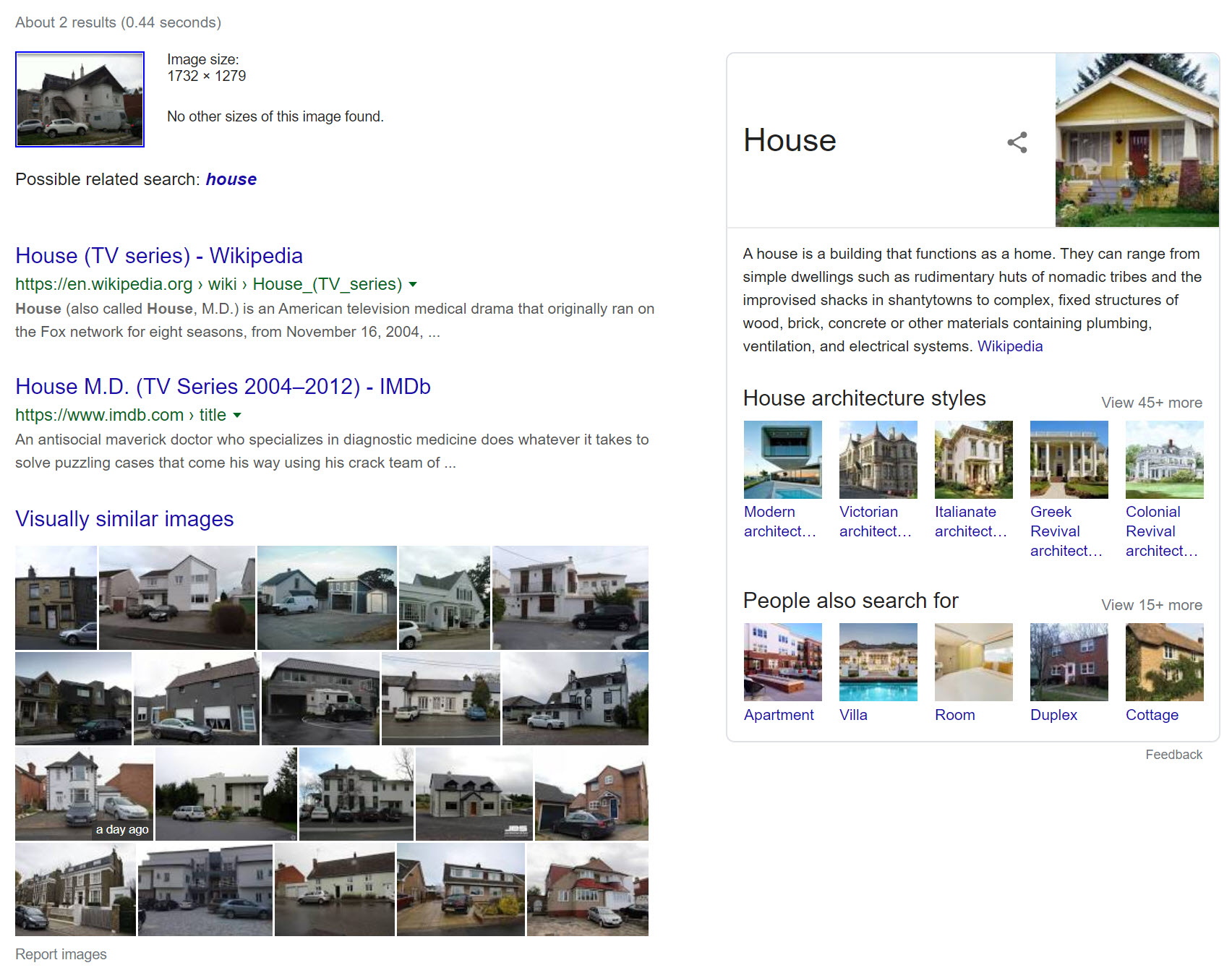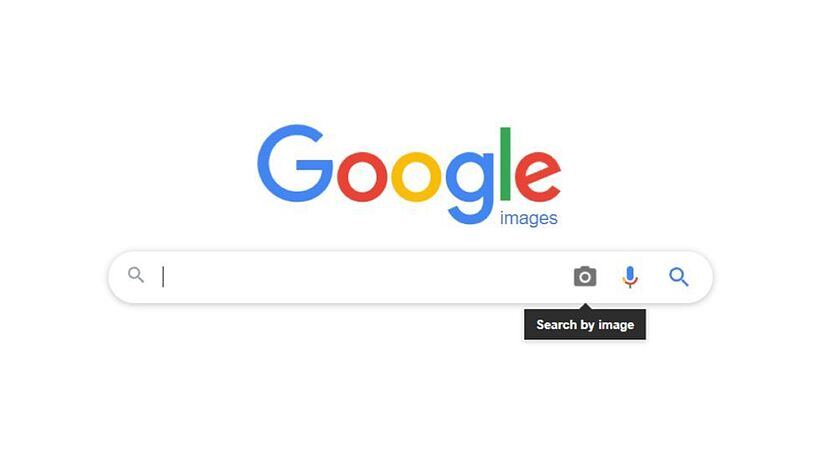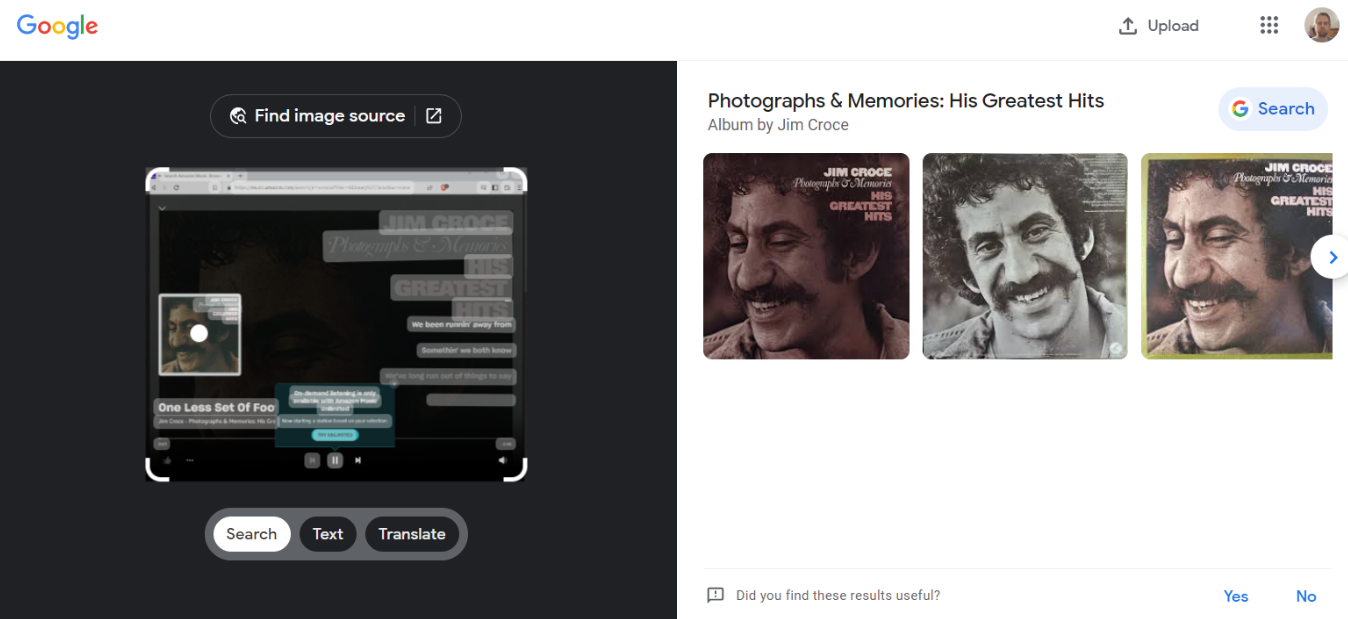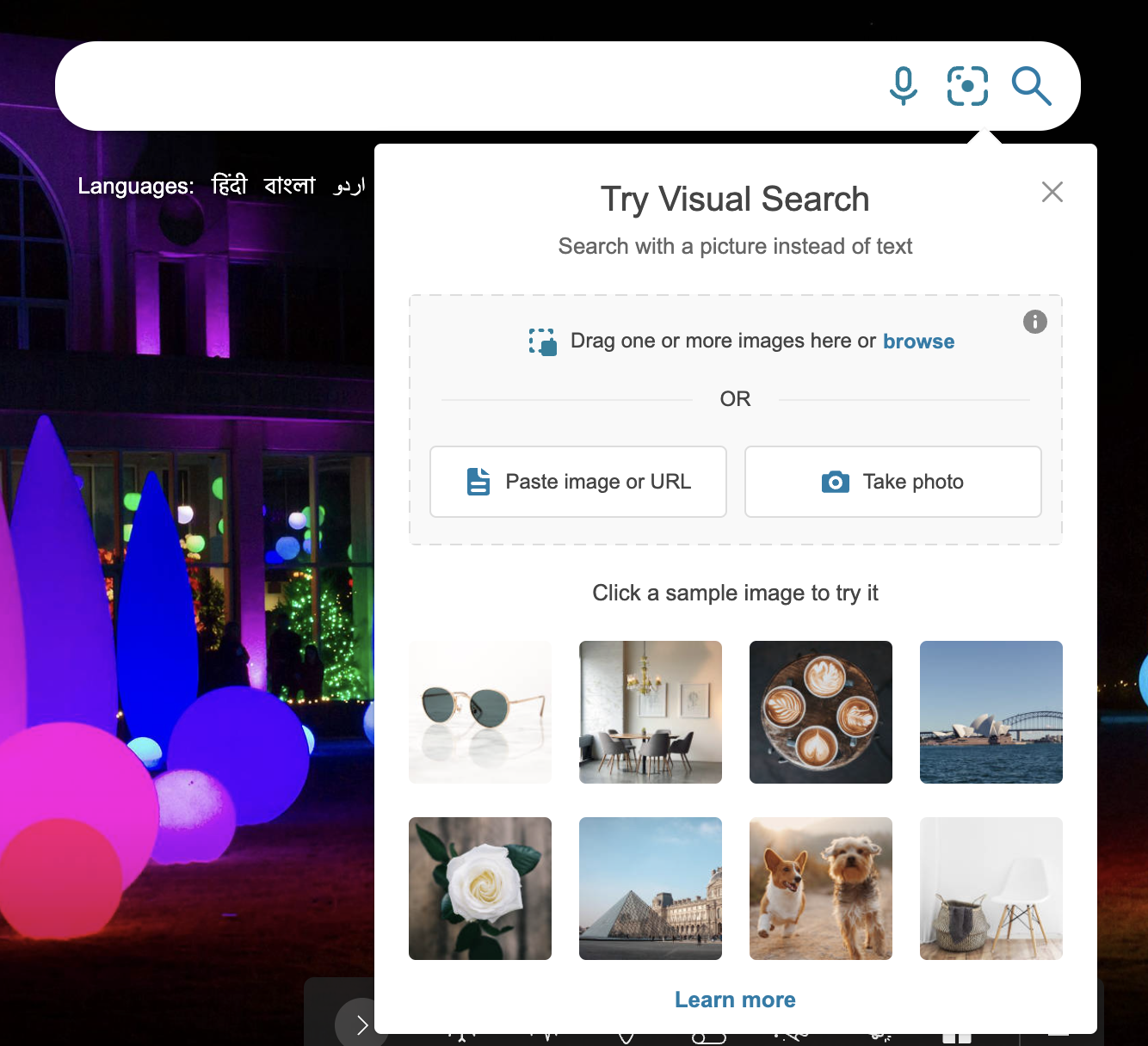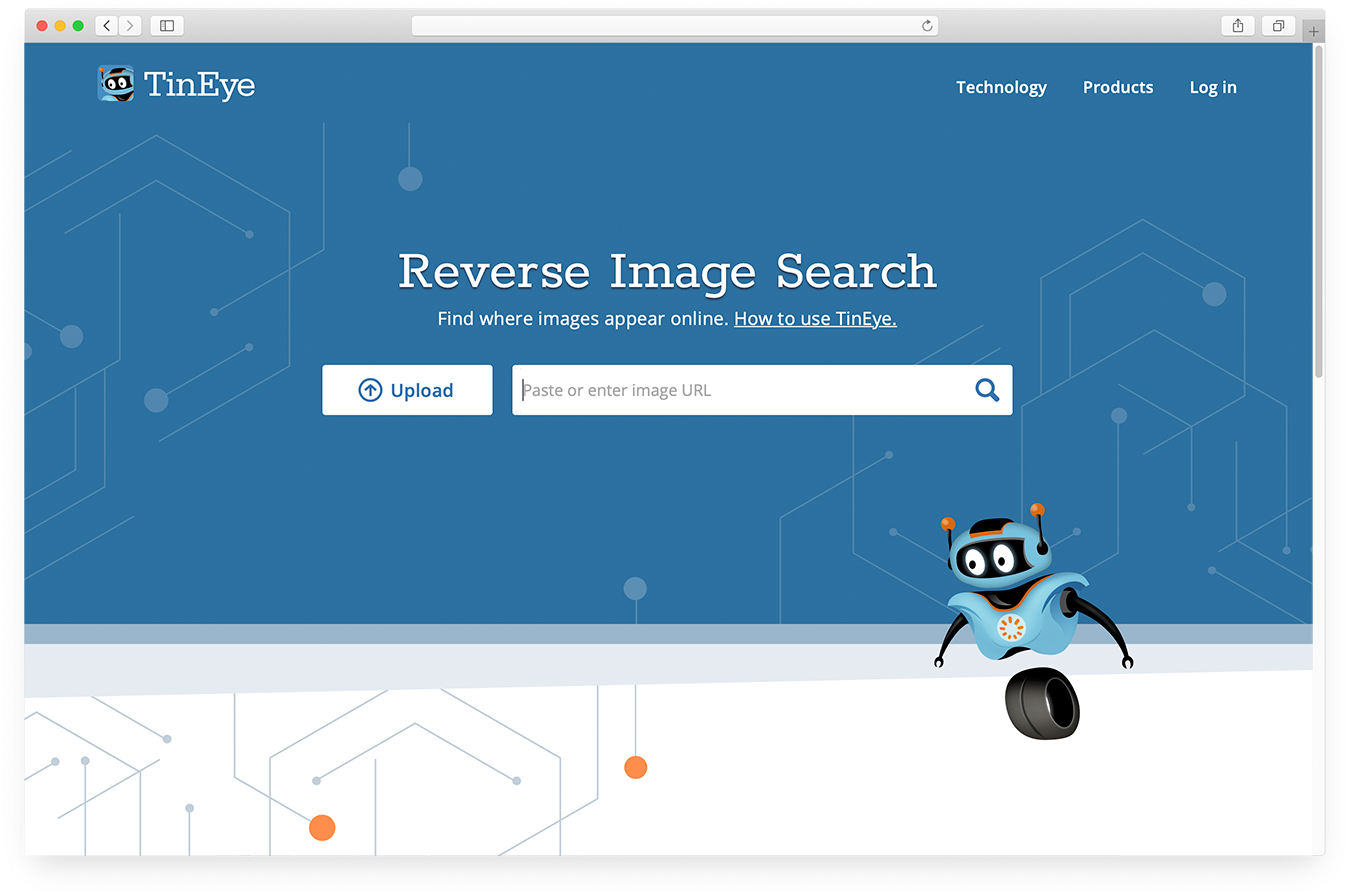How to do a reverse image search is a common question for those who wonder about the stories behind the images or want to adapt the image to new uses. Reverse image search refers to the process of using an image as the input for an online search, rather than traditional keywords. It’s like a digital detective’s tool for uncovering hidden information.
In this article, we will delve deep into the world of reverse image search for mobile and desktop devices, exploring its various applications, functionalities, and the options it provides for unearthing the secrets behind captivating visuals. From verifying image authenticity to finding visually similar images, we’ll unlock the full potential of this powerful tool.
What is a reverse image search?
Reverse image search offers a unique perspective on the digital landscape, using the magic of images to search for related information online. It’s the perfect option when you need to dig deeper into an image’s background, discover its subject matter, and explore its digital footprints.
Beyond basic search results, reverse image search offers a treasure trove of insights. Businesses can discover crucial details such as the original image size, alternative versions, and web appearances. Moreover, identifying visually similar images allows businesses to monitor brand usage and detect potential copyright infringements.
Desktop options for reverse image search
In today’s digital age, information is at our fingertips, and the ability to search using images adds a whole new dimension to our online experience. A desktop reverse image search is a powerful tool that allows users to explore the vast virtual landscape through the magic of pictures. Let’s delve into how you can perform a reverse image search using popular search engines like Google, Bing, Yandex, and third-party websites on a desktop device.
Google Images
As one of the most widely used search engines, Google Images serves as the go-to option for reverse image search. You have two straightforward options – paste the image URL or upload the image directly. The results offer a glimpse into the image’s digital journey, presenting visually similar images and pages where it appears.
Google Lens
- Open Google Images and click on the camera icon.
- Choose between “Paste image link” or “Upload a file” to begin your search.
- Google Lens will then take you to the “Find image source” link at the top.
- Explore the search results page, revealing valuable information about the image’s size, web appearances, and visually similar images.
Microsoft Bing
Microsoft Bing also offers its own reverse image search functionality called Visual Search. Here’s how to utilize it:
- Visit Microsoft Bing and click on the Visual Search icon in the search bar.
- Choose among “Upload”, “URL”, or “Take a photo” to conduct your reverse image search.
- Allow Visual Search to analyze your image and explore visually similar images, related pages, and content.
Third-party websites
Aside from search engine options, several third-party websites specialize in reverse image searches. One of the best is TinEye, offering comprehensive image search capabilities:
- Access TinEye, where you can upload an image or add a URL for the search.
- The tool will scan the web to find instances of the image across various webpages.
- Consider opting for TinEye’s paid version to enjoy advanced features like custom alerts and increased usage quota.
Embarking on mobile image search
Google Chrome, one of the most popular web browsers, offers a seamless reverse image search feature on both Android and iPhone devices.
Google Chrome for Android
Performing a reverse image search on your Android device using Google Chrome is a breeze. Follow these simple steps to unlock the power of visual search:
- Open Google Chrome and navigate to Google Images.
- Tap on the camera icon, indicating your intent to initiate a reverse image search.

- Google Chrome offers two search options for your convenience:
• Search with your camera: utilize your phone’s camera to capture an image for the search.
• Upload an image: select an image from your phone’s gallery to use as the search query. - Choose the search option that best suits your needs, and Google will promptly conduct the reverse image search, displaying the results on your screen.
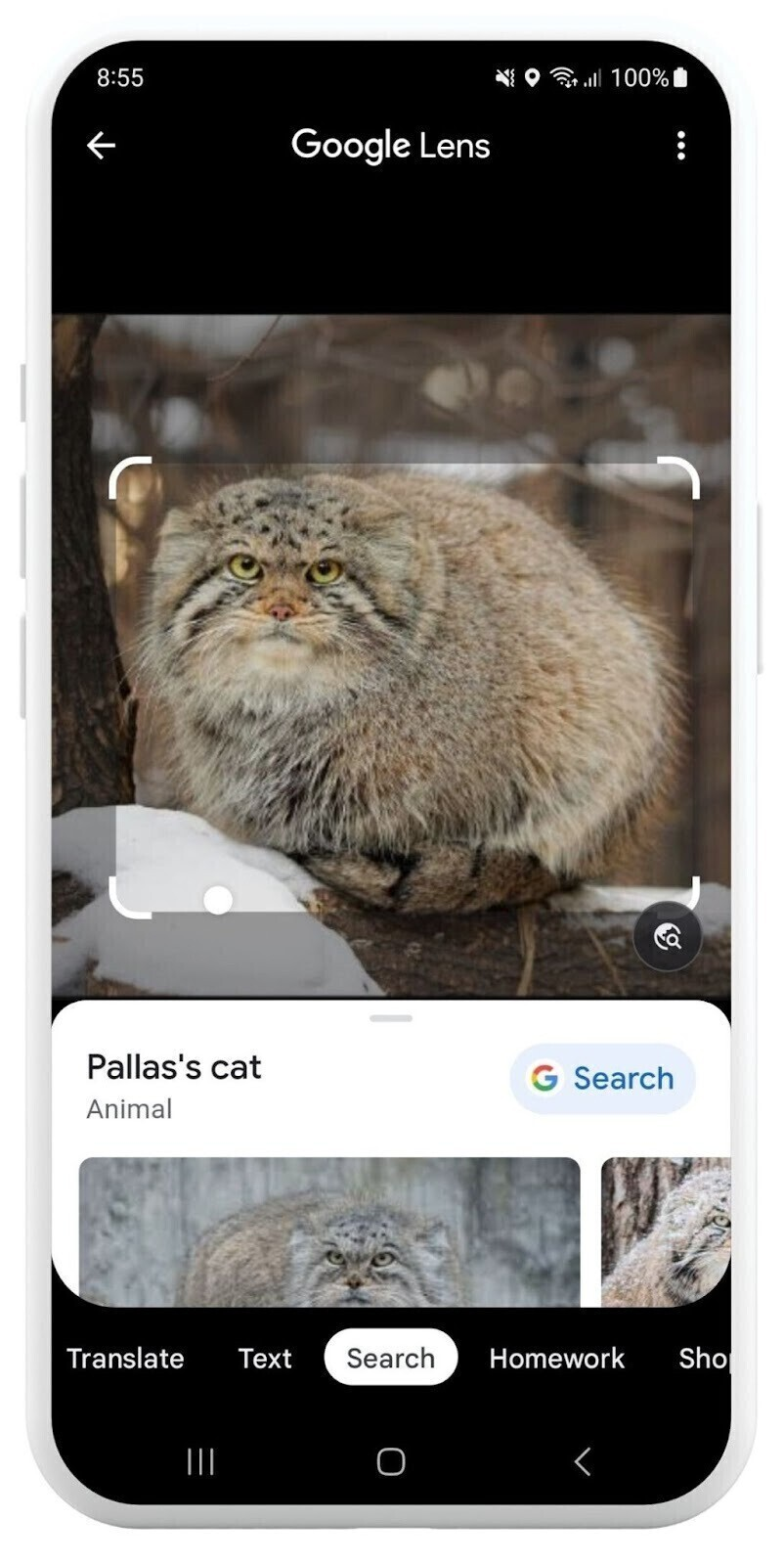
- Swipe up from the bottom to explore additional search results and discover related images.
Google Chrome for iPhone
While the camera icon may not be immediately available on the search bar in the iPhone’s Chrome app, fear not! We present two clever workarounds that allow you to embark on a visual exploration:
The “long press” method
- Navigate to the image you wish to search using Google Chrome on your iPhone.
- Perform a “long press” on the image, holding it until a menu pops up.
- From the options presented, select “Search Google for this Image” to initiate the reverse image search.
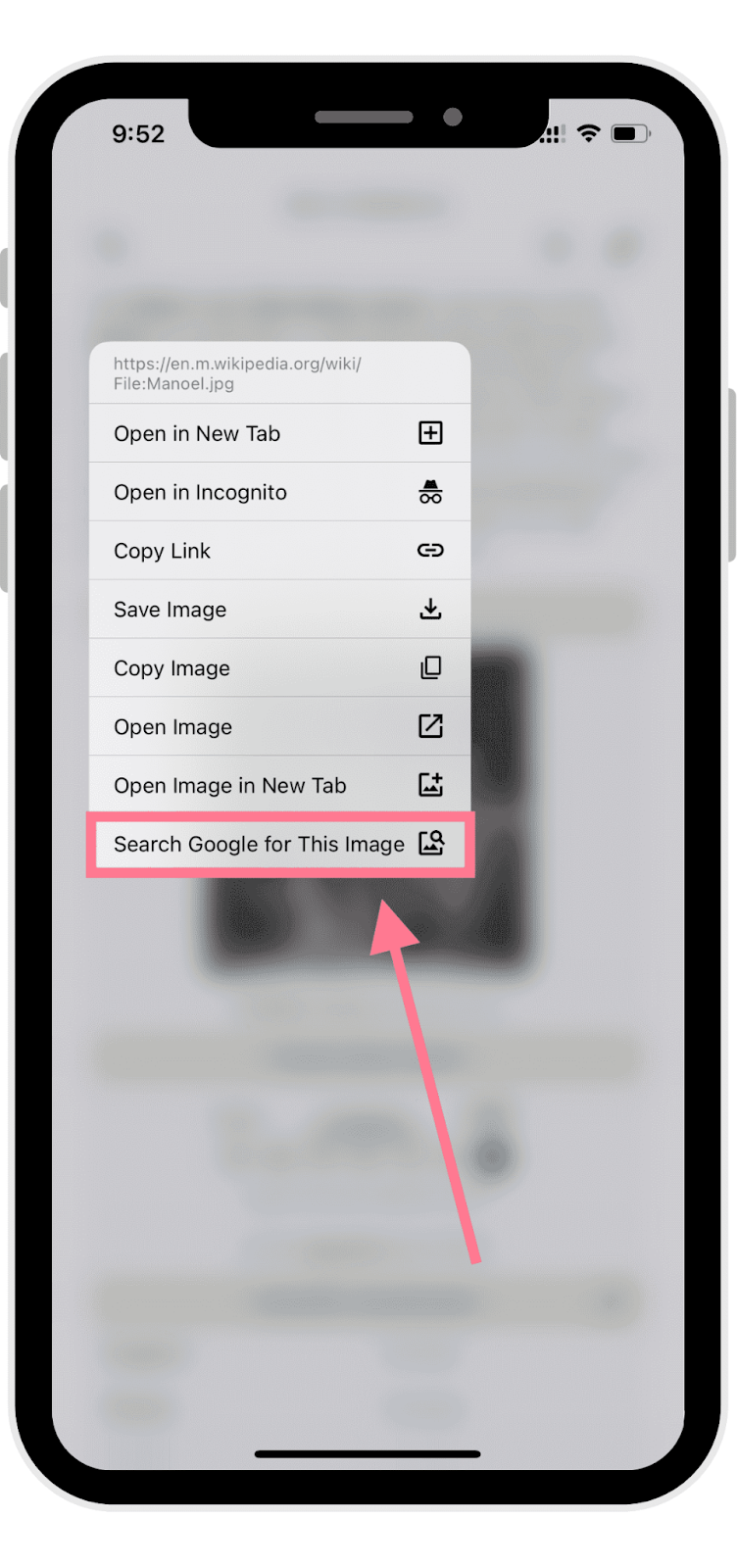
- Google will swiftly conduct the search and provide you with the results.
Desktop version of Google
- Launch Google Chrome on your iPhone and visit Google Images.
- Tap the three-dot menu at the bottom of your screen to access additional options.
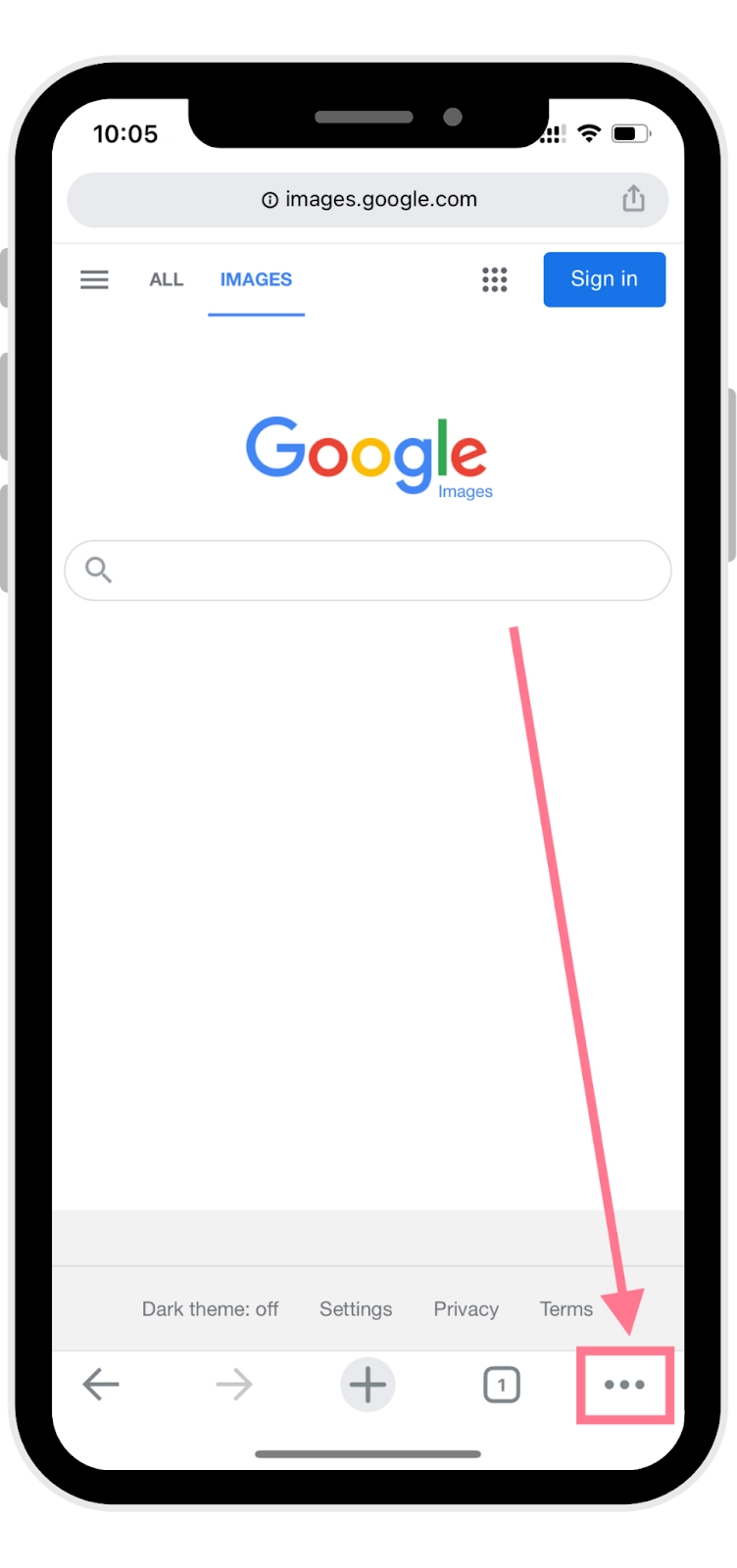
- Scroll down and select “Request Desktop Site” to switch to the desktop version of Google Images.
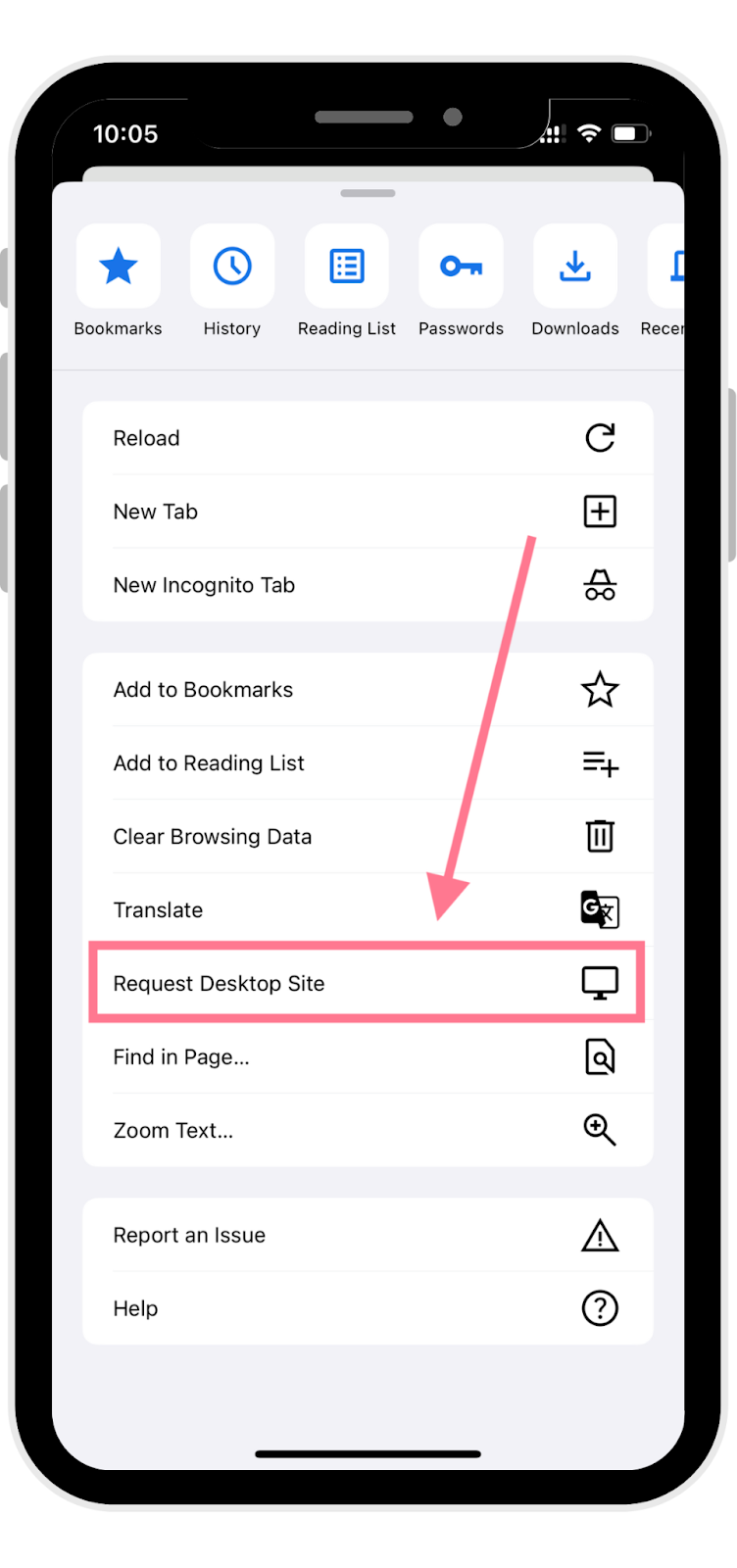
- Perform the same steps as you would on a desktop:
• Click on the camera icon to start the reverse image search.
• Paste the URL or upload the image you wish to explore.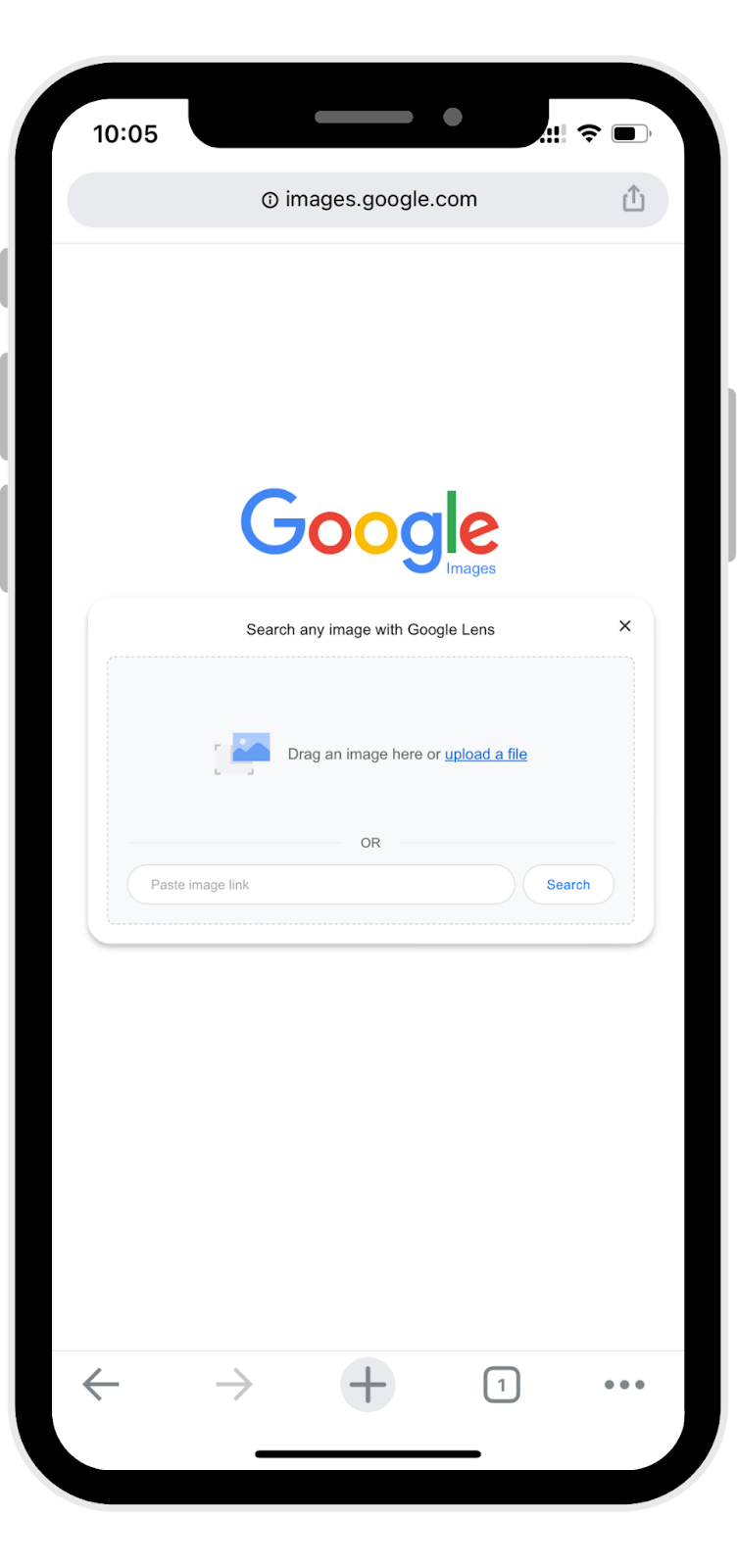
The impact of reverse image search on e-commerce
In the digital era, consumers’ preferences have shifted towards visual information, leading to a significant surge in the utilization of reverse image search. Retailers, recognizing its pivotal role in driving sales, are harnessing the power of this visual exploration tool to enhance their e-commerce success. Let’s explore the growing significance of reverse image search and its potential benefits in the e-commerce industry.
Visual search revolution
According to a study conducted by Intent Lab, a staggering 36% of consumers have embraced visual search to uncover more about the images they encounter online. Furthermore, nearly 60% of consumers across various categories express a strong preference for visual information over textual content. This shift in behavior signifies the rising importance of images in the digital landscape.
The global visual search market is also on a steady growth trajectory, with a compound annual growth rate (CAGR) of 9%. By 2025, industry experts project the market to reach a value of $14,727 million. As consumers increasingly rely on visual content, businesses must adapt to cater to this evolving demand.
Beyond Google: exploring image search engines
While Google is synonymous with search engines, the world of reverse image search extends beyond this tech giant. One popular alternative is TinEye, a pioneer in the field. TinEye distinguishes itself by using image recognition technology instead of image metadata, enabling a more sophisticated search experience.
Moreover, various AI-driven image search engines have emerged, employing advanced algorithms to analyze and interpret images. These engines hold the promise of unlocking even greater potential for visual exploration, opening up new horizons for both consumers and businesses.
Transformative benefits for e-commerce
Reverse image search has proven to be a game-changer for the e-commerce industry, offering numerous advantages that empower businesses to thrive in the competitive digital landscape.
- Increased traffic: e-commerce entrepreneurs seeking to bolster their online presence can leverage reverse image search to optimize their images for visual searches. By making their products easily discoverable through images, businesses attract a broader audience, driving higher traffic to their websites.
- More sales and revenue: visual searches often lead to prequalified buyers who already have a clear idea of what they want. As a result, the conversion rate for visual search-driven traffic tends to be higher, leading to increased sales and revenue for e-commerce businesses.
- Catering to mobile users: with nearly three-quarters of all online sales occurring on mobile devices, embracing reverse image search aligns perfectly with this mobile-first trend. As users snap pictures with their phones and conduct reverse image searches, businesses can capture this growing audience segment and cater to their needs effectively.
Conclusion
In a world dominated by captivating visuals, reverse image search emerges as a superpower to unlock the mysteries behind each image. The digital detective work it offers, both on desktop and mobile, empowers designers, marketers, and businesses alike. With the advent of AI-driven search engines, the possibilities for reverse image search are boundless. Embrace this magical tool, and let it reveal the untold stories concealed within every image, enriching your digital journey.
If you want to reach new GEOs and audiences, maybe it is all waiting for you on Telegram? We’ve prepared some material about Telegram audiences. What are the messenger’s users like this year? How old they are, what they do, and what they are interested in!