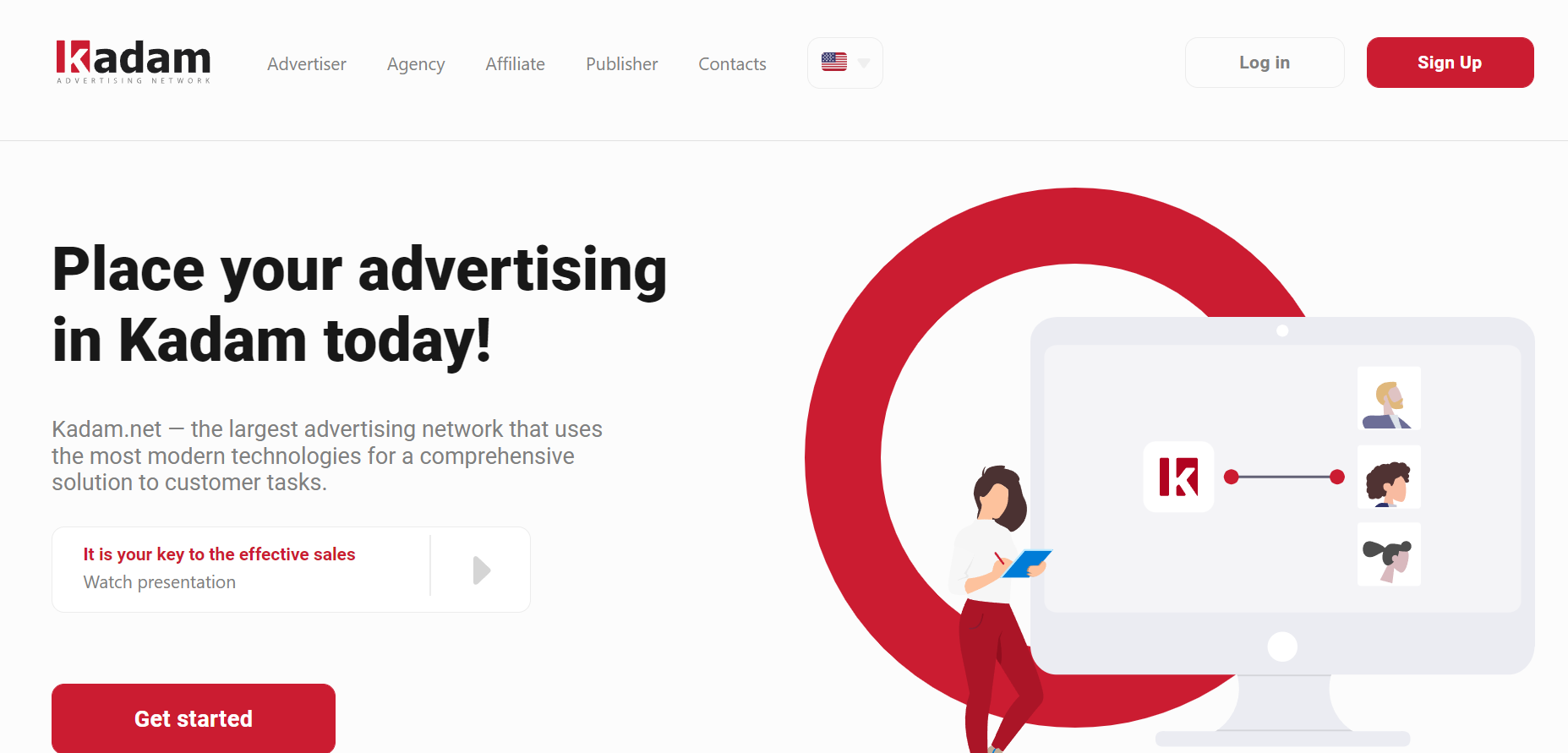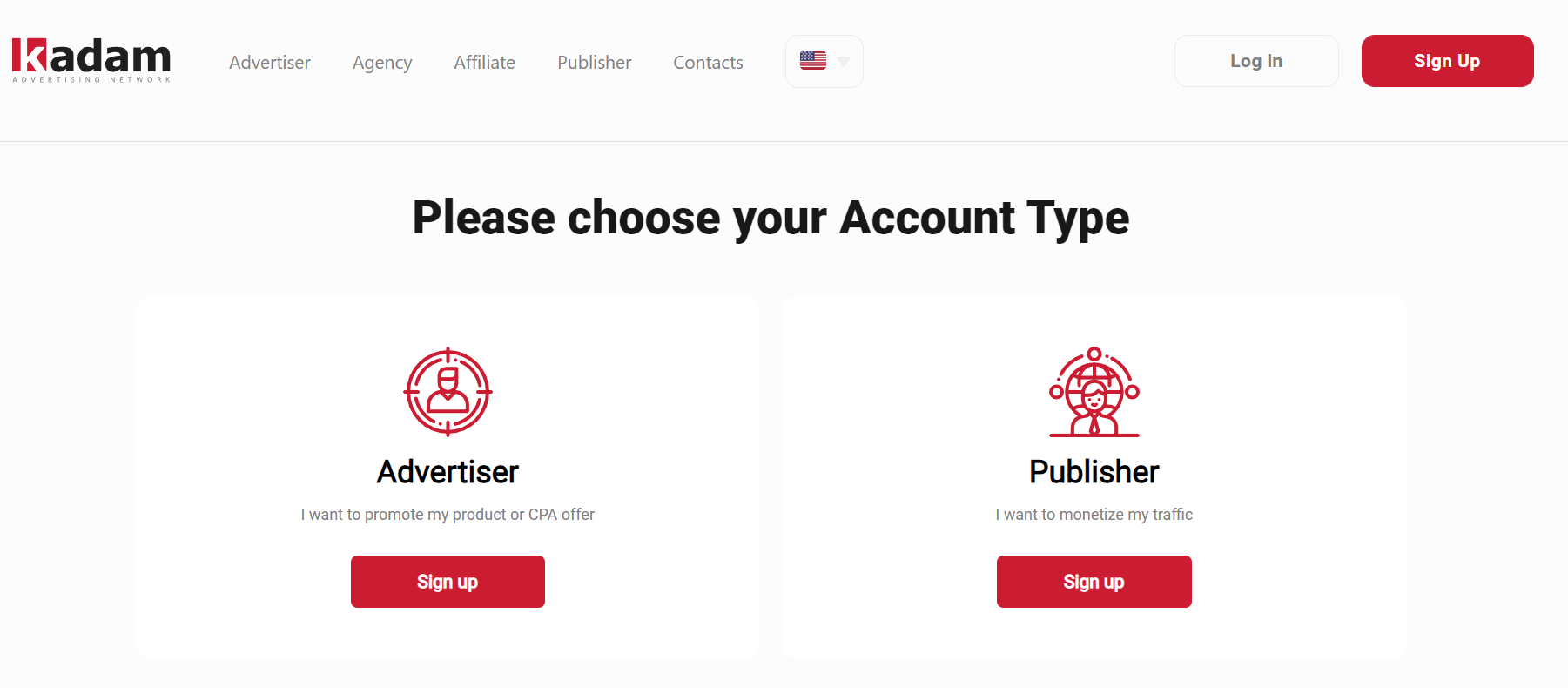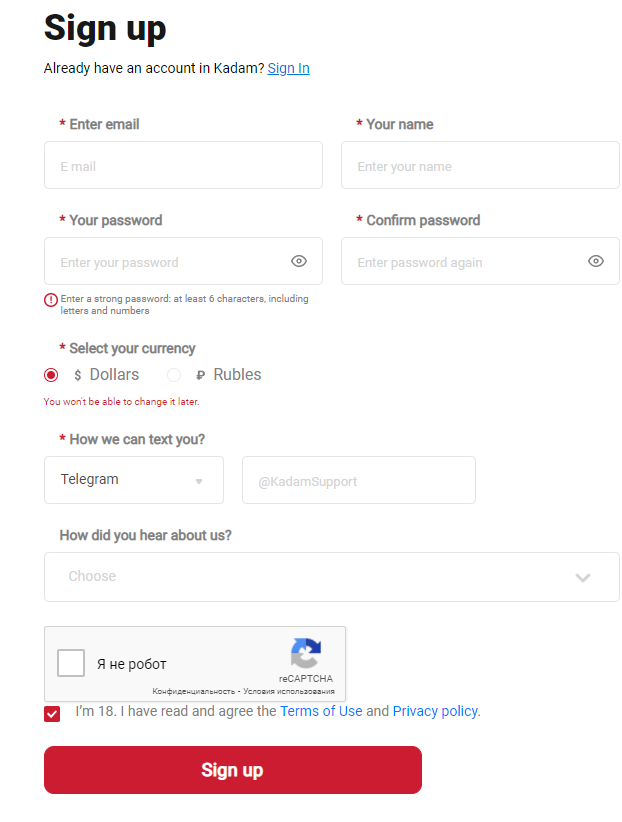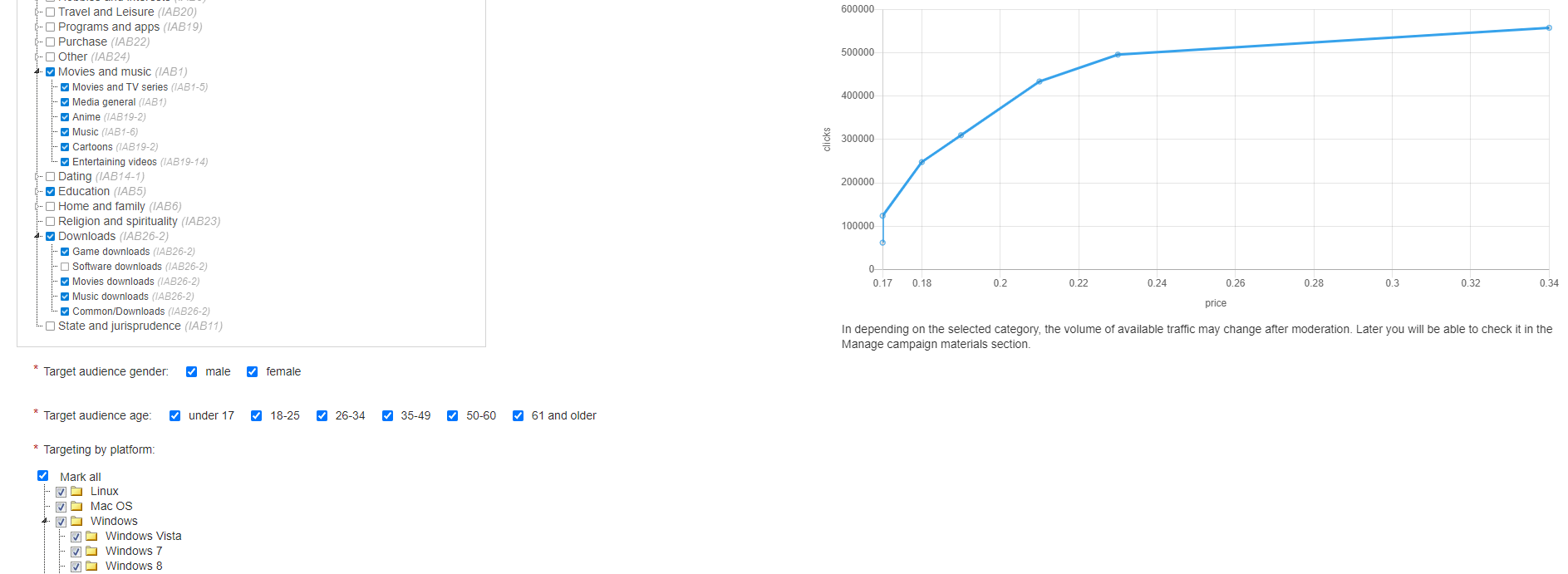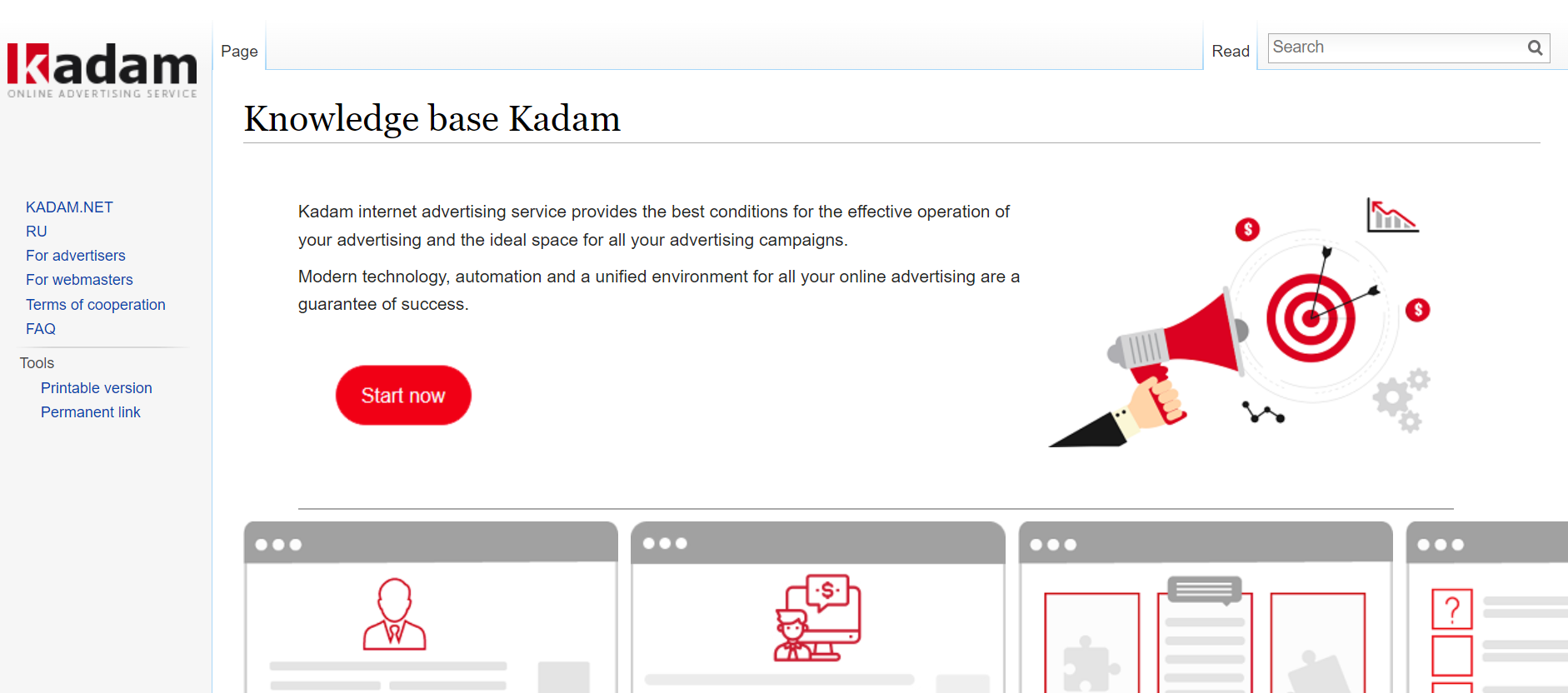Kadam Ad Network Review
Table of Contents
Kadam is an advertising platform that allows affiliates to purchase traffic from any GEO, while webmasters can conveniently monetize their sites. Advanced quality assurance tools that include an anti-fraud solution and automated campaign optimization are one of the advantages of this platform.
Kadam attracts more traffic for its users, buying from more webmasters (70%) and purchasing from partners via RTB auctions (30%).
Advantages
- Worldwide GEO coverage
- 300+ billion impressions per month
- In-house anti-fraud department
- Clean traffic, no fraud
- 10+ targeting options
- Bids optimized to the desired conversion price (CPA Target)
- In-house and external anti-fraud solutions
- On-platform analytics
- Automated black-lists
- 24/7 support, managers answer in under 12 minutes
- Retargeting options
- API integration
- Possible to run turnkey ad campaigns
- Premium traffic for white-hat offers
- Swift campaign approval
- Assistance with creatives
- Optimization tips on demand
Registration and getting started
To get started, open Kadam main page and select “Sign up” in the upper-right corner. Then you need to select the type of account: Advertisers can purchase traffic for their campaigns, while Publishers list their sites to monetize the traffic they have.
To register as an advertiser, you need to:
- Specify your email
- Enter your name
- Create a password and confirm it
- Select a currency (pay attention to this step, you won’t be able to change the currency later)
- Specify your messenger ID
- Click “Sign up”
Dashboard
Upon registration, you will gain access to your dashboard. It is quite intuitive and user-friendly. It has several tabs in the toolbar.
- Campaigns. Here you can create, modify, launch, and pause ad campaigns. In this section, you will also find the stats on active campaigns, campaign archive, and information about your audience.
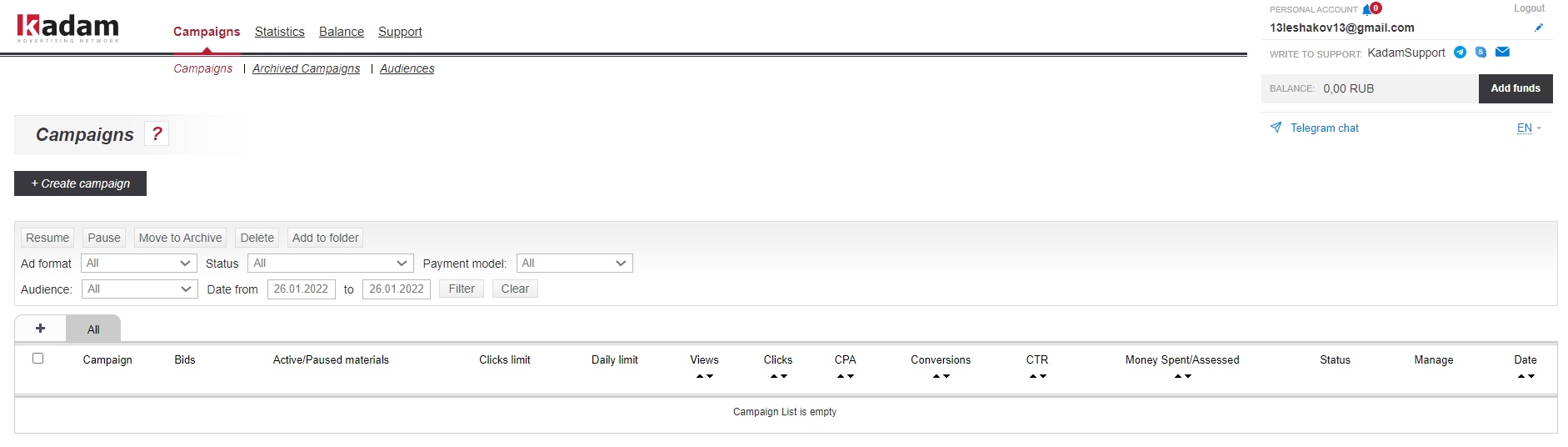
- Statistics. This page contains detailed statistics on clicks and impressions for all your campaigns. You can also check the data for a specific period, campaign, GEO, or ad format. Also, it is possible to filter the data “By clicks” and by “Conversions”
- Balance. In this tab, you’ll find all you need to know about your account balance. This includes transaction history, top-ups, and daily limit settings.
- Support. On this page, you can file a request to the support team or report a fraud suspicion. The links to FAQ section and the Knowledge base are also here.
Your dashboard also contains the contacts of the support team (Telegram, Skype, email) and a link to the common Kadam group in Telegram.
Ad formats
Kadam features all popular ad formats in its database. This includes:
- Teaser ads — a static picture with text.
- Banner ads — static or dynamic interactive ads.
- Push ads — traditional notifications that start appearing once the user gives consent.
- In-App Push — users see these notifications inside mobile apps during the installation.
- On-Site Push — these native ads mimic the on-site notifications. They appear once the user visits the site.
- ClickUnder — this format opens a new tab or window after a single click on a website.
- Video — a pre-roll ad that appears before the main video.
GEO and targeting
Kadam allows affiliates to purchase traffic from any GEO.
Targeting settings available in Kadam:
- GEO (countries, regions, cities)
- Carriers
- Interests
- Gender
- Age
- OS (iOS, Android, Windows, TV, etc.)
- Device type (from PC to Smart TV)
- Browser
- Browser language
Such a variety of settings allows for granular targeting and better audience reach for your campaigns. Another useful feature: while setting up the campaign, you can check the estimated traffic volume for you. You can see the graph on the right.
Payout models
To launch campaigns, you need to top up your account balance first. To do this, you need to provide the bank information as a legal entity or as an individual. There are several payment models available in Kadam:
- CPC — pay per click
- CPM — pay per impression
- CPA Target — an in-house model developed by Kadam. You specify an acceptable range of conversion prices and the platform optimizes the bids automatically.
Available payment systems:
- Credit card (EUR/UAH)
- MasterCard
- Maestro
- Mir
- UzCard
- Wire transfer
- WebMoney WMZ, WME
- Paxum
- QIWI
- YooMoney
You can also contact the support team to use a different payment system if these don’t suit you.
Launching an ad campaign
Once you have registered and topped up your balance, you can launch ad campaigns. It’s quite simple thanks to the SSP system. You can always reach out to the support managers if you encounter any difficulty.
Launching your first ad campaign
- Log into your account
- Click “+ Create campaign” button
- Enter the name of your campaign
- Specify the campaign URL (the link users will click on)
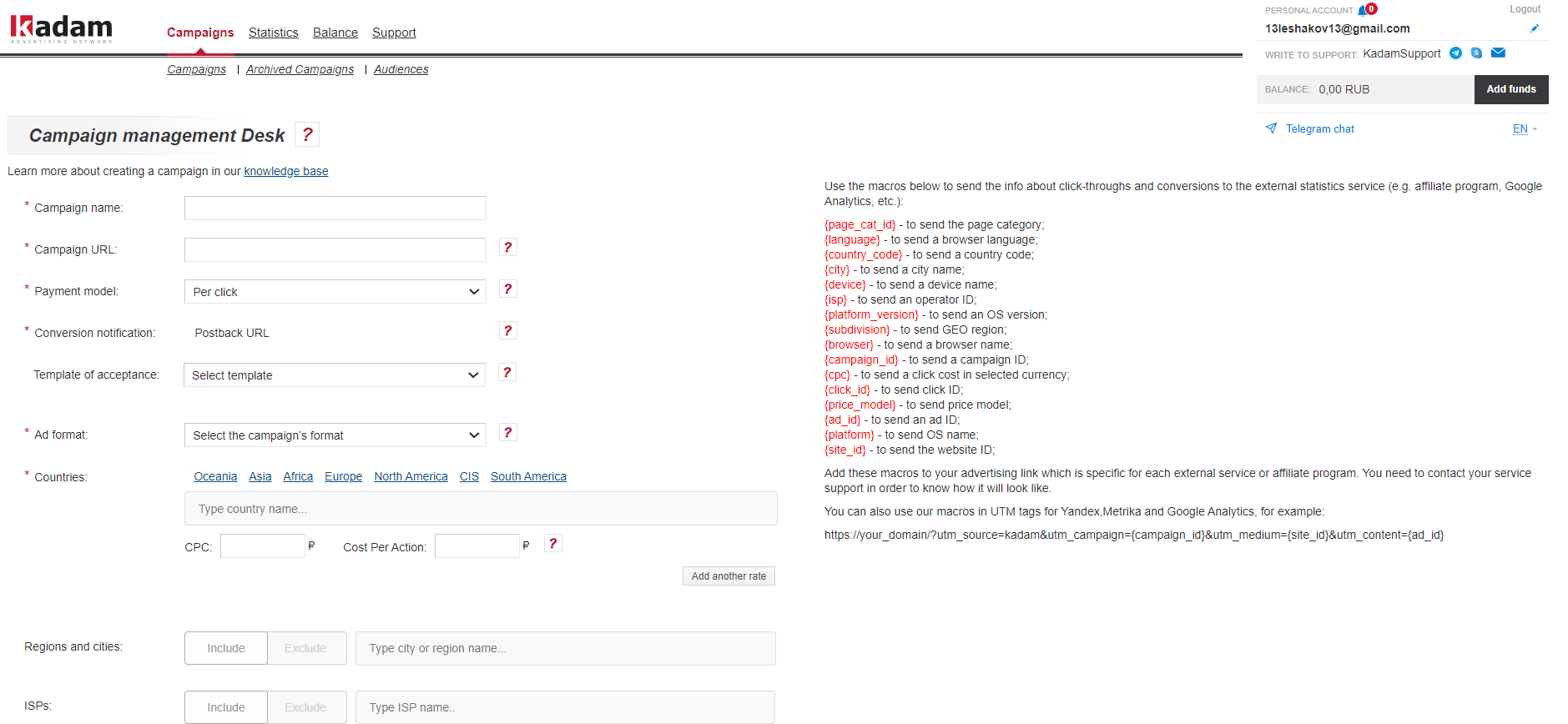
- Select a payment model (CPC, CPM, CPA Target)
- Choose a conversion notification delivery method. Kadam has many templates that match popular affiliate networks.
- Specify ad format. You need to be sure because it’s impossible to change the format later.
- Choose the GEOs and set the targeting options.
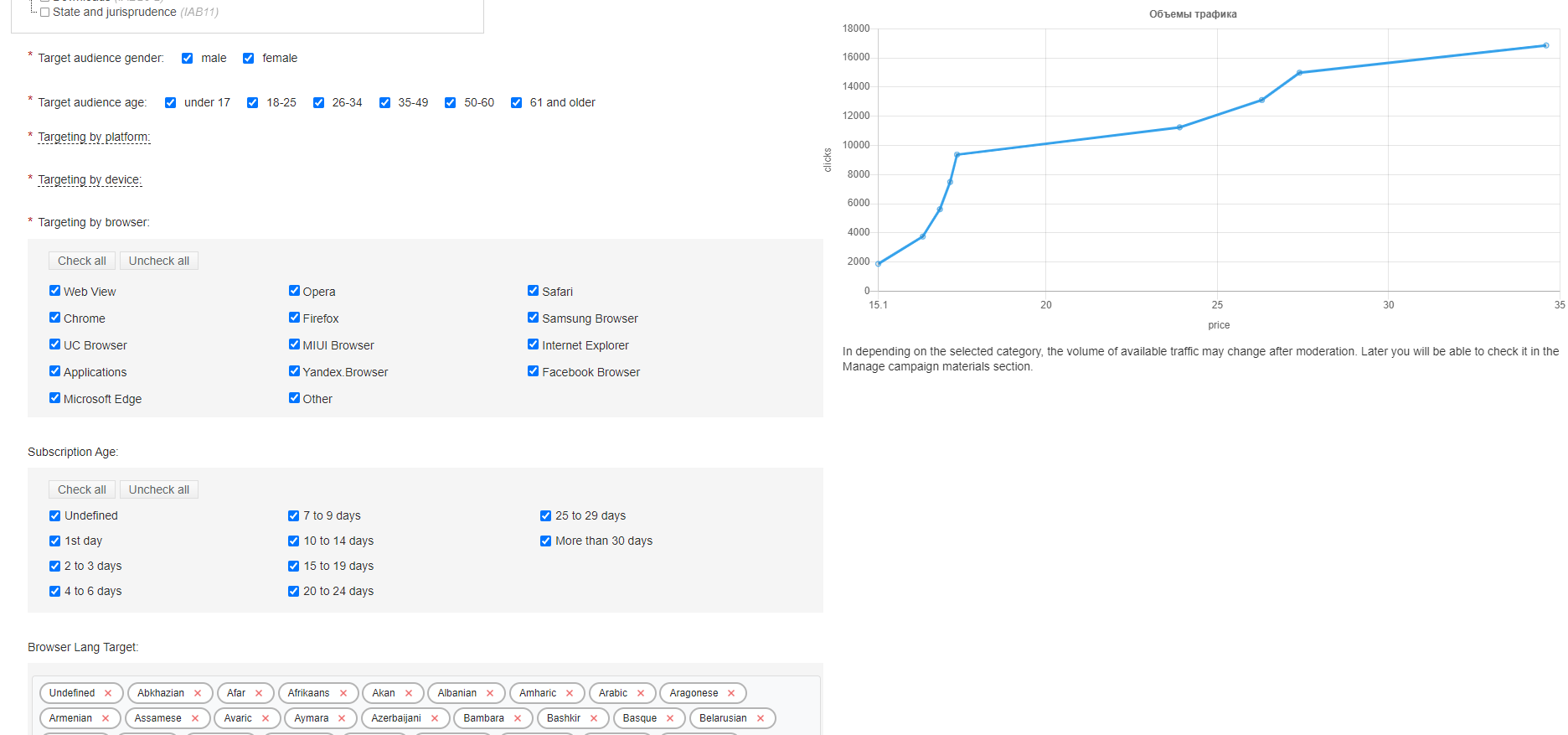
- Configure black and white lists if you need them.
- Set campaign limits (frequency capping, number of impressions on specific sites, etc.).
You’re done! Now you only need to add creatives and launch the campaign.
Support
Kadam supports its affiliates at every step of the way. Support managers will assist you with setting up the campaign and optimizing it, they will also give advice on achieving better ROI. You can request ready-made creatives or order a turnkey ad campaign.
Getting in touch with the support team
- TG: @KadamSupport
- Skype: @support_kadam
- E-mail: support@kadam.net
Your dashboard also has a link to the Kadam group in Telegram. It contains a lot of useful information, answers to frequently asked questions, and hot news.
To get more tips and insights, you can access the Kadam knowledge base — a comprehensive source that covers the main issues of working with the platform. You will find the link in the “Support” section of your dashboard.
Testimonials
We have been working with Kadam for many years. Constant communication with managers and directors of the network allows for a better understanding of processes. This is a rare network where we have never stopped purchasing traffic.
I’ve been working with Kadam for more than a year. I drive native and push traffic. It’s been very consistent in terms of volume and quality of traffic, the support managers are great, and the moderation is adequate. They say that Kadam pays back for low-quality traffic, but I had no chance to see for myself =) The most important thing is to keep track of the sources and delete the ones with a low CR.
I’ve tried many ad networks before I came to Kadam. I like it because campaign settings are granular, stats have many macros and filters, big volumes of traffic from the GEOs I need, all the ad formats in one place.
It’s been 4 months since I launched my first ad campaign in Kadam, and I am ready to share some thoughts. Firstly, the network has huge volumes of traffic at a low price. Secondly, there are exotic GEOs that I need (low competition and, therefore, lower PPC). Thirdly, the level of support: the managers helped me and gave advice from the very beginning. I am especially grateful for the assistance with fast campaign optimization.
Conclusion
Kadam is an ad network that will cater to any need. The platform features flexible targeting, automated black lists, and in-house anti-fraud solutions. This makes campaigns more profitable thanks to high-quality traffic and saves your time and effort.