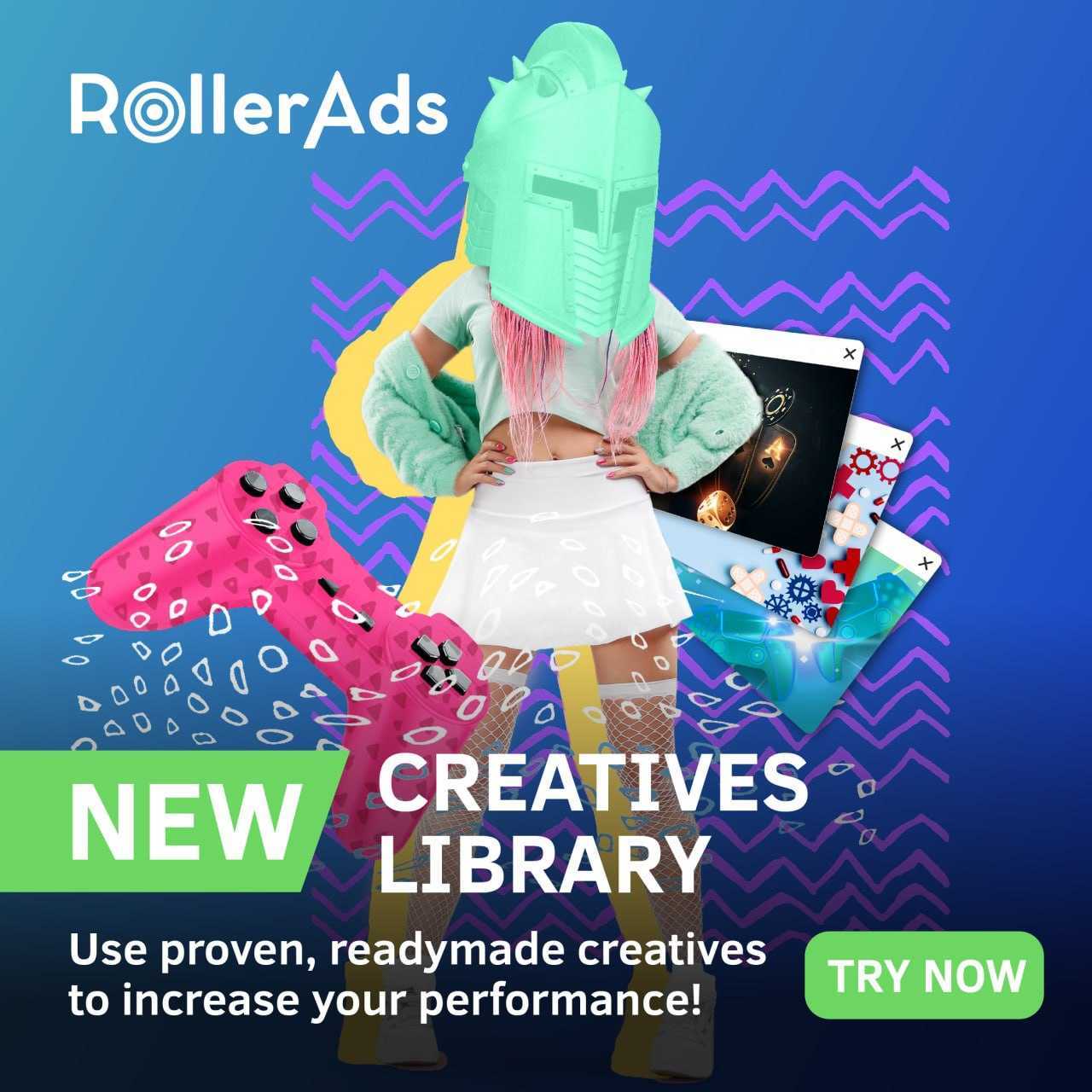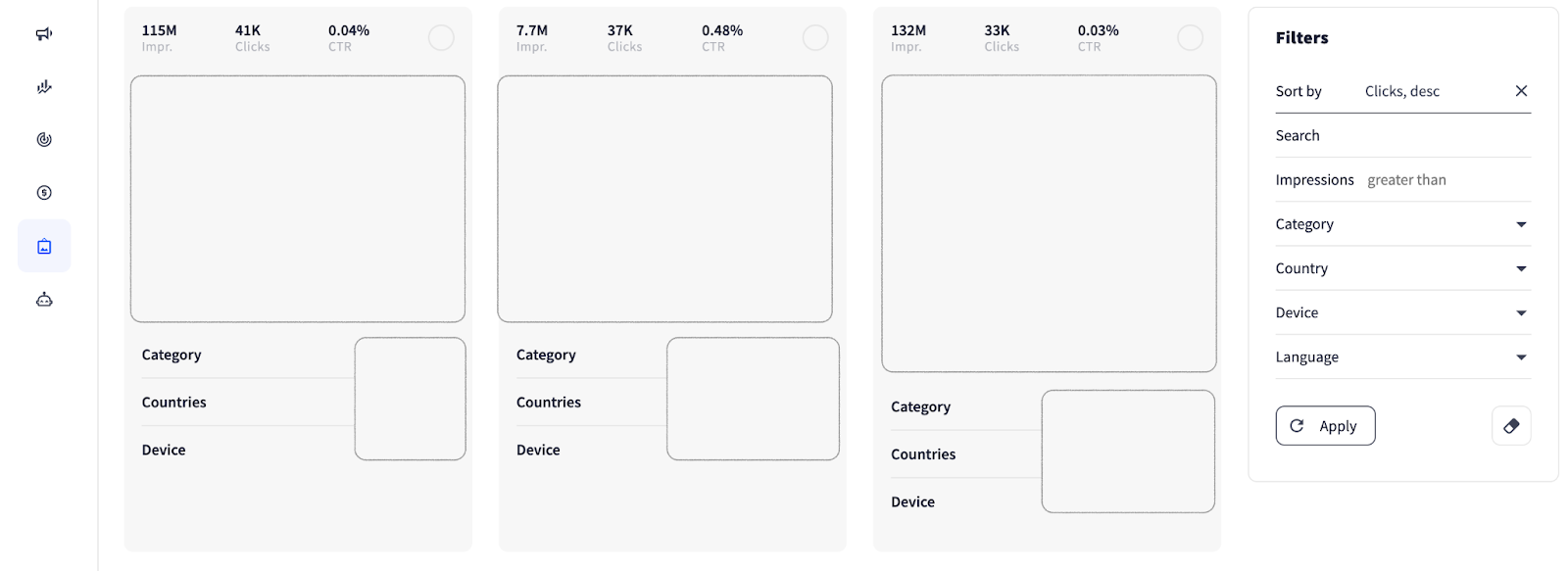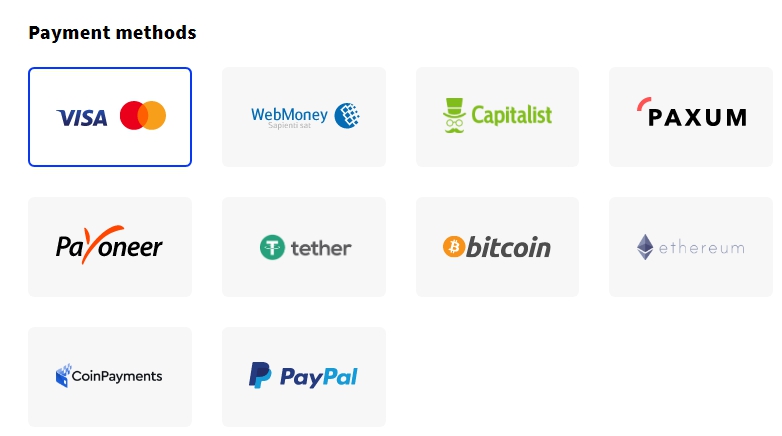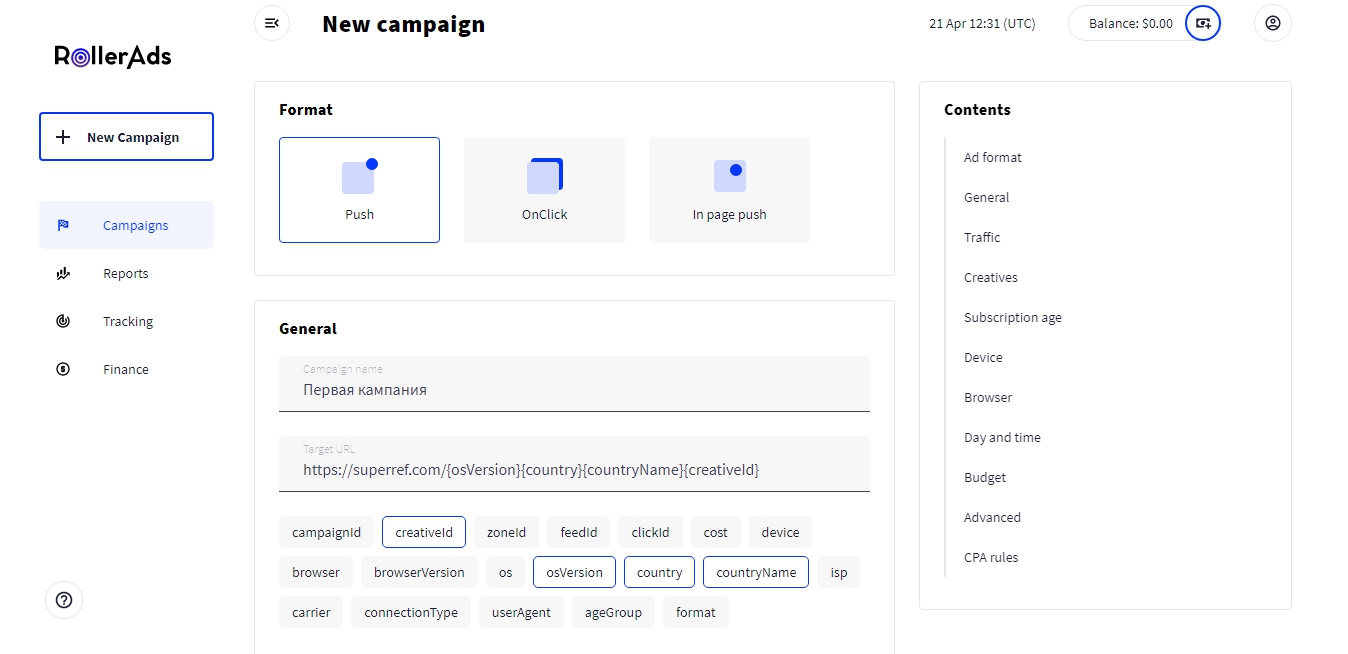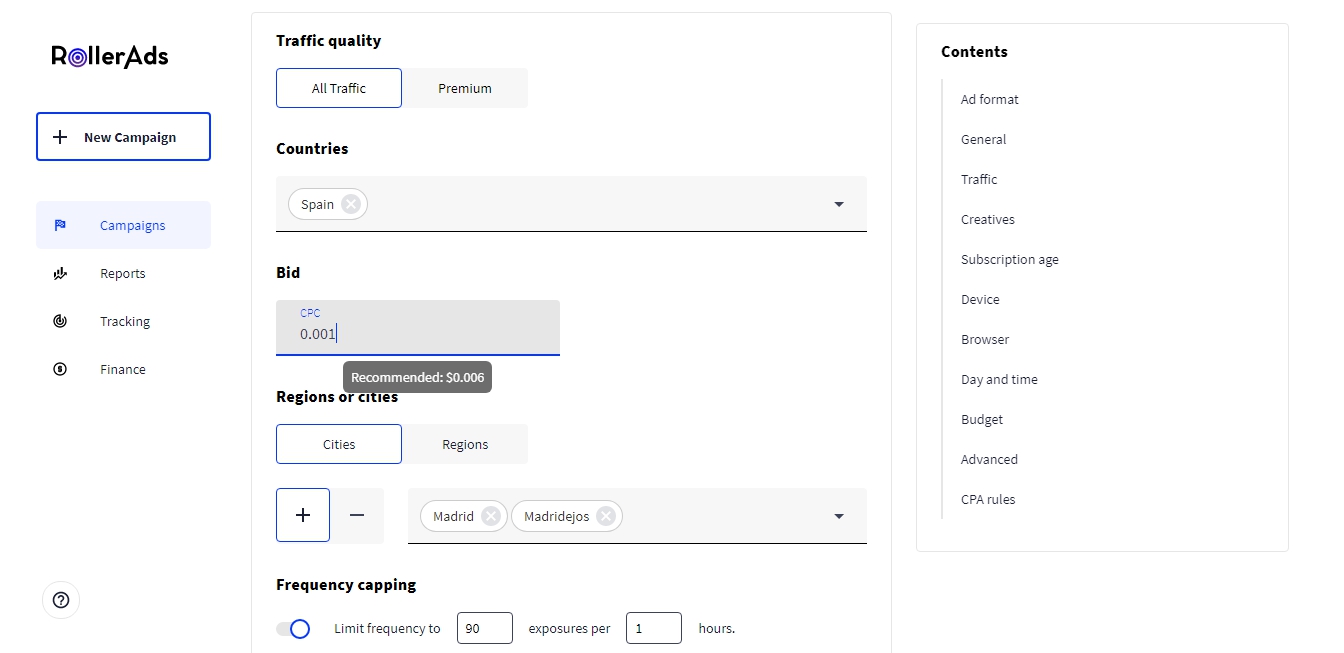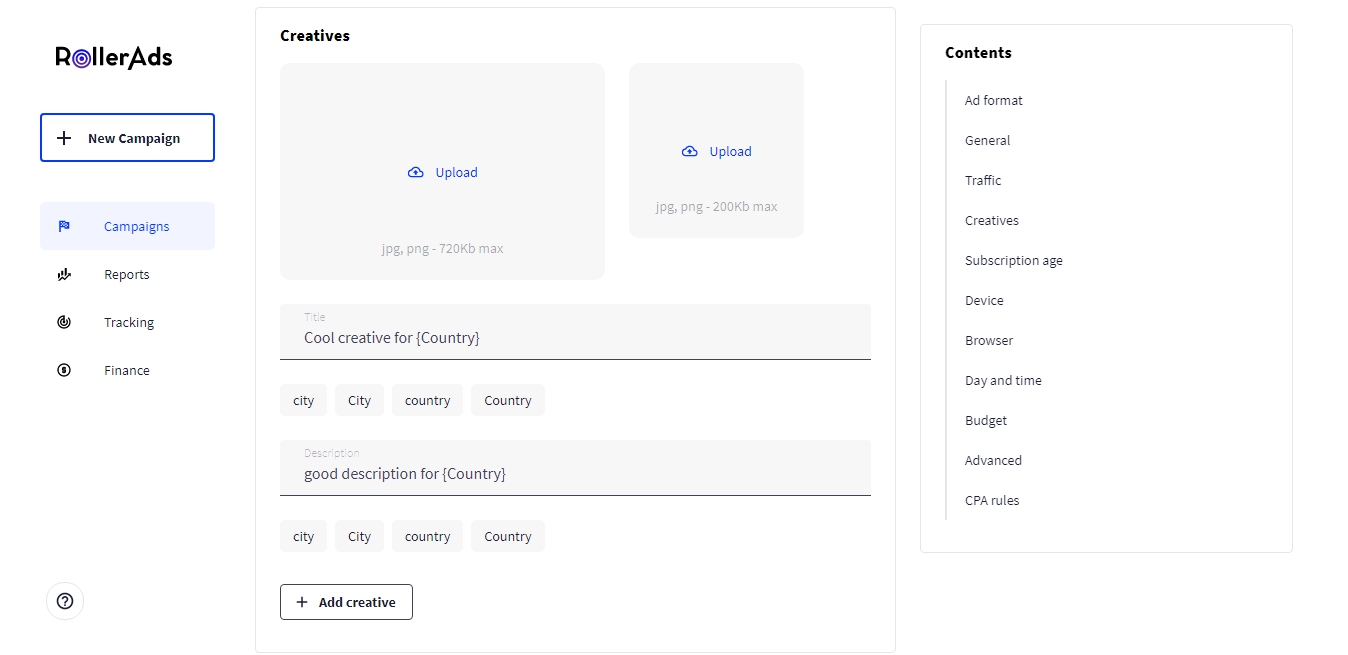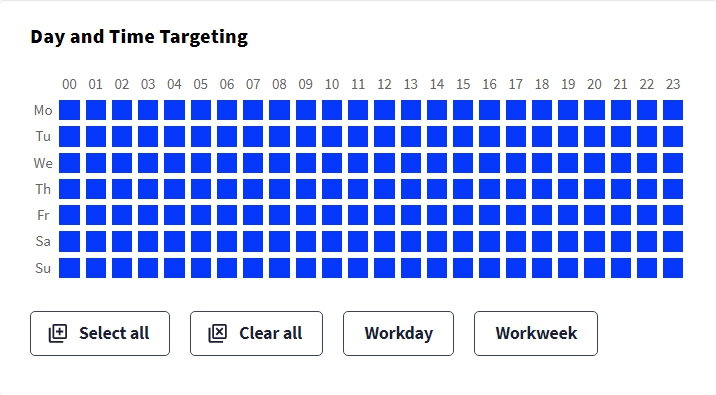RollerAds Self-Service Ad Platform Review
Push and pop are considered to be one of the evergreen and potentially profitable traffic sources that are still popular and relevant even today. Therefore, finding the right push notification network is one of the main priorities of quite a few media buying teams and solo affiliate marketers.
RollerAds is a self-service platform that offers high-quality popunder, push notification, and in-page push ads worldwide. The ad network combines an advertiser-friendly content policy with granular targeting options. The company has been around since 2019. By the end of April 2021, the platform was able to attract about 10.5 thousand publishers and over 5 thousand media buyers. Now, it serves over 1.2 billion ad impressions daily.
The network’s database showcases exclusive Asian news sites with high traffic quality scores in such GEOs as MY, TH, ID, and PH. The platform’s top mainstream publishers are also active in the US, Canada, Latin America, Germany, Italy, Spain, and Great Britain.
The database is updated daily thanks to the RollerAds in-house media buying team and by connecting direct websites to the network.
Here’s a list of offer verticals that convert the best on RollerAds traffic as of today:
- software;
- mobile utilities;
- finance/crypto;
- dating.
*Adult offers are prohibited by the network’s content policy.
The RollerAds team did a full platform redesign some time ago to enable media buyers to launch their campaigns in one tab and ensure easier tracker integration. The team also developed a cutting-edge anti-fraud system to filter out poor quality traffic and subsequently block it.
New features also include feed limitation targeting for push and in-page push ads that allows you to segment the platform’s traffic based on website content, website groups, publishers, etc. Each segment is assigned with its own ID number you can track from your personal account. This enables advertisers to simplify the optimization process at the initial campaign stage, as well as to save their test budgets and max out their profit.
Creatives Library is a service that reduces the time it takes to create banners. Use proven, pre-made creatives from the RollerAds library!
Browsing the database, you can get inspired by other people’s creatives (you will not be able to browse through creatives of other RollerAds users) or choose the ones you like best and make them your own by creating new ad campaigns with RollerAds.
Advanced filters help you quickly find creatives that are right for your project. Once you subscribe, there are multiple search criteria available for extending sorting:
- Clicks, impressions, or CTR
- Language and text of the creative ― created by machine learning, so that the probability of error is extremely low
- Minimum number of views — by default, only those that have received more than 10,000 views on all GEOs combined are shown
- Country
- Device
- Categories — you can sort the creatives based on the following categories:
- Cinema & TV
- Games
- Media
- Pin Submit
- Sweepstakes
- Nutra (white)
If you would like to expand the list of verticals and countries, contact your manager.
In the creative’s card, you can see where it was used, as well as the icon, image, title, and description.
With the Creotheca, or Creative Library, you save time and get great results. To gain access to this library, get in touch with your manager.
The network’s partners can choose between the following payment methods (by the way, be sure to claim a 20% bonus on your first deposit by contacting the support team):
*If none of these methods works for you, you can reach out to your dedicated manager and top up your account in any way convenient to you.
All RollerAds partners are eligible to receive set-up tips, creative angle recommendations, and help in launching and optimizing their ad campaigns. The managers have been working with push and popunder traffic for over 5 years already and are always willing to help you with all sorts of issues.
How to make money with RollerAds
When developing the user interface, the RollerAds team aimed to make it as simple and intuitive as possible. You can find all the tools you may possibly need to launch and optimize your campaigns in one tab. Let’s break everything down on the example of push traffic:
1) Click on the New Campaign button and go to the main settings.
If necessary, you can use an intuitive menu bar on the right side of the screen. This way you will be able to quickly switch between the platform’s tools and features that will be different depending on your ad format.
2) Name your first campaign and add your affiliate link.
You can also add postback parameters to the URL to collect traffic data, such as GEO, browser version, OS, device, etc.
3) Choose your traffic quality in the Traffic tab:
- Premium — high-demand zones and publishers with the highest traffic quality scores depending on the GEO you stated.
- All Traffic — all network zones, including high-demand ones.
Specify the countries and/or regions and cities you wish to advertise in.
Note that the recommended CPC bid varies from one audience segment to another. Follow RollerAds recommendations and regularly test out higher-bid campaigns to gain a competitive advantage and get more traffic from the sources you need.
Enable Frequency capping to restrict the number of times a particular ad is delivered to website visitors over a specified time period.
Showing the same ads several times per day can improve your conversion rate but also increase your daily spend. Carefully plan out your ad budget and stay in touch with your manager to save money and properly optimize your ads right from the start.
4) Upload your creatives and add a title and description
Specify your GEO parameters to get a more engaged audience. If you add a macro to the push notification ad copy, the parameter code will be replaced with the name of the city or country you run ads in.
5) Set up your targeting options, such as age, device, OS, and browser.
You can also set up time targeting using a calendar with additional buttons. At that, you won’t have to adjust your targeting settings to your GEO time zone. Just choose the desired time slot, and the algorithm will do the rest for you.
If you run a test campaign, it is recommended not to set any restrictions and show your ads all day throughout the entire testing period instead.
The tests will help you determine when your audience is most active. After that, you will be able to start optimizing and scaling up your campaigns.
6) Advanced settings, ad budget, and CPA optimization.
Set your daily and total budget, specify the connection type, and add the restrictions you need (IP, feed, zone).
*NB! The feed limitation functionality is available only for push and in-page push ads.
You can use the CPA optimization feature to make campaign optimization easier. Every 20 minutes, the algorithm will update the stats and exclude the zones that don’t generate any conversions for the bid you set.
All campaign data are displayed in a spreadsheet in real-time, including your traffic volumes, current ad budget, etc. You can also open your stats from there, as well as duplicate, set up, or stop your ad campaign.
Detailed stats can be found in the Reports tab. You can group the campaign data if necessary by using a smart filtering system and download XLS reports.
Go to the Tracking tab if you need to set up your tracking link.
Be sure to reach out to the support team if you have any questions. Support is available 24/7, and the managers are quick to respond and process your request. You can contact them via Skype, Telegram, or a ticket system.
Conclusion
RollerAds is a relatively new to the market yet promising popunder and push notification network for both publishers and advertisers. The network’s advanced platform, reliable optimization algorithms, leading publishers, a wide selection of GEOs, and support team of affiliate marketing experts will enable you to max out your profit even if you are a newbie.
If you wanted to start running push and pop ads, then RollerAds is a go-to for that. Sign up on the platform and multiply your income together with RollerAds!