
LinkedIn is one of the largest business-focused social networks. On average, two people create an account on this platform every second.
Currently, it has over 600 million registered users. 303 million of these are active, while 40% visit the platform on a daily basis.
Let’s take a look at LinkedIn as a potential traffic source.
What demographics can you target on LinkedIn?
As has already been said, LinkedIn is a business social media site where people can look for a job, share their experience and forge new business connections.
More than 200 million people visit LinkedIn each month. Most users come from the USA (167 mln), then from India (64 mln), China (49 mln), Brazil (41 mln), and the UK (28 mln) to a lesser extent. LinkedIn’s audience is predominantly male (57%), with women accounting for 43% of the total share.
The majority of users (about 230 million) belong to the 25-34 age group. Another 30% are 35-54 years old and make up 180 million users.
LinkedIn is believed to be a social network for the wealthy, and for good reason. 45% of LinkedIn users have an annual income of $75,000, while another 24% earn from $50,000 to $74,999 a year.
What ads to run on LinkedIn?
Here are the ads we saw when we decided to take a closer look at LinkedIn:
- Most often, we came across ads promoting money-making or distance learning conferences (which implies that information products can perform well).
- Various crypto projects (and you have a whole offer vertical for it).
- B2B products (programs, tech platforms, outsourcing and so on).
There is one “but” though, we were shown only those ads that were targeted at our account.
Having analyzed the platform, we came to the conclusion that LinkedIn is most suited for B2B marketing. However, there are other ad types available on the network as well, which we will discuss below.
When picking up an offer, bear in mind that the price per click is rather high (starting at $2 per click, and so you should choose verticals carefully and opt for high-payout offers).
If you want to reach new GEOs and audiences, maybe it is all waiting for you on Telegram? We’ve prepared some material about Telegram audiences. What are the messenger’s users like this year? How old they are, what they do, and what they are interested in!
Setting up LinkedIn ads
Okay, full disclosure, all ads on LinkedIn have to pass a manual moderation. Basically, this means that there is no way you can promote something like BH offers on this platform. It’s best you do everything correctly straight-up based on the ad recommendations, as moderation takes 24 hours and sometimes even more.
So, let’s figure out how to create an ad on LinkedIn.
First of all, you’ll need to go to the website and press “Create ad”.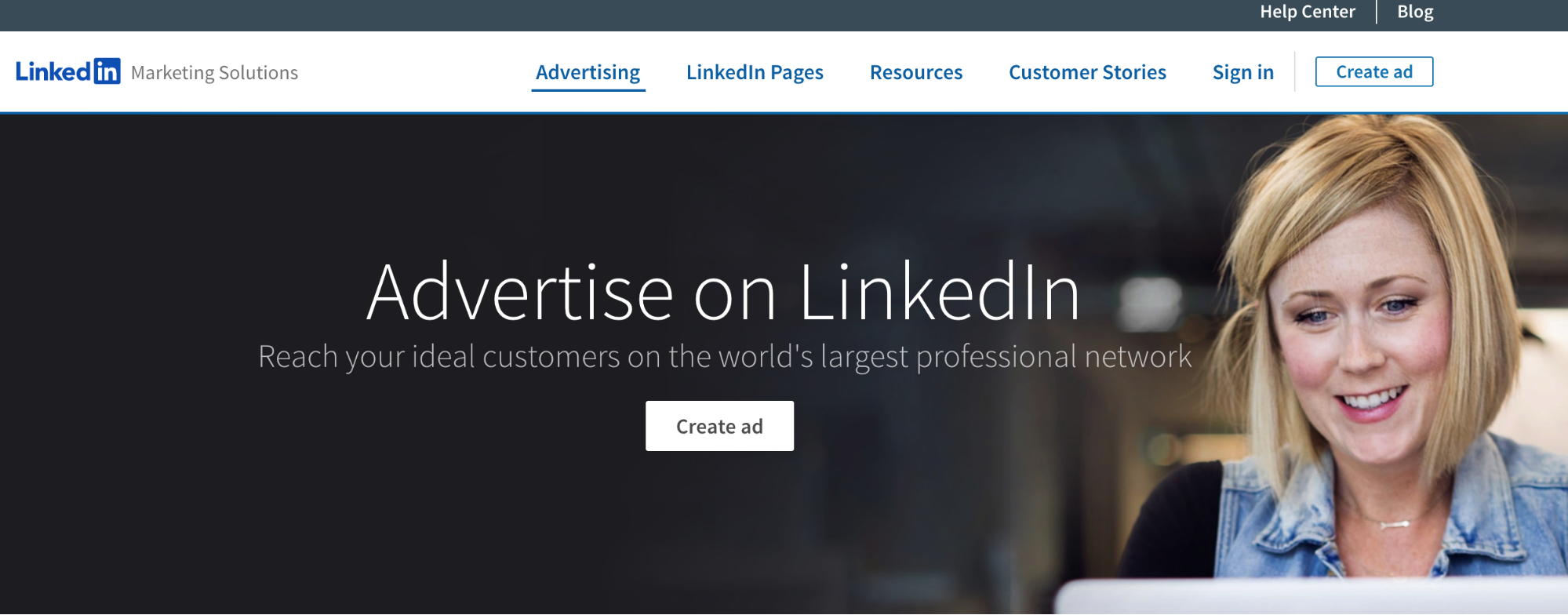
After that, the platform will ask you to create an account or log in. When you log into your ad account for the first time, you’ll have to submit your payment information to be able to launch an ad.
Note that money will start to be withdrawn only after your campaign gets approved. There are three available payment options: automatic bidding, CPC, and CPM.
Press the “Create campaign” button and set up your first ad.
Now, let’s go over all the set-up steps:
Campaign objective
There are three types of campaigns according to their marketing goal: awareness, consideration, and conversion. You can also choose from the following campaign objectives for LinkedIn objective-based ads:
- Website Visits. Select this objective to drive more traffic to your website.
- Engagement. Engagement-based ads will help you get more people to engage with your LinkedIn page.
- Video Views.
- Lead Generation.
We have noticed that Website Visits campaigns enjoy the highest popularity among LinkedIn advertisers.
Target audience: demographics, background, and interests
The next step would be to set up your target audience parameters. When promoting an offer, you have to clearly understand who your potential lead is. Give a detailed description of your would-be customer in this step. State your audience’s geography, gender, education, and interests.
Note that if there are less than 1000 people in the audience you have picked up, LinkedIn won’t let you run your ads.
Ad formats.
LinkedIn offers eight ad formats:
- Text Ads. These are shown on the right rail of the news feed and include text only.
- Single Image Ads. These include one image and appear directly in the LinkedIn feed.
- Carousel Ads. This ad format displays multiple images in a single ad unit.
- Video Ads. These are shown in the news feed as a single video.
- Employment Ads.
- Special Offer Ads.
- LinkedIn Page Ads.
- Email advertising. Email ads are sent to your target audiences’ email boxes.
Campaign budget
Now it’s time you decide on your campaign budget. As we have already mentioned, the prices are rather high. The minimum bid per click is $2, and the minimum price for 1000 impressions accounts for $3.
Conclusions
The question is, is it really worth it? Yes, it actually does. Despite the high price per click and manual moderation, LinkedIn has lots of advantages:
- LinkedIn is a highly targeted traffic source.
- The network offers lots of audience targeting options. You can set up targeting based on a job position, social status, place of employment and so on. Some case studies: promoting an apartment sale with cost per lead starting at around $160 per call, crypto offers with 500% payouts or insurance offers. LinkedIn’s audience has money to spend, and so you can promote more expensive products and services.
- The platform has a reputation for low clickability. In a certain sense, this is good, as you will get only highly targeted clicks from people who are interested in what you are promoting.
- You can find some free coupons for ad promotion and try the network in practice.




