
Google offers a lot of advanced ad tools, such as Display Network, ads in search results, video campaigns, and app advertising. To launch a Google Ads campaign, you should have either a website or app, which is more than understandable. However, October 2019 saw Google roll out a beta version of its lead form extensions that affiliates had interacted with before on other platforms such as Facebook. Now, all marketers can have access to Google Ads lead forms.
This article covers what a Google Lead Form actually is and discusses its benefits and drawbacks.
What are Google lead form extensions?
In late October 2019, Google announced an extension that would allow users to provide their contact information without visiting a mobile website. In practice, it looked like this:
This process can be broken down into the following steps:
- Once the user types in a target search query, your ad is delivered instantly. Then, the user clicks on your call-to-action button.
- This triggers a lead form. The user fills in the fields such as name, email, phone number, and postal code and clicks “Submit”.
- After the form is sent, the user will see a thank-you note such as “Thanks! You will hear back from us soon.”
Basically, this extension functions pretty much the same as Facebook’s lead forms, only that ads and forms are delivered in Google search results or on YouTube. The key advantage is that you don’t have to bother with creating your own website or app. The main drawback is that the percentage of target leads won’t be that high.
Pros and cons of lead form extensions
The new Google extension offers a few advantages such as:
- Autofill for Google users: if a potential customer is logged into their Google account, the search engine will automatically fill in the form with the user’s contact information.
- There are several CTA button copy options:
- Get quote
- Apply now
- Sign up
- Contact us
- Subscribe
- Download
- Book now
- Get offer
- You can add your website’s URL to a thank-you note to help the client find more information about your offer.
- Google claims that using lead forms will reduce your average cost per lead. However, as we have already mentioned, your conversion rate will also go down.
Google lead form extensions also have their drawbacks. If you drive huge traffic volumes, it will have an influence on the call center load. Your affiliate network may have questions about where you drive traffic from and ask you to stop it. Another issue is that some leads won’t buy the product. Google is a great traffic source, but if your leads get contacted by a call center without hitting your landing page, it can decrease the number of sales.
How to create a lead form extension in a new campaign
Lead form extensions are available to all Google Ads accounts. To set up your first lead form campaign, follow these simple steps:
- Sign into your Google Ads account and create a new campaign.
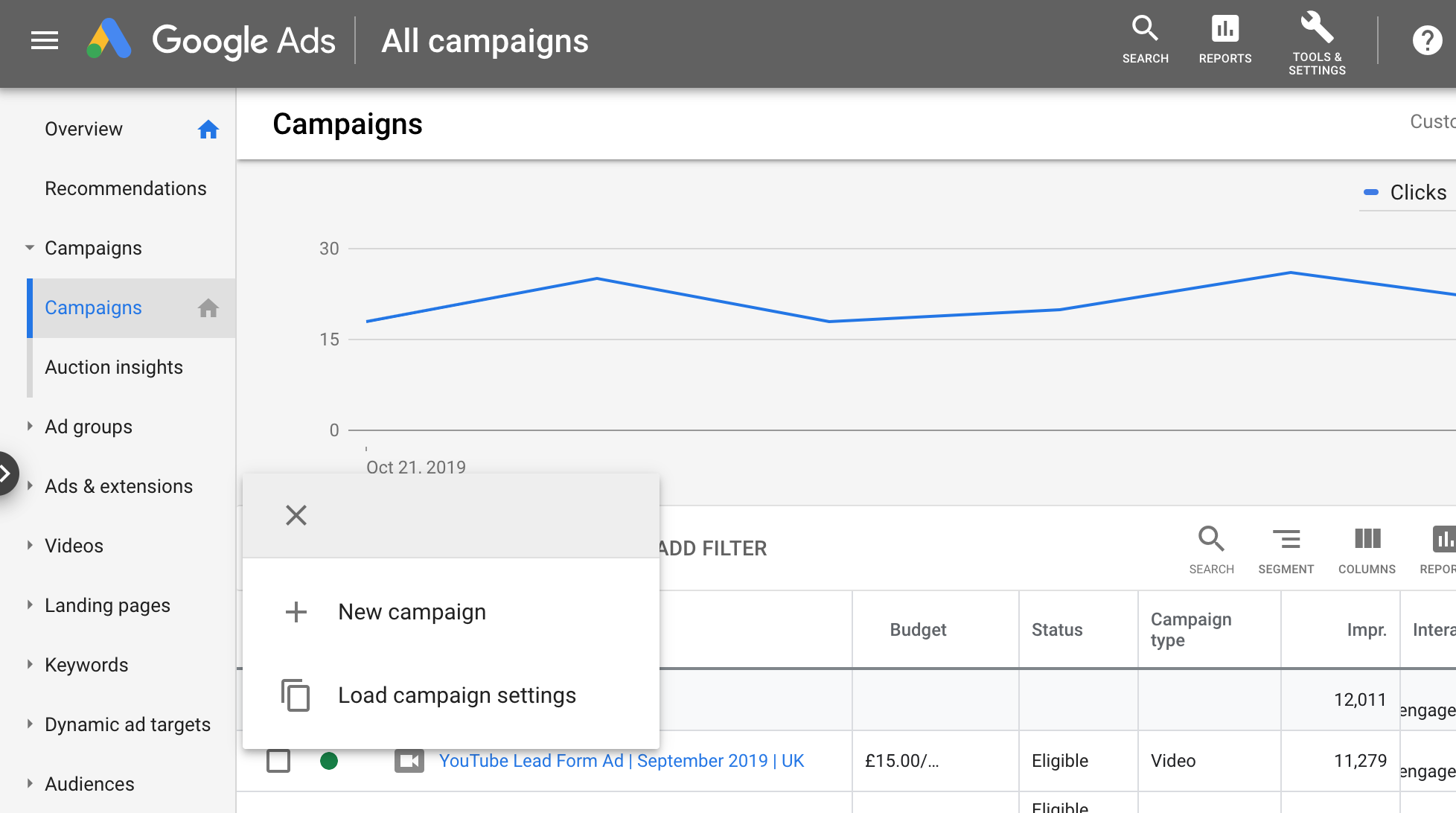
- In the goals section, select Leads.
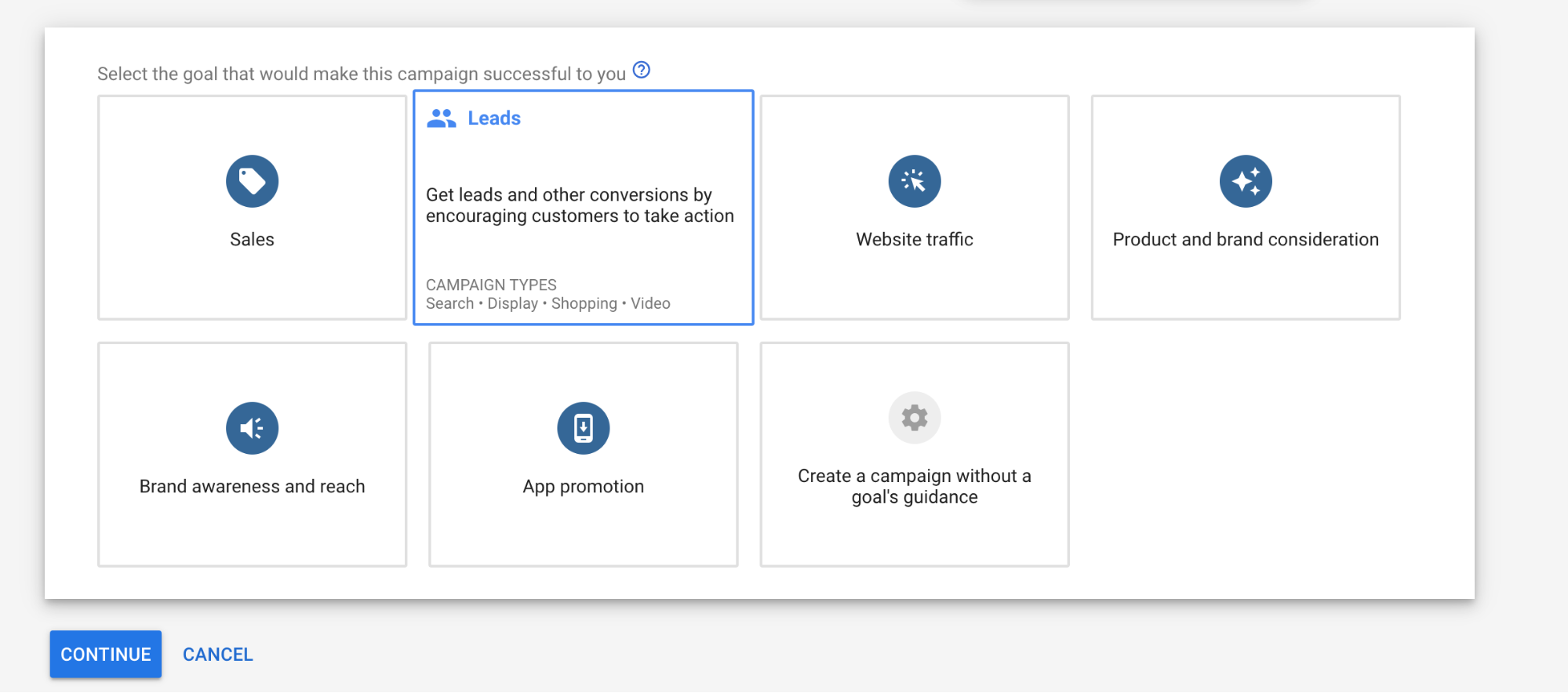
- Select Search under “Campaign type”.
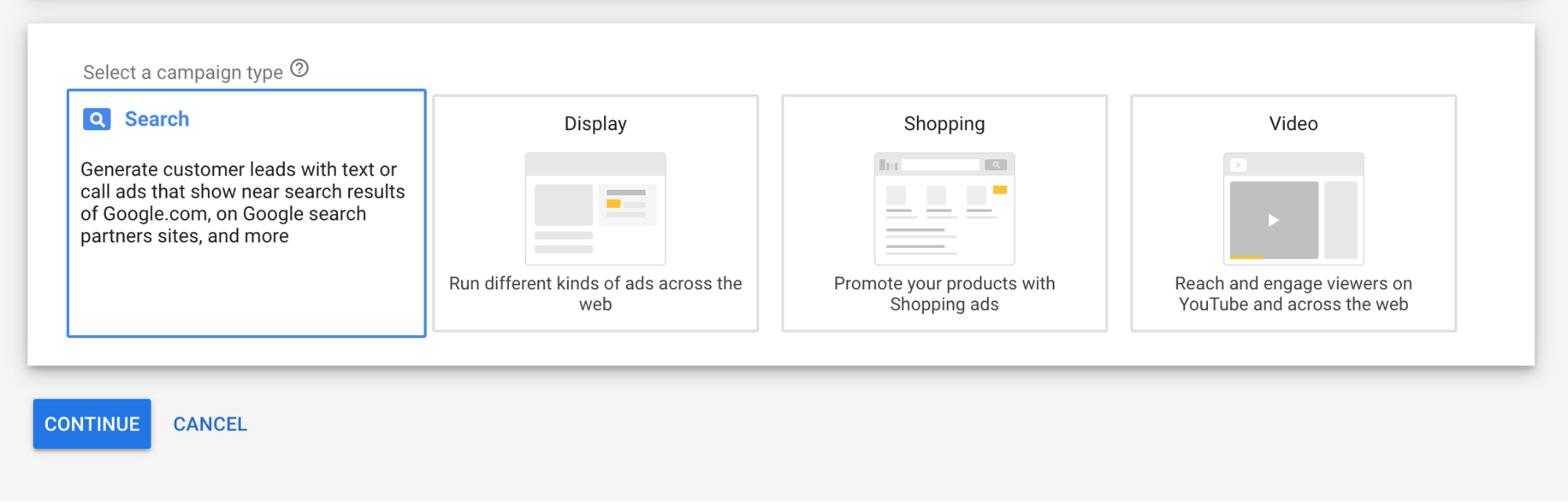
- Select Lead form submissions and click Continue.
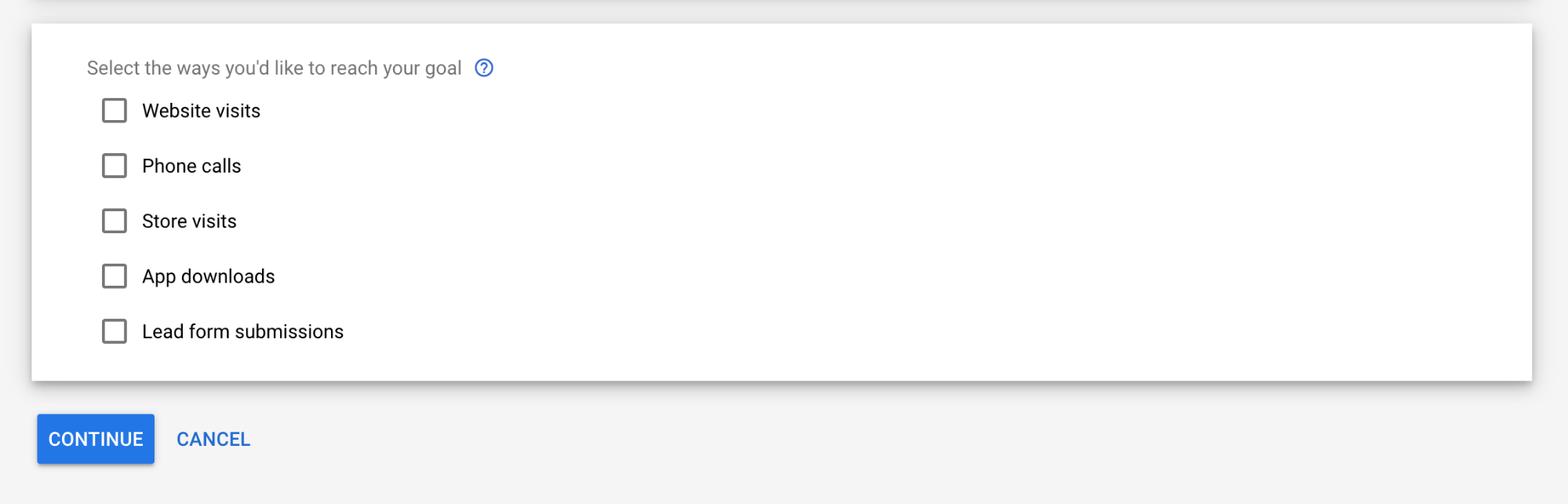
That’s almost it. The only thing left is to set up audience targeting.
- Name your campaign.
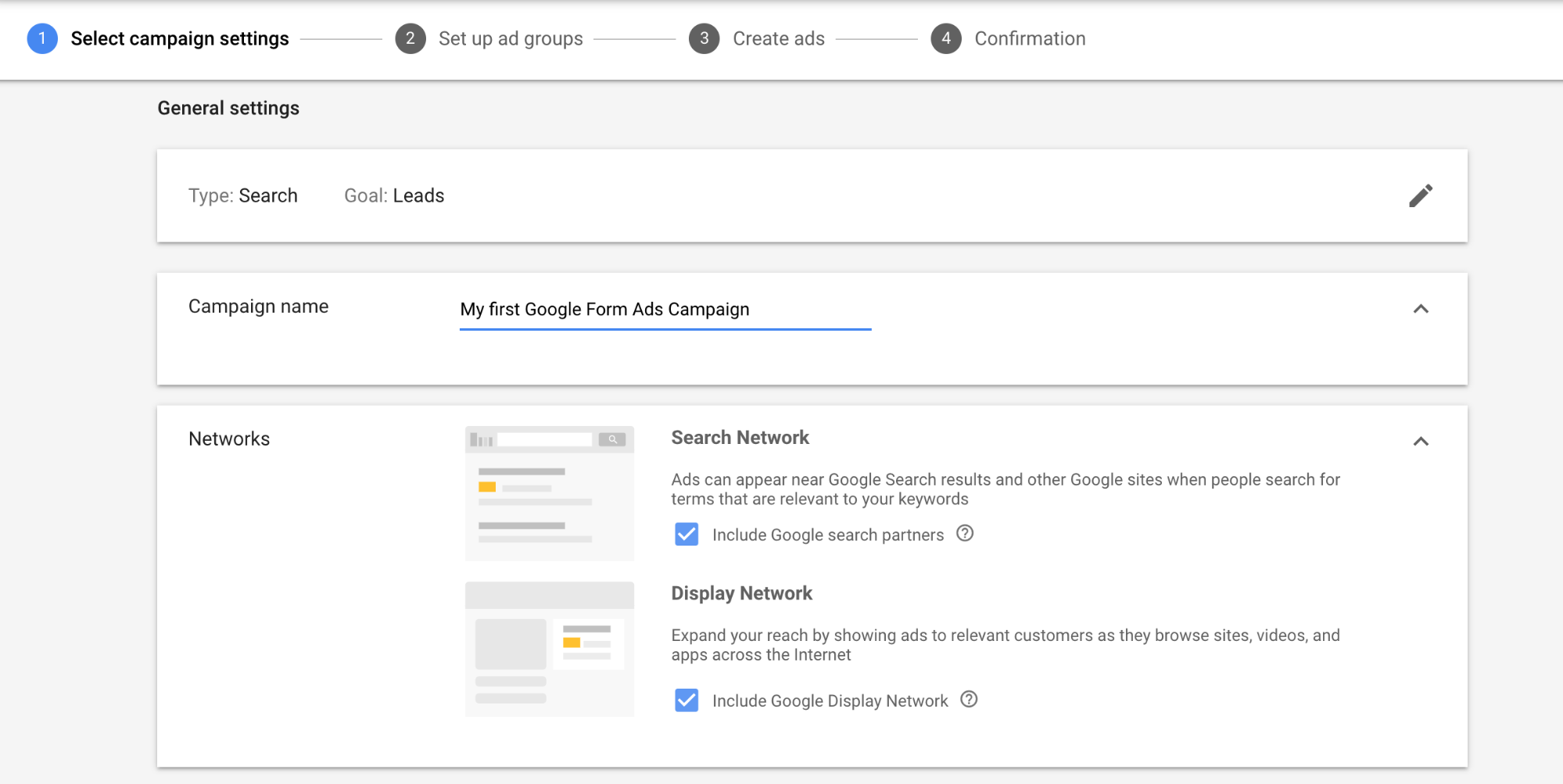
- Set up audience targeting and campaign budget.
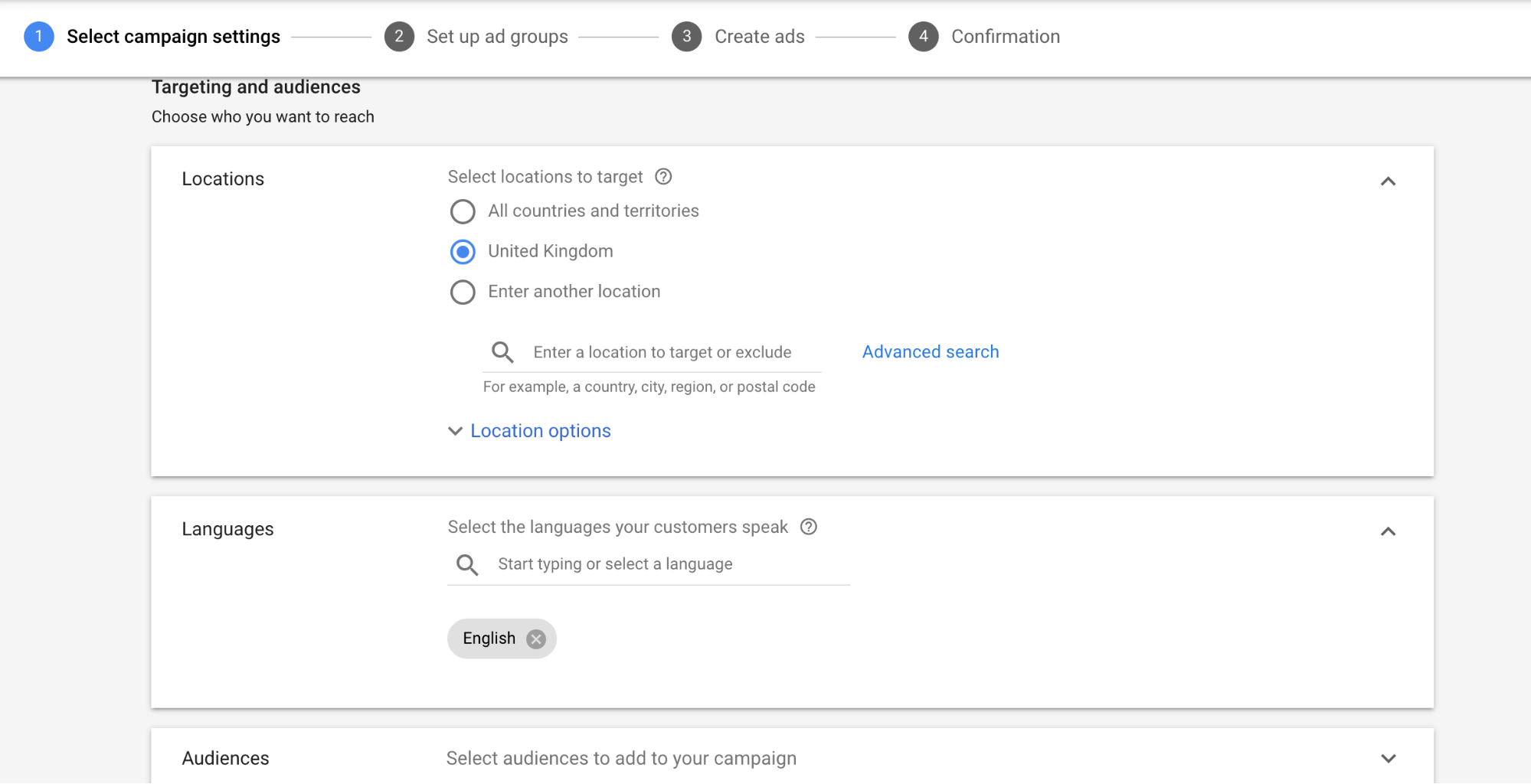
- In the “Ad extensions” list, select Lead form extensions.
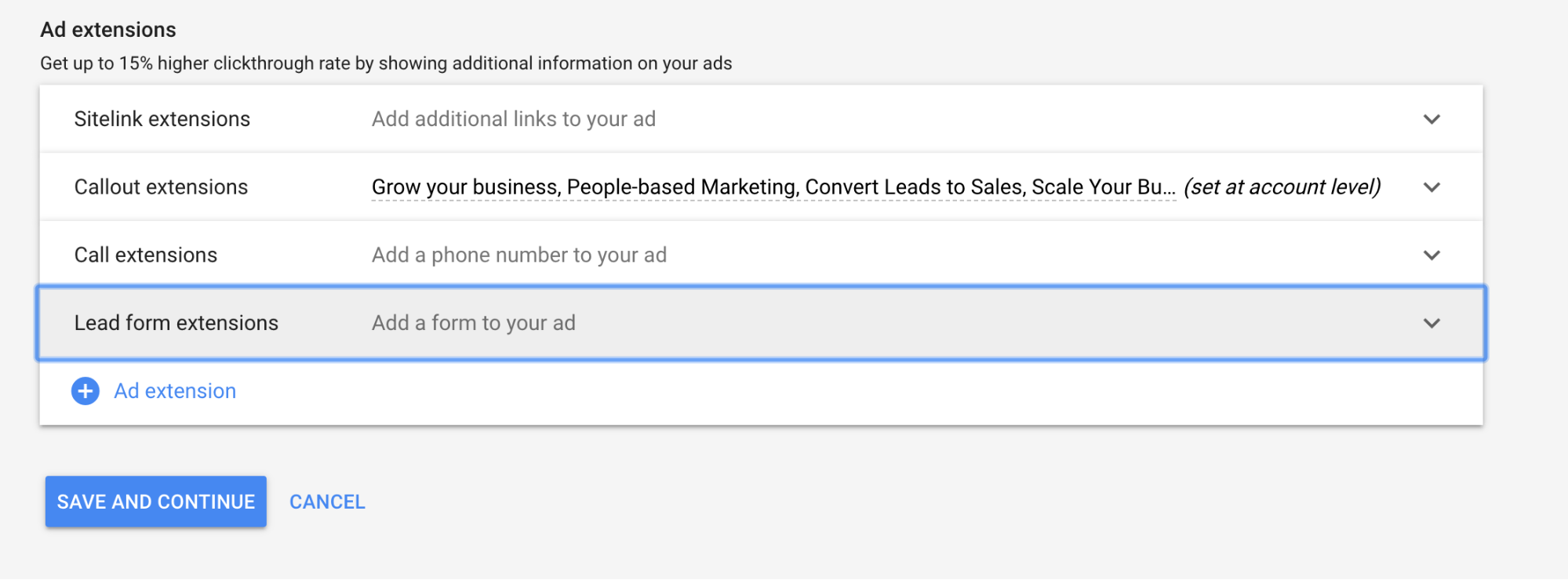
- Create your extension.
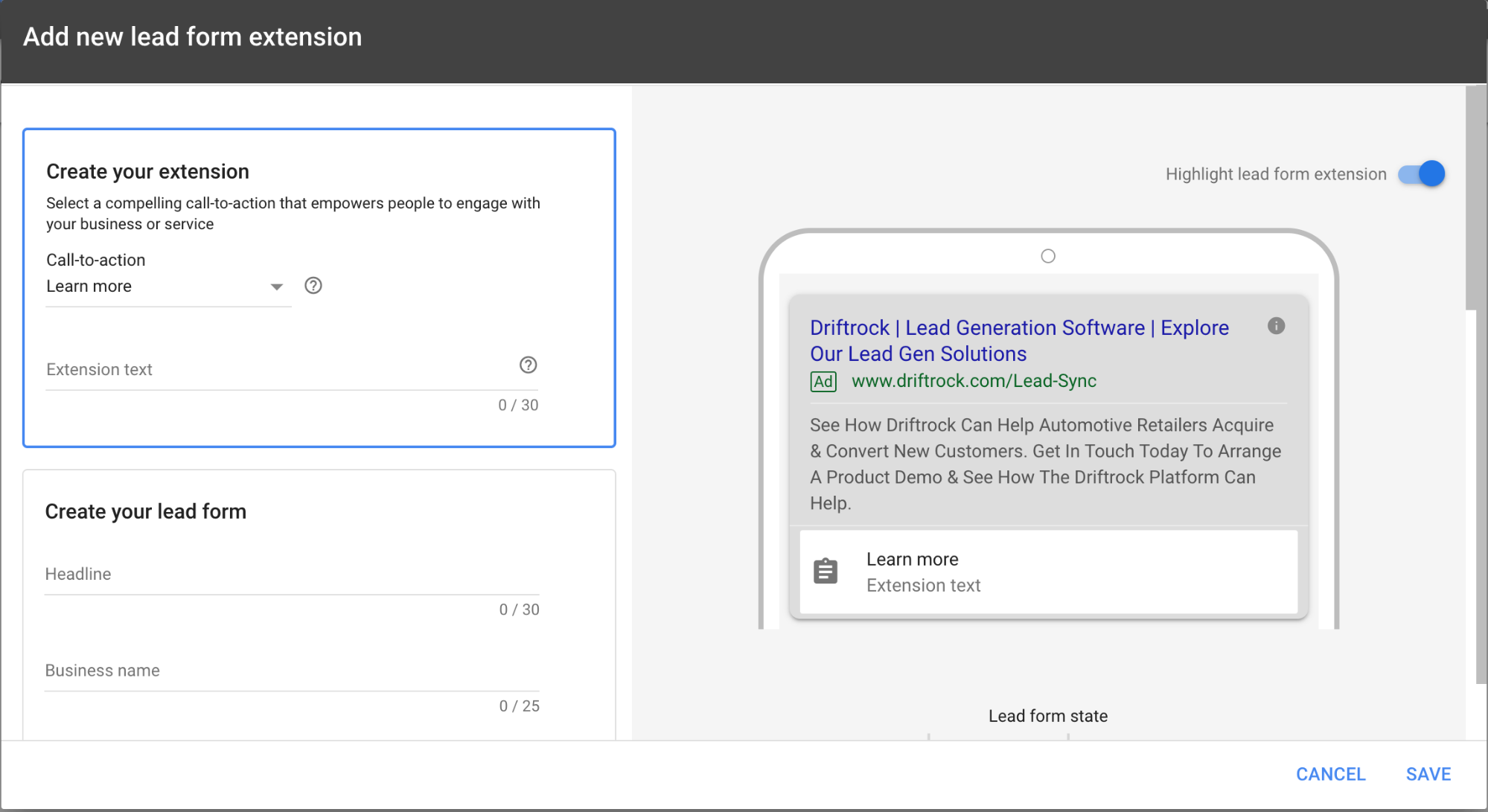
- Create your lead form.
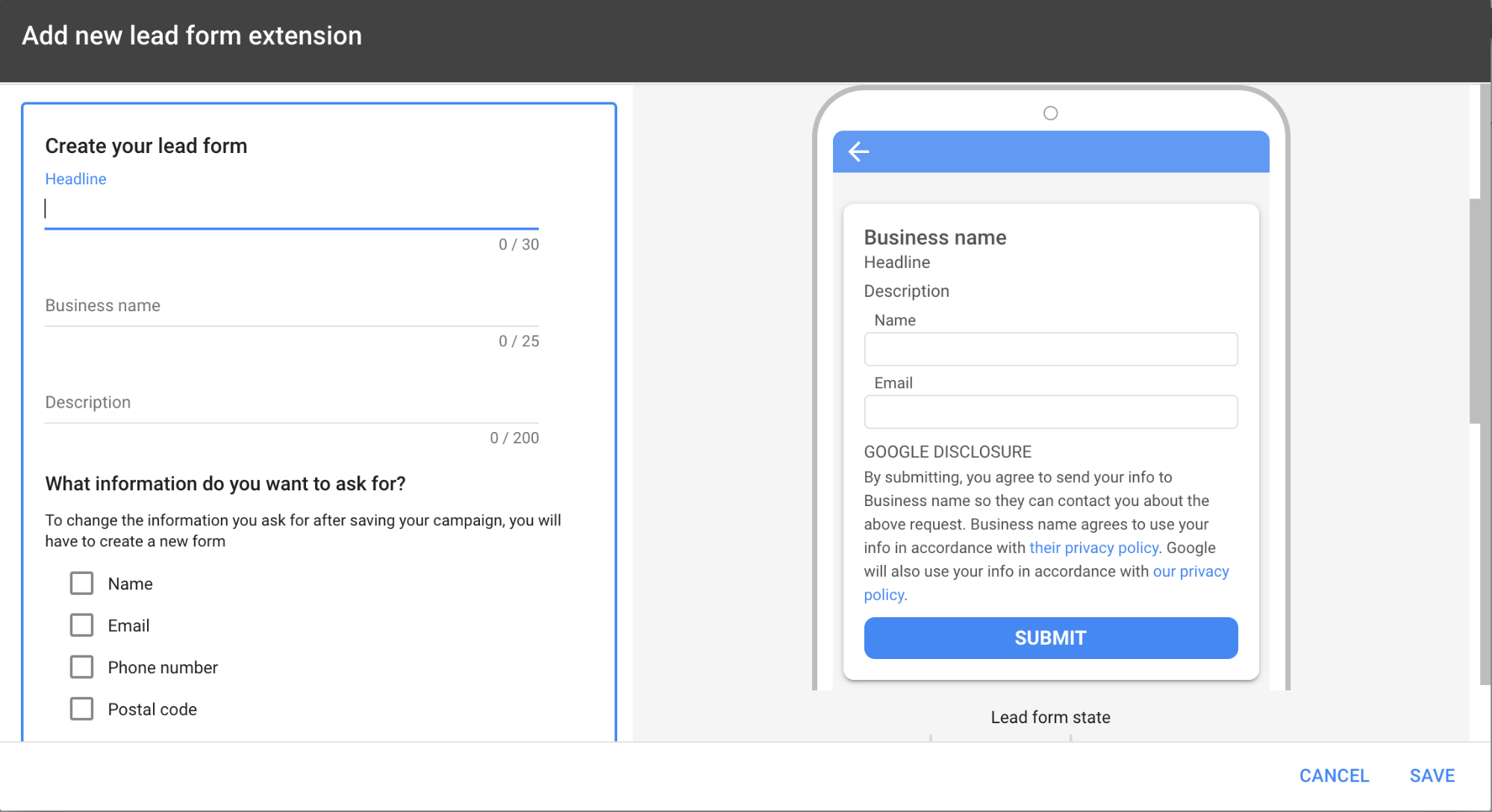
- Add a thank-you note.
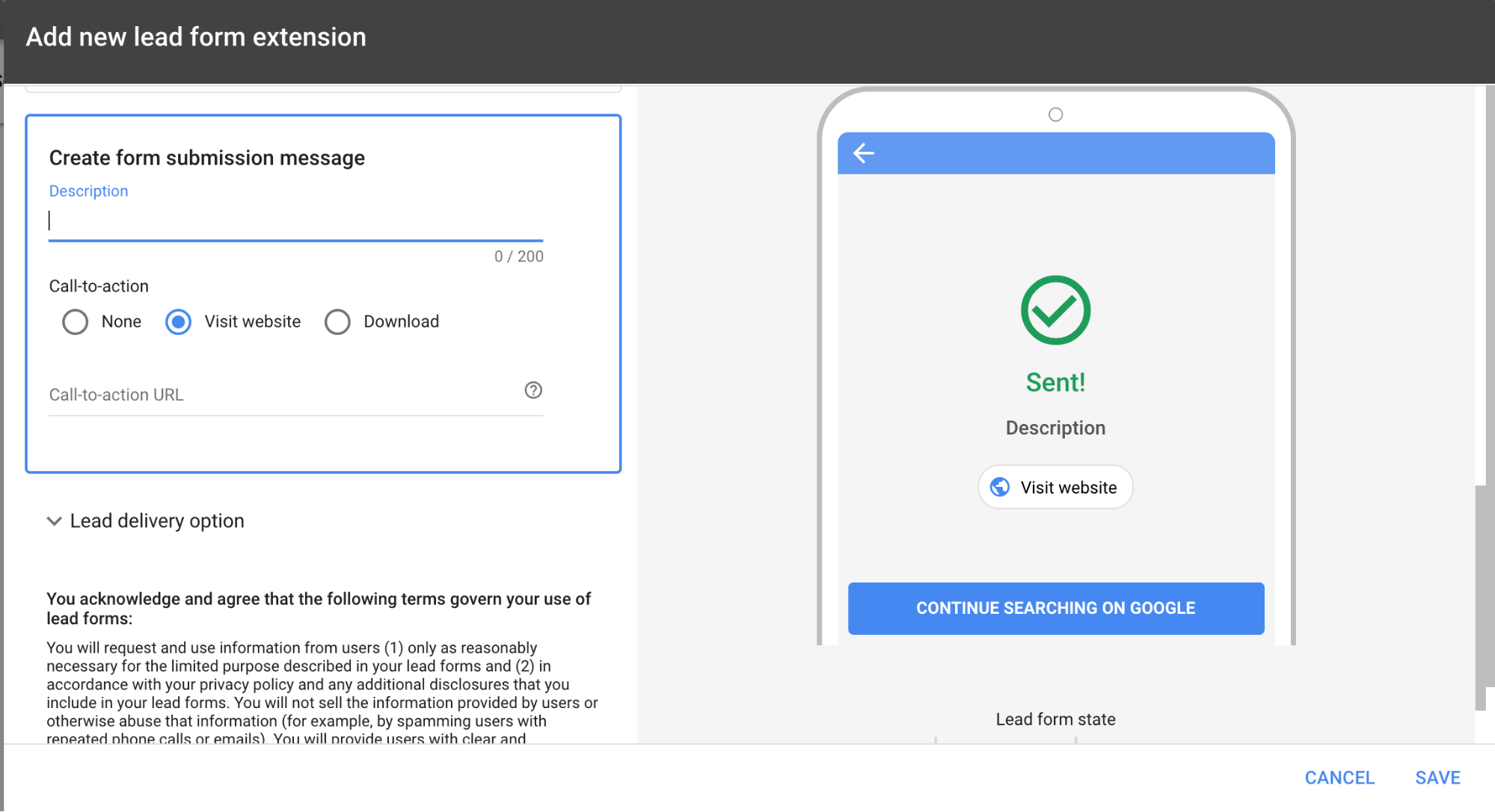
That’s it. You have created a lead form campaign and can now send it to moderation.
What verticals to test out
Affiliate marketing verticals that can work well with lead forms include:
- Nutra
In particular, this concerns Beauty & Health offers.
- Loans
As opposed to credit cards, the payday loan’s target audience is less picky and rarely bothers to read the small print.
Conclusions
Google lead forms seem like a quick and easy way to collect leads. However, the quality of those leads won’t be as high as a well-designed personalized landing page and website experience. For some, the cons of lead form extensions will outweigh the pros, but the exact opposite may be true for those who are driving traffic to Beauty & Health offers, for instance. At the end of the day, testing something new is always a good idea.
If you want to reach new GEOs and audiences, maybe it is all waiting for you on Telegram? We’ve prepared some material about Telegram audiences. What are the messenger’s users like this year? How old they are, what they do, and what they are interested in!




